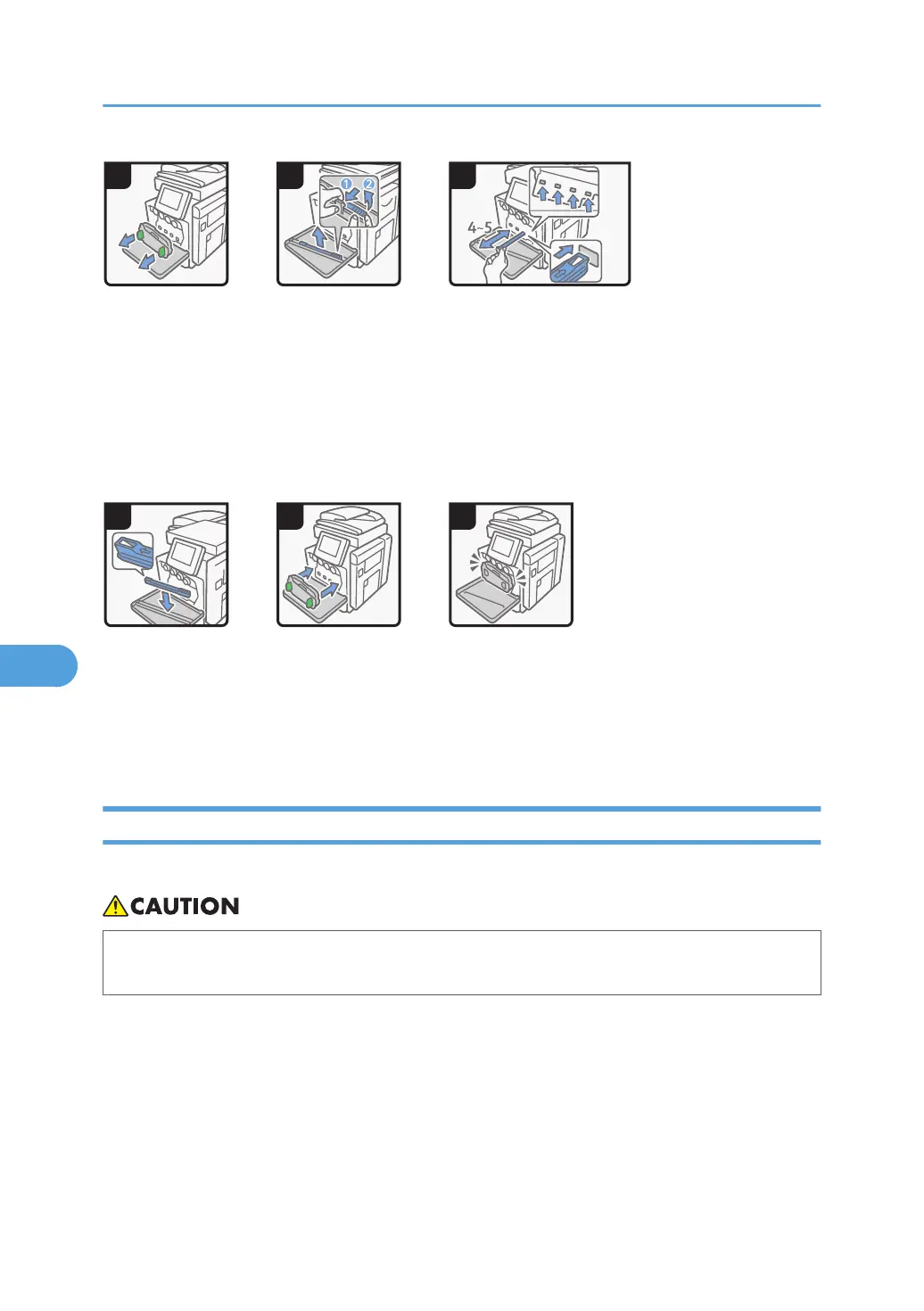.
Release the catch of
the cleaning brush
(1), hold the catch to
prevent it re-
engaging, and then
raise the cleaning
brush grip (2).
.
Return the cleaning
brush to its original
position.
.
Insert the waste toner
bottle carefully.
.
Return the two grips
to its original position.
.
Close the front cover.
.
Make sure the power
cord is firmly plugged
into the wall outlet.
.
Turn off the main
power switch, and
then unplug the
power plug.
.
Open the front cover.
.
Raise the two grips
on the front of the
waste toner bottle,
and then pull it out
slowly.
.
Insert the cleaning brush into a
hole so that its arrow mark is
pointing up.
.
Slide the cleaning brush slowly
into and out of all four holes
four or five times to clean the
dustproof glass.
CCS049
1 2
54 6
3
Cleaning the Power Cord Plug
This section describes precautions for cleaning the power cord plug.
• Be
sure to disconnect the plug from the wall outlet and clean the prongs and the area around the
prongs at least once a year. Allowing dust to build up on the plug constitutes a fire hazard.
7. Remarks
124
