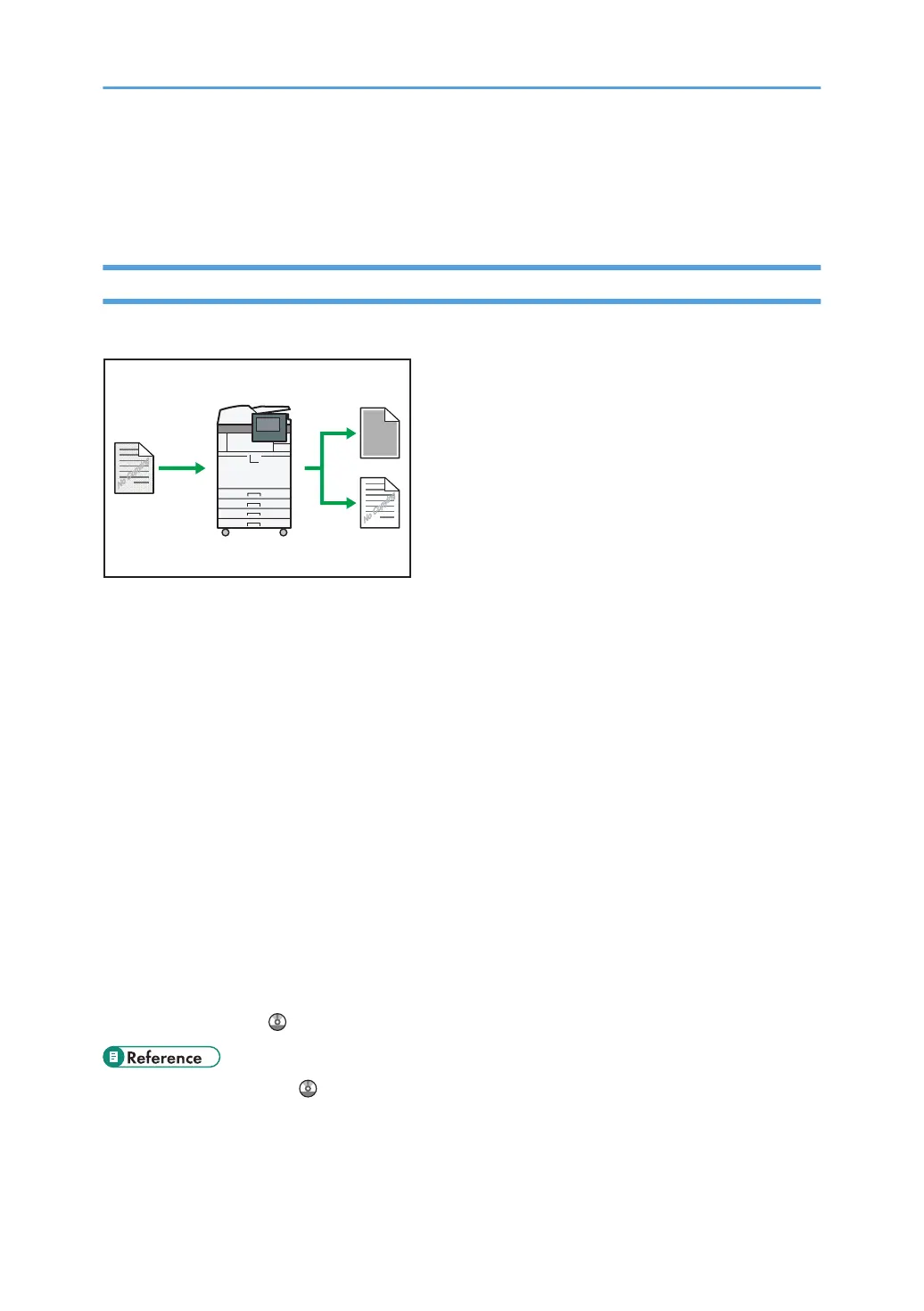• Using Web Image Monitor, you can check and specify the initial settings (System Settings, Printer
Features, network settings, security settings/certificate management, and e-mail notification), control
print jobs, display the print job journal, and protect the data in the machine using authentication.
Preventing an Unauthorized Copy
You can print embedded pattern on paper to prevent them from being copied.
Unauthorized Copy Prevention
You can configure this machine to detect and reproduce anti-copy patterns or text embedded in a
source document by a device using a copy prevention function. Detection occurs when the machine
is copying, faxing, scanning, or storing a document in Document Server. If the machine detects an
embedded anti-copy pattern or text, it will reproduce the pattern or text at visible resolution to
discourage unauthorized copying. Note that this machine cannot embed reproducible anti-copy
patterns or text.
Data Security for Copying
You
can configure this machine to print over copies if it detects an anti-copy pattern or text embedded
in a source document by a device using a copy prevention function. Detection occurs when the
machine is copying, faxing, scanning, or storing a document in Document Server. If the machine
detects an embedded anti-copy pattern or text, it will print over the copies of the source document
with solid gray to discourage unauthorized copying. If you want the machine to print over copies of
documents in which anti-copy patterns or text have been embedded, you must install the optional
copy data security unit. Note that this machine cannot embed anti-copy patterns or text that will cause
copies to be printed over. For details about data security for copying, see “Data Security for Copying”,
Security Reference
.
• See Security Reference .
17
