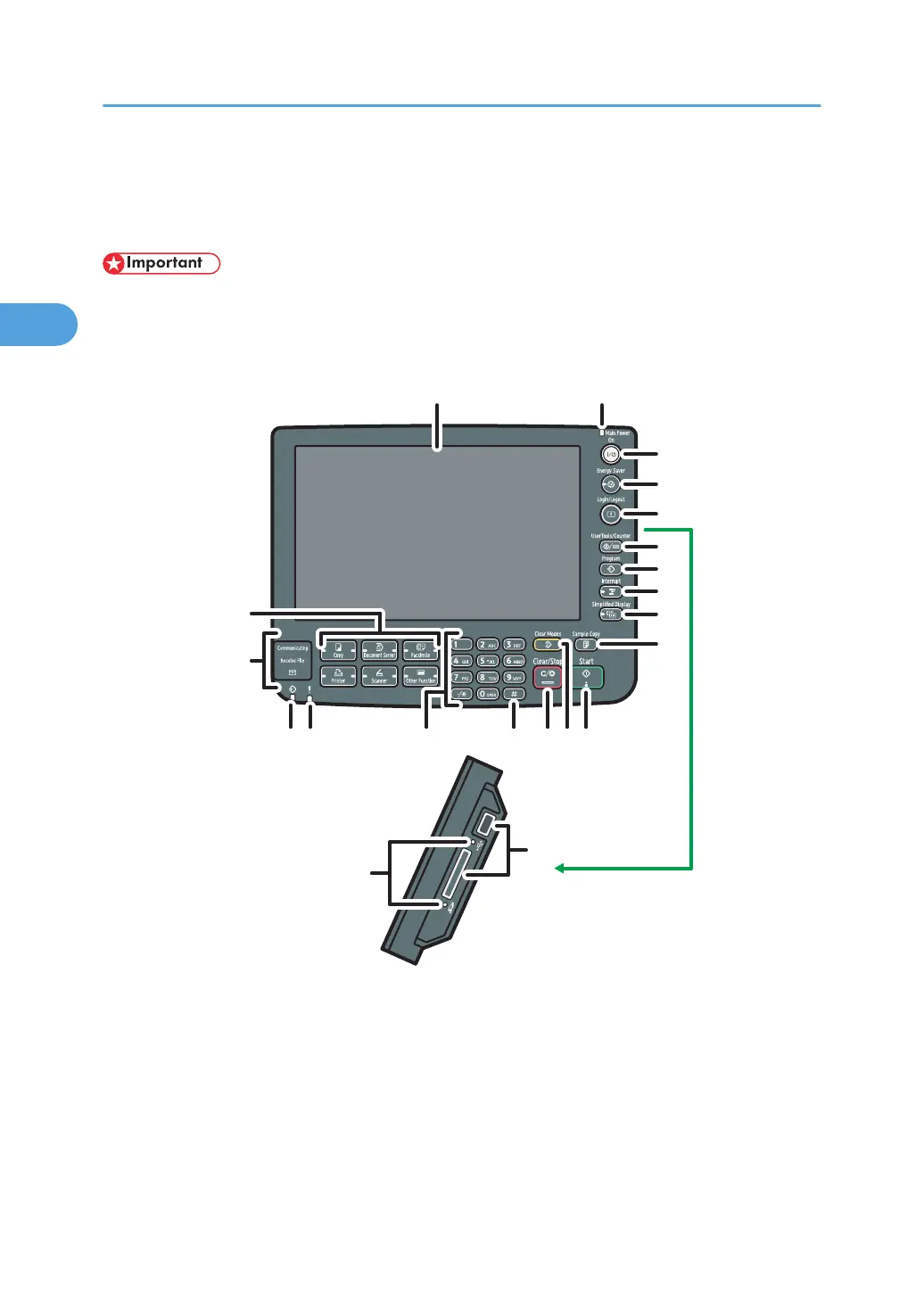Control Panel
This section introduces the names and functions of the components on the control panel.
• Do not turn off the main power switch while the operation switch indicator is lit or blinking. Doing so
may damage the hard disk.
This illustration shows the control panel of the machine with options fully installed.
1112
10
9
8
7
6
5
4
3
21
1314151617
18
19
20
21
CCS066
1. Display panel
Displays keys for each function, operation status, or messages. See “Display Panel”.
2.
Main power indicator
The main power indicator goes on when you turn on the main power switch.
3. Operation switch
Press to turn the power on (the operation switch indicator goes on). To turn the power off, press again (the
operation switch indicator goes off). See “Turning On/Off the Power”.
2. Getting Started
54
