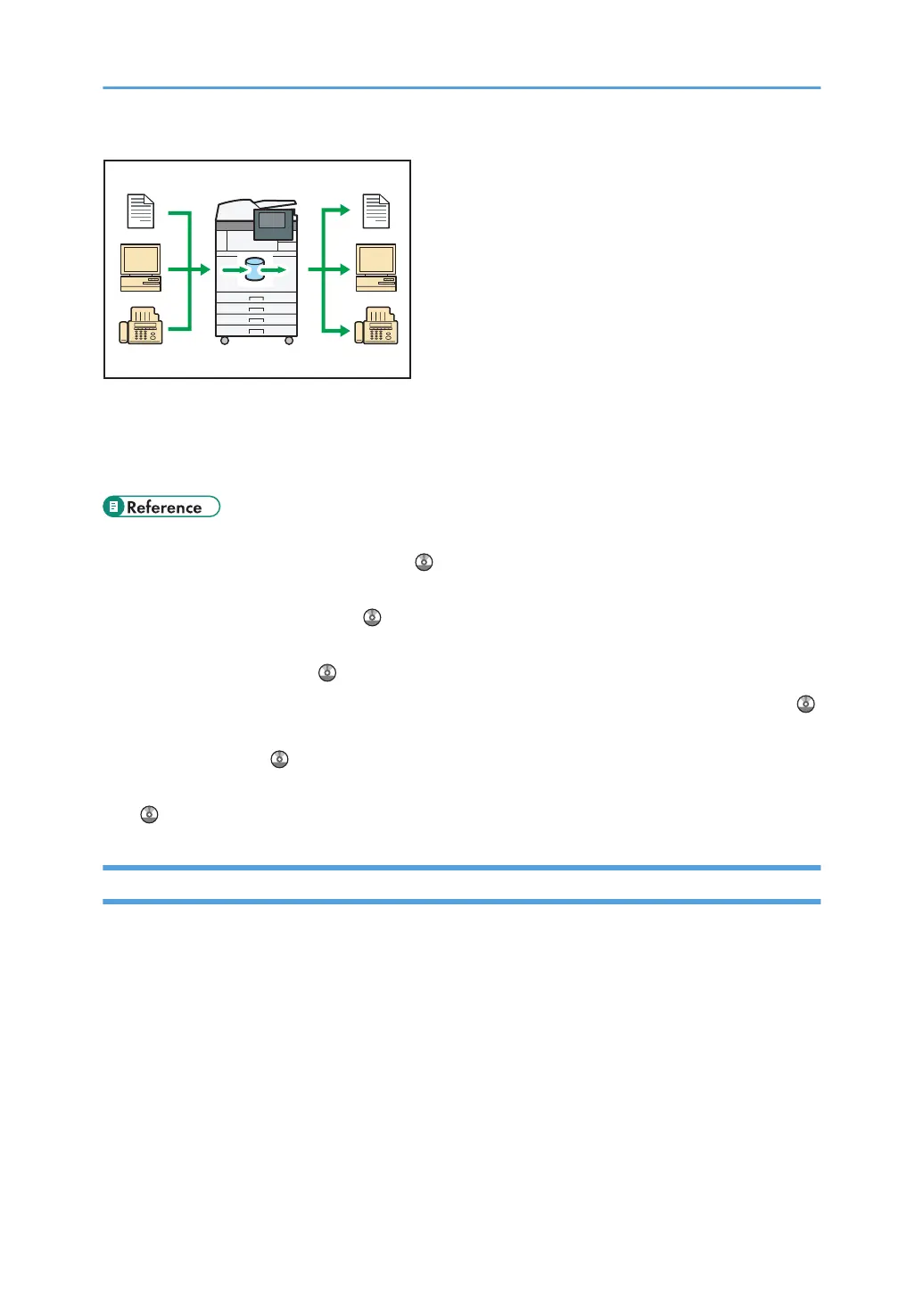• You can retrieve stored documents scanned in scanner mode.
• Using
the file format converter (optional), you can download documents stored in copier, Document
Server, or printer mode to your computer.
• For details about machine's settings, see “Network Settings Required to Use Document Server”,
Network and System Settings Reference .
• For
details about Document Server in copier mode, see “Storing Data in the Document Server”, Copy
and Document Server Reference
.
•
For details about Document Server in printer mode, see “Saving and Printing Using the Document
Server”, Printer Reference
.
• For
details about Document Server in fax mode, see “Storing a Document”, Facsimile Reference
.
• For
details about Document Server in scanner mode, see “Storing Files Using the Scanner Function”,
Scanner Reference
.
• For
details about Document Server, see “Document Server”, Copy and Document Server Reference
.
Paperless Fax Transmission and Reception
You can send and receive fax messages without printing them.
Reception
You can store received fax documents in electronic format without printing it onto paper.
12
