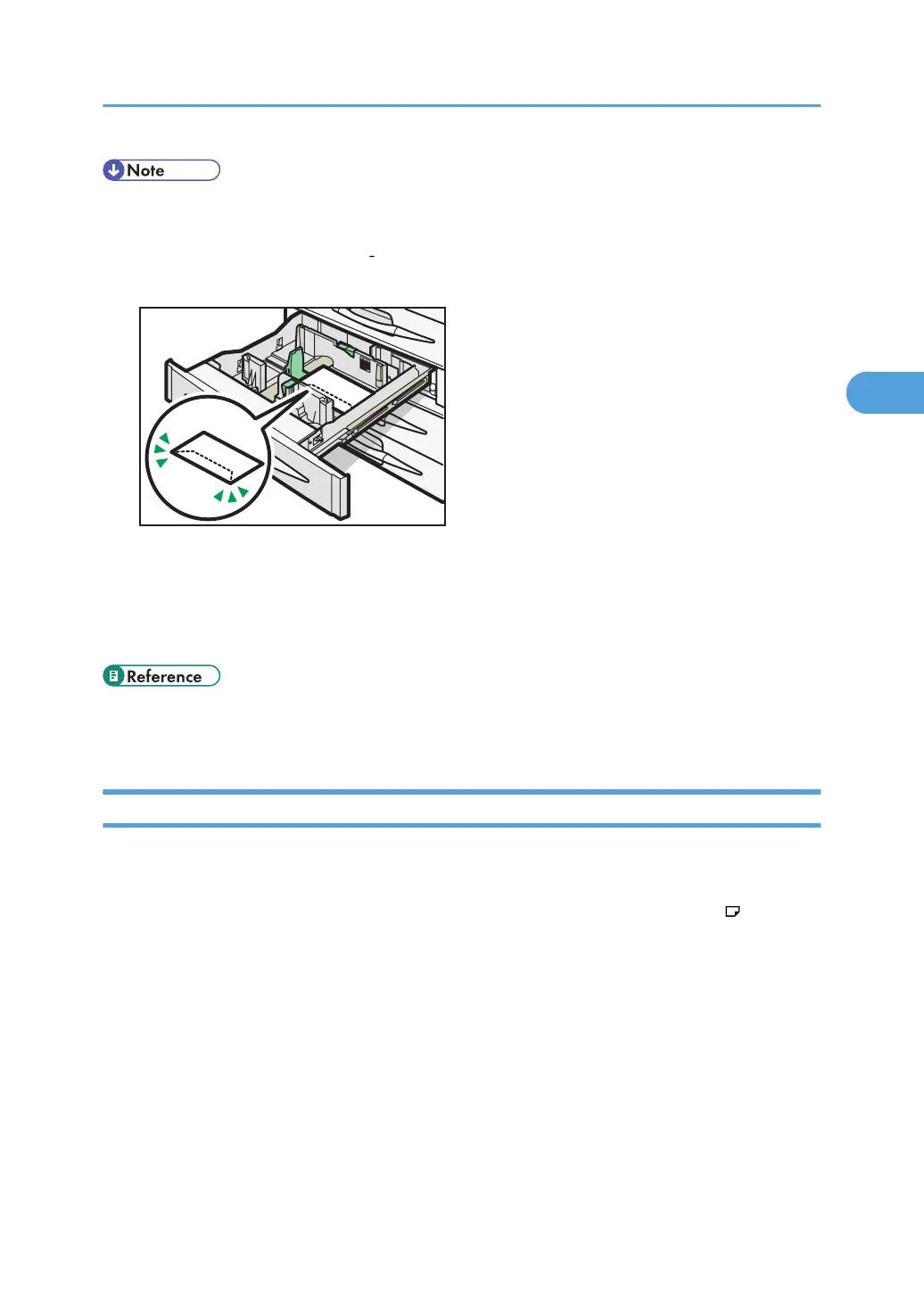• When loading a low number of sheets, be sure not to squeeze the side fences in too tightly. If the
paper bows, it might not feed in properly.
• You
can load envelopes in trays 1
4. Set envelopes so that their flaps are closed and pointing toward
the front of the machine.
• For details about various details about and recommendations concerning envelopes, see
“Envelopes”.
• If
you load a paper size that is not selected automatically, you will need to specify the paper size with
the control panel. For details, see “Changing to a Size That Is Not Automatically Detected”.
• p.83 "Changing to a Size That Is Not Automatically Detected"
• p.94 "Envelopes"
Changing to a Size That Is Not Automatically Detected
If you load a paper size that is not selected automatically, you need to specify the paper size with the
control panel. This section describes how to load such paper.
This section explains how to load these paper taking B5 JIS (Japanese Industrial Standard) as an
example.
Changing the Paper Size
83
