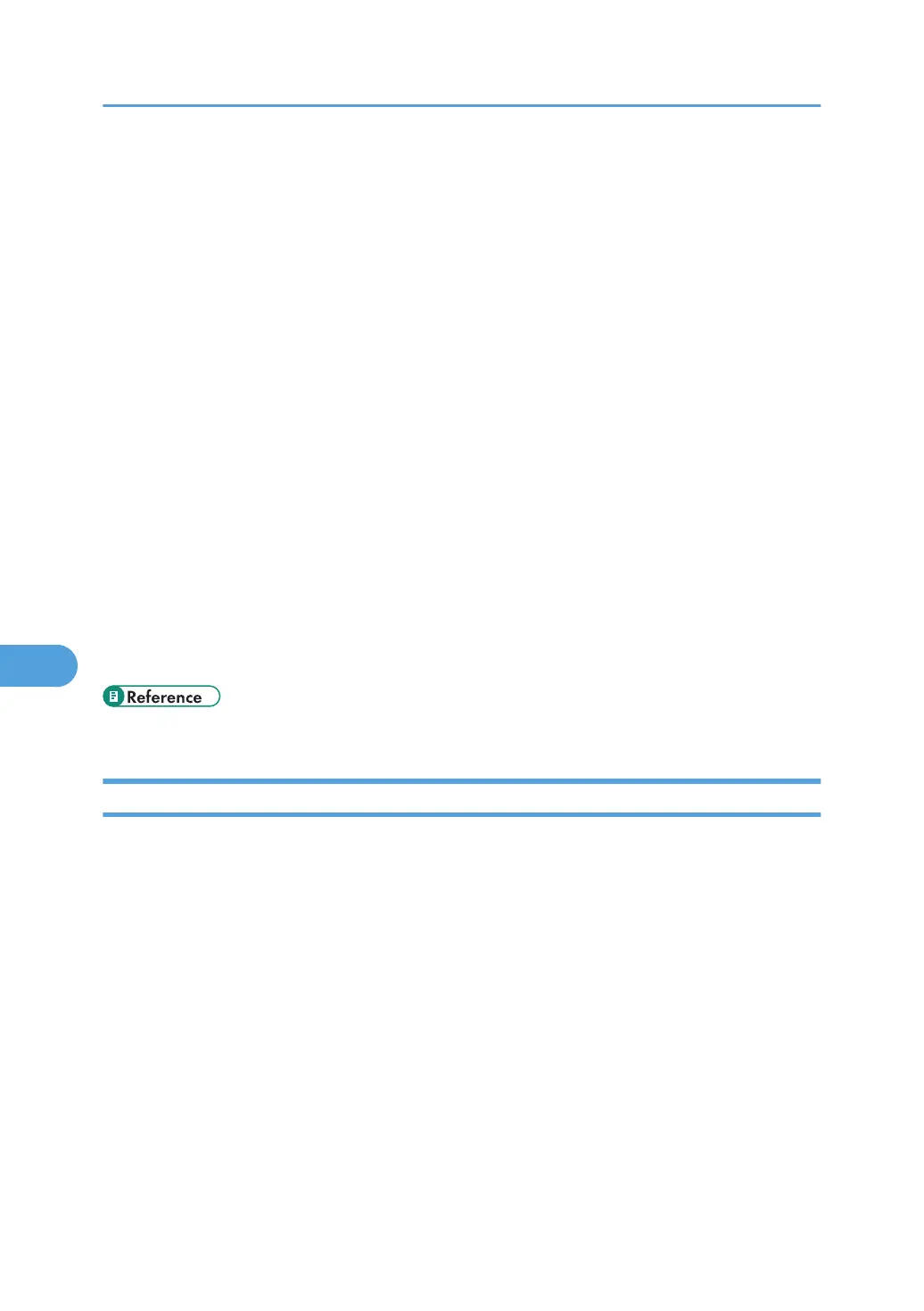• Depending on the ambient temperature and humidity, steam may come from the exhaust vent behind
the control panel during printing. This is water vapor from the paper, not a sign of malfunction.
• The optional anti-humidity heaters warm the machine's interior to prevent it becoming too humid. These
heaters keep the machine warm even if the main power switch is turned off.
• Be sure to make a note of the registered machine settings in case they are lost due to accident or
malfunction.
• The manufacturer shall not be liable for any loss or damage resulting from a failure of the machine,
loss of settings, or use of the machine.
Ventilation
When you use this machine in a confined space without good ventilation for a long time or print large
quantities, you might detect an odd smell.
This might cause the output paper to also have an odd smell.
When you detect an odd smell, regularly ventilate in order to keep the workplace comfortable.
• Set up the machine so that it does not directly ventilate towards people.
• Ventilation should be more than 30 m
3
/hr/person.
New machine smell
When a machine is new, it might have a unique smell. This smell will subside in about one week.
When you detect an odd smell, sufficiently ventilate and circulate the air in the room.
• p.67 "Turning On/Off the Power"
Saving Color Copies
This section explains notes on saving color copies.
• Like
most prints, color prints will fade if exposed to strong light or dampness and humidity for lengthy
periods. Preserve the quality of your copies by storing them in a binder in a dark, dry place.
• Toner may melt if a print and a half-dried print are put on top of each other.
• Toner may also melt when using solvent type adhesive agents for pasting prints.
• When folding prints, toner in the folds will come off.
• Toner may melt if it is placed on mats made of chlorinated plastic in locations of high temperature for
long periods of time.
• Toner may melt if prints are placed in places of extremely high temperatures, such as near heaters.
7. Remarks
116
