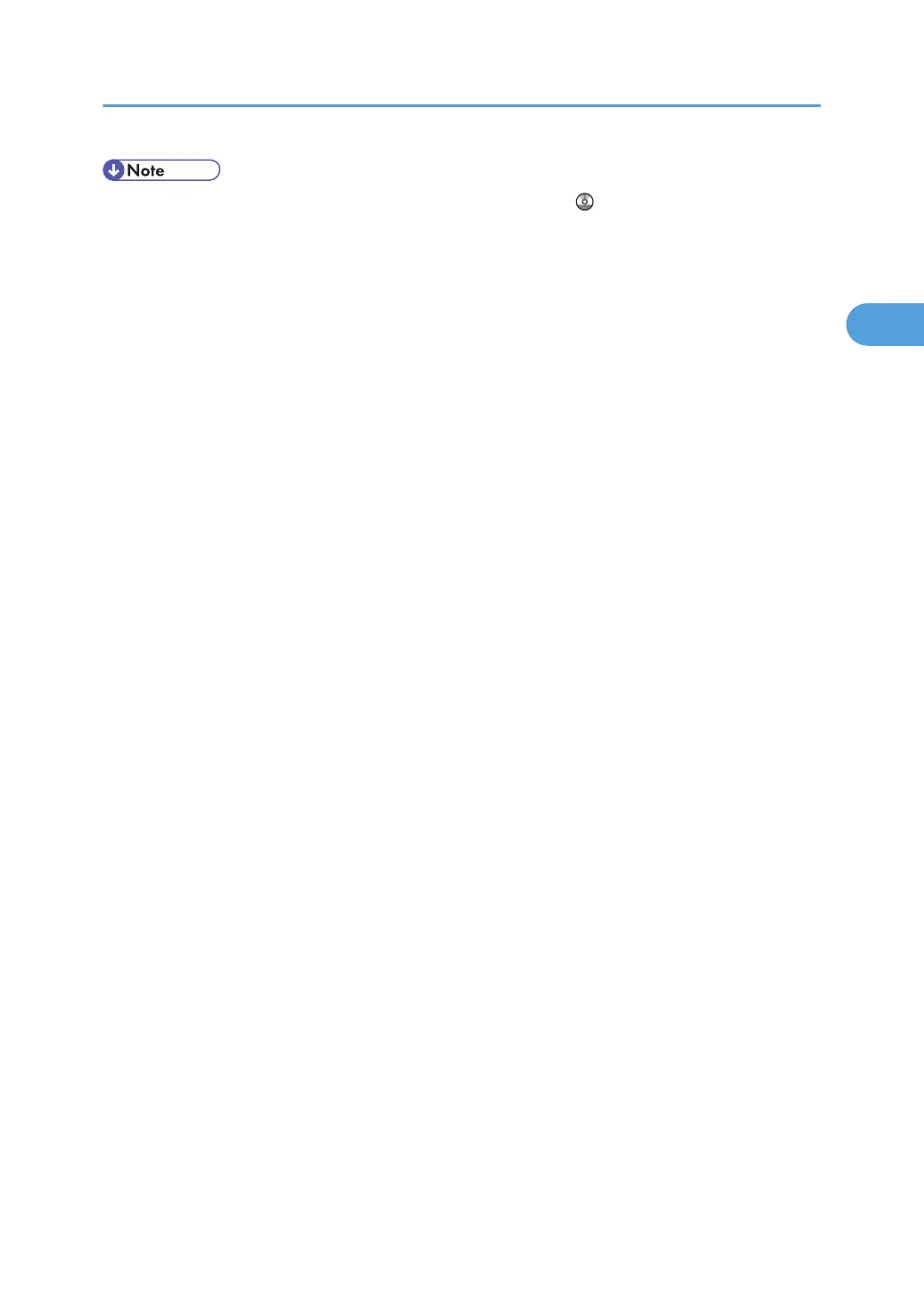• See “System Settings”, Network and System Settings Reference .
•
The Energy Saver, Low power mode, and Auto Off functions will not operate in the following cases:
• When a warning message appears
• When the service call message appears
• When paper is jammed
• When the cover is open
• When the "Add Toner" message appears
• When toner is being replenished
• When the User Tools / Counter / Inquiry screen is displayed
• When fixed warm-up is in progress
• When data is being processed
• When operations are suspended during printing
• When the On-hook dialing function is in use
• When a recipient is being registered in the address list or group dial list
• When the Data In indicator is on or blinking
• When the screen of a document that was stored under the printer function appears. (The machine
enters Energy Saver mode and Low power mode if this happens.)
• When the sample print, locked print, hold print, or stored print screen is displayed
• When the internal cooling fan is active
Turning On/Off the Power
71