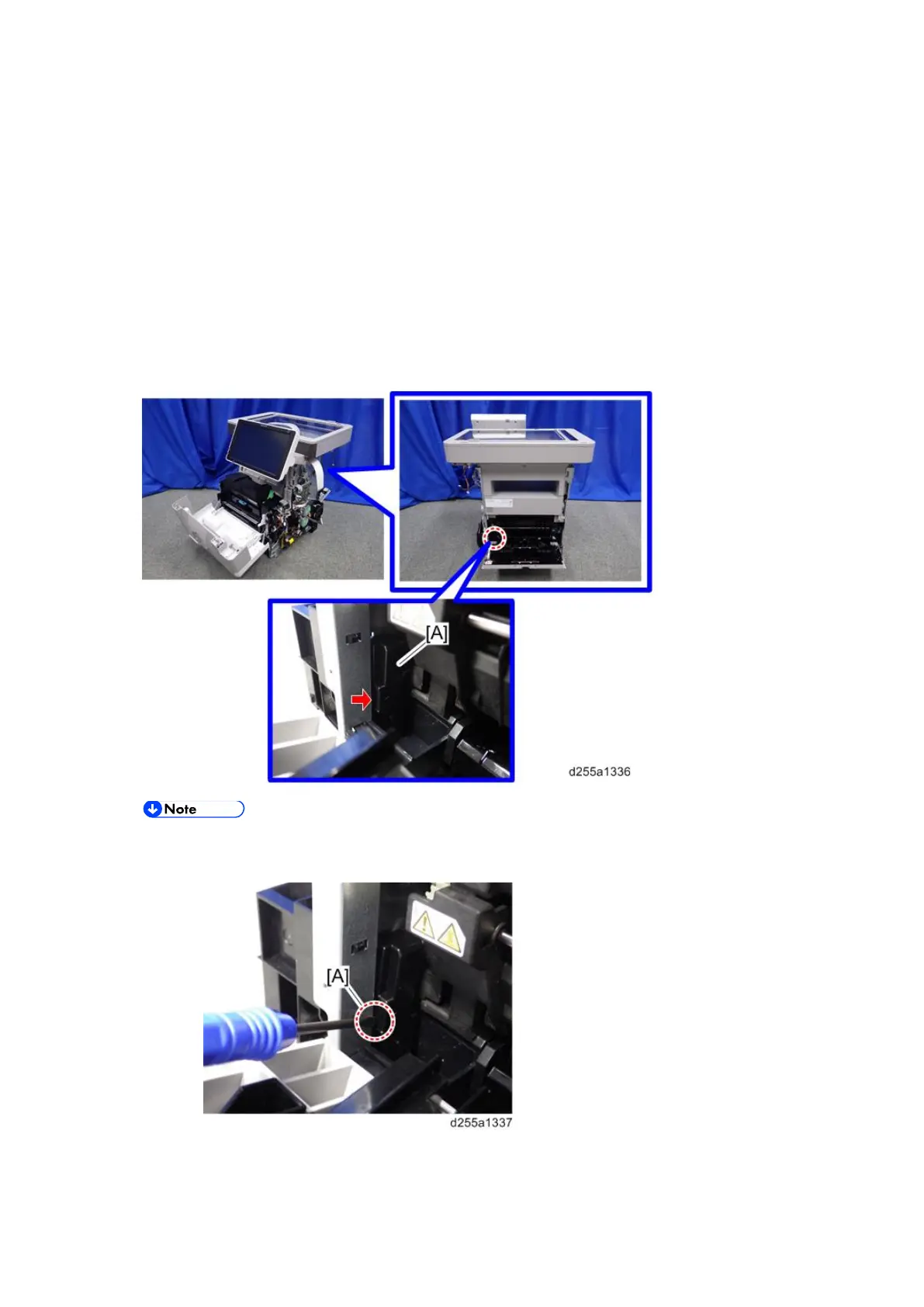Duplex Unit
D255/D256/M281/M282 4-116 SM
4.21 DUPLEX UNIT
4.21.1 DUPLEX UNIT
1. MP 501/601 only) Remove the ARDF unit. (page 4-160)
2. Remove the left lower cover. (MP 501/601: page 4-29, SP 5300/5310: page 4-60)
3. Remove the controller box. (MP 501/601: page 4-128, SP 5300/5310: page 4-132)
4. Remove the PSU fan. (page 4-158)
5. Remove the connector cover [A] from the rear side of the machine. (hook×1)
When removing the connector cover, insert the flathead screwdriver into [A] and
release the hook of the connector cover.
