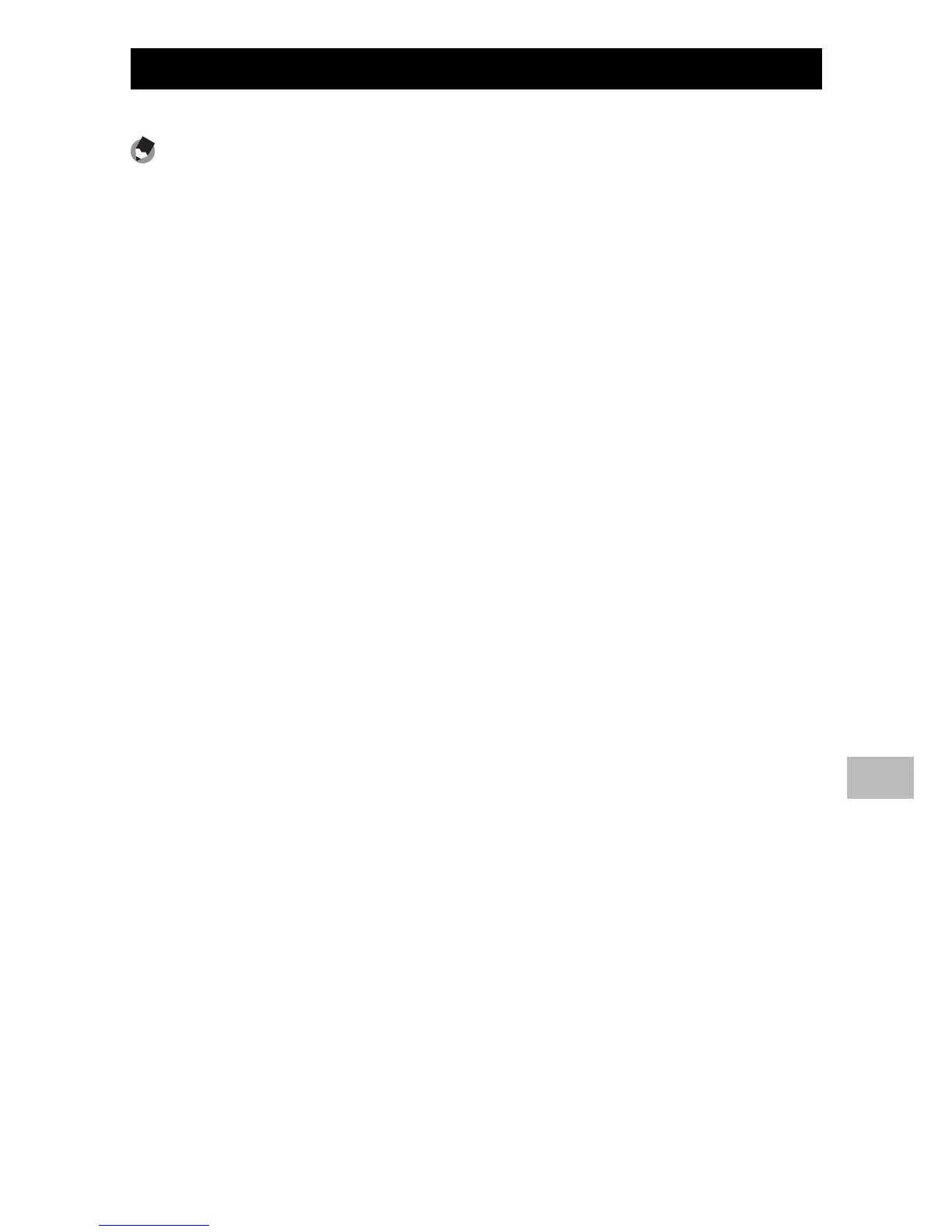111
Bluetooth®
11
Auto Transfer
Select [Auto] to automatically upload photos as they are taken.
Note -------------------------------------------------------------------------------------
• Photos can not be uploaded if a device has not been selected using [File Send]
(GP.74) or if the option selected for [Picture Quality/Size] is larger than the size
supported by the host when [BIP] is selected for [Bluetooth Profile] (GP.104) in
the expanded settings menu (GP.98).
• Images are not resized during transfer, regardless of the option selected for
[Image File Size] (GP.103) in the expanded settings menu (GP.98).
