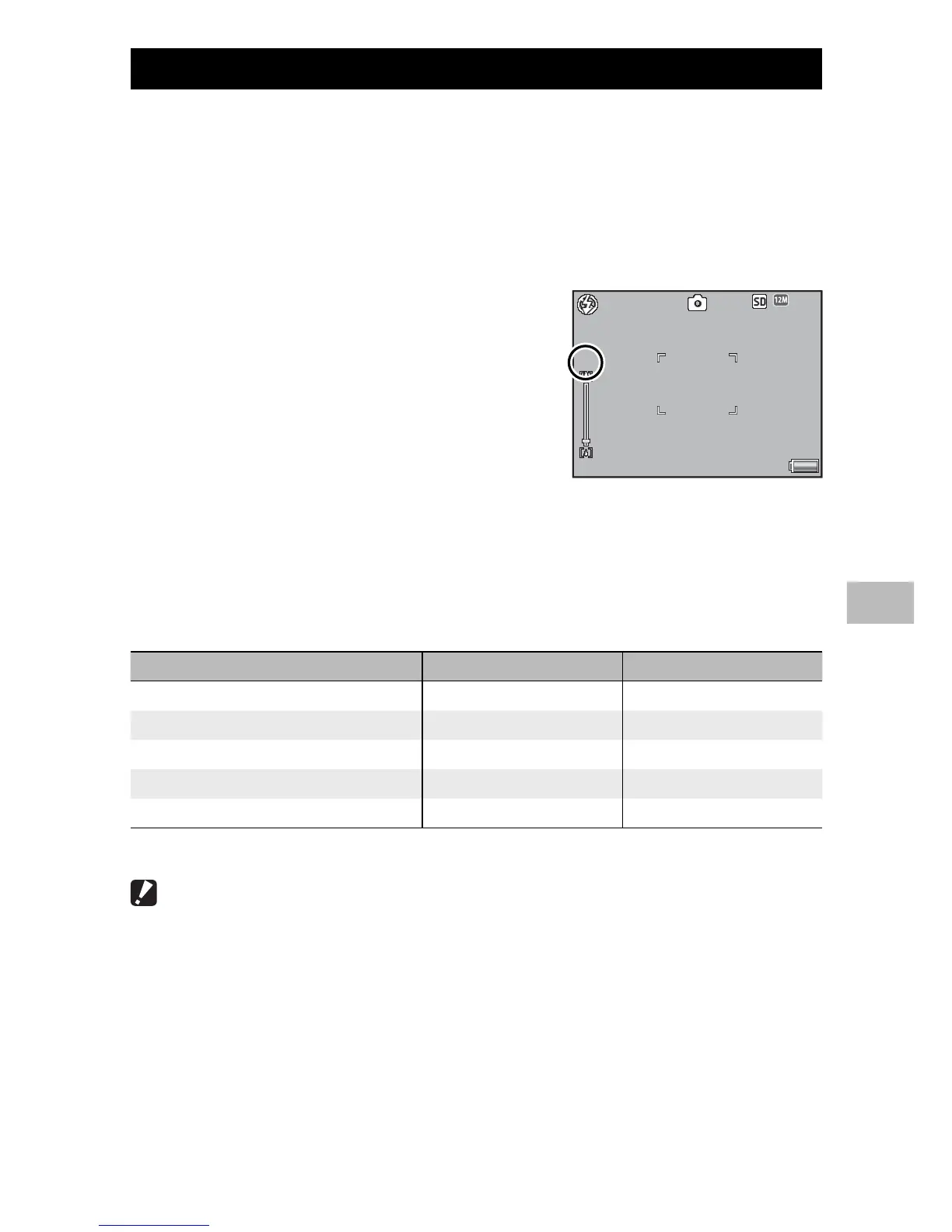89
Setup Menu
8
Digital Zoom Image
If [Normal] (the default option) is selected for [Digital Zoom Image] ,
digital zoom will enlarge image data from the center of the frame to
create a picture at the current image size, creating a slightly grainy
image. To record pictures taken with digital zoom at actual size, select
[Auto Resize]. The size at which the image will be recorded varies with
the zoom ratio.
Auto resize takes effect if you keep the z
button pressed when the zoom bar is full.
The size will then change each time the
z button is pressed; the current size is
displayed above the zoom bar.
5M
The auto resize zoom is enabled when l 4 : 3 F or l 4 : 3 N is selected
for [Picture Quality/Size] (GP.63), and the digital zoom is enabled in
other cases.
Zoom Magnification and Recorded Image Size
Picture Quality/Size Zoom Magnification Focal Length
(
*
)
l 4 : 3 F/l 4 : 3 N
1.0 × 140 mm
e 4 : 3 F
1.5 ×
210 mm
c 4 : 3 F
2.0 ×
270 mm
a 4 : 3 F
3.1 × 430 mm
z 4 : 3 F
6.3 × 870 mm
(
*
)
Equivalent to that on a 35 mm camera
Caution ---------------------------------------------------------------------------------
• Regardless of the option selected, normal digital zoom is used when [Skew
Correct Mode] is selected in scene mode.
• Fine picture quality is used for all photographs recorded using [Auto Resize],
regardless of the option currently selected for [Picture Quality/Size].
