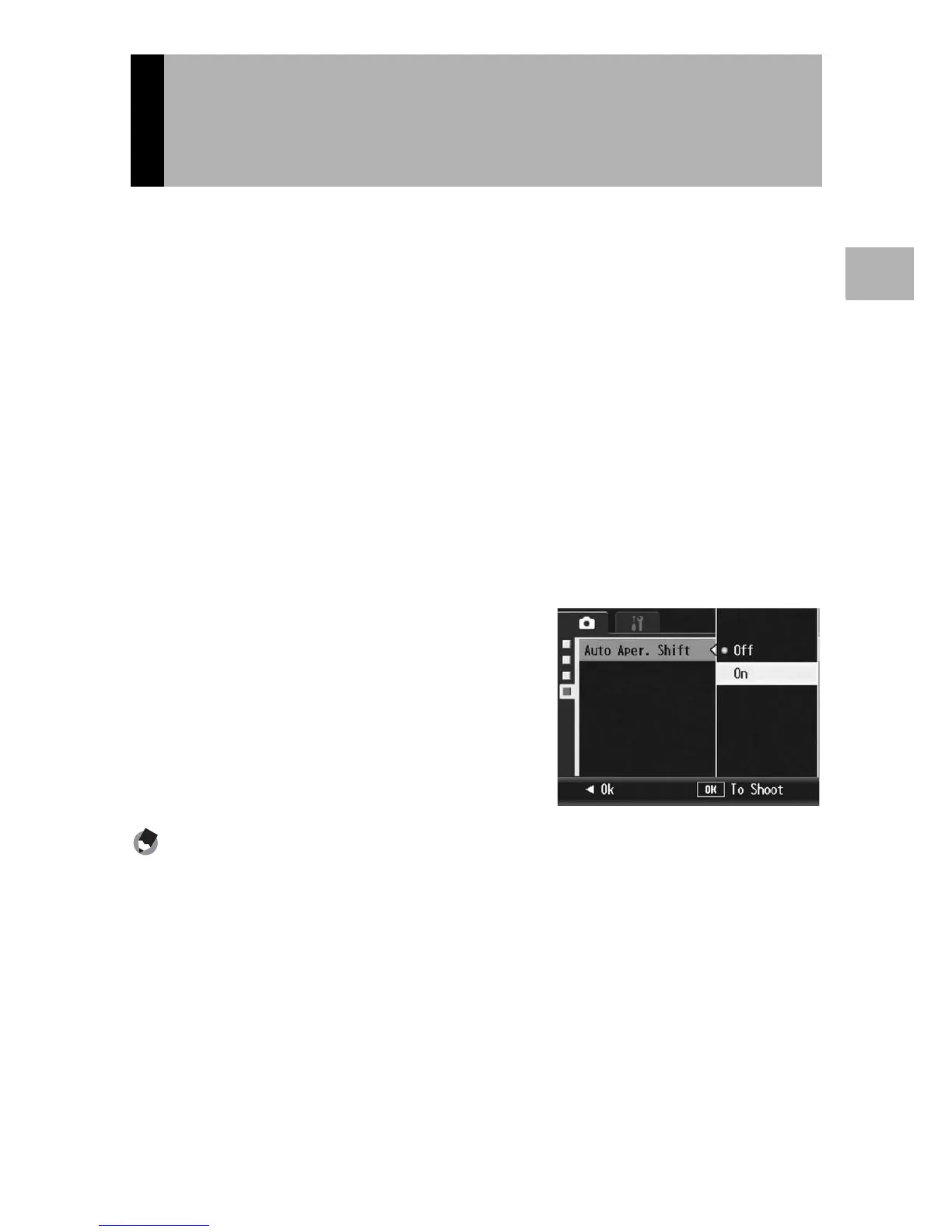149
Various Shooting Functions
1
Depending on the set aperture value, the image may be
overexposed and the [!AE] symbol will appear when shooting in
particularly bright places. In this case, select a higher aperture
value (closing the aperture), or set [Auto Aper. Shift] to [On]. When
[Auto Aper. Shift] is set to [On], in aperture priority mode, the
camera will automatically raise the aperture value so the correct
exposure can be obtained. (GP.87)
1
Turn the mode dial to A.
2
Displaying the shooting menu.
• For the operating procedure, see P.103.
3
Press the " button to select [Auto Aper. Shift] and
press the $ button.
4
Press the !" buttons to select
[On].
5
Press the MENU/OK button.
Note ----------------------------------------------------------------------------------------------
[Auto Aper. Shift] will only display when the mode dial is set to A.
Automatically Changing the
Aperture Value in Aperture Priority
Mode (Auto Aper. Shift)
