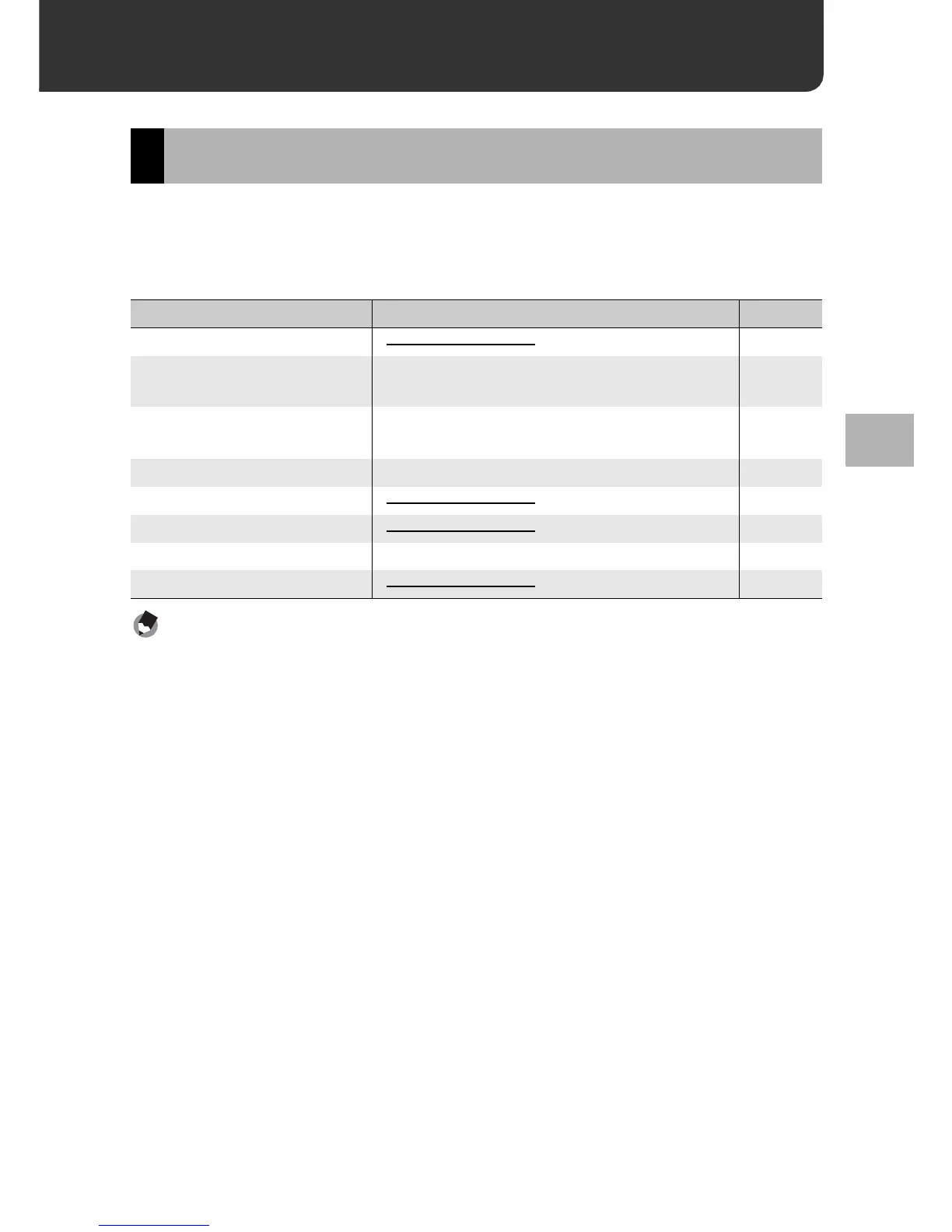155
Other Playback Functions
3
3 Other Playback Functions
Press the MENU/OK button in playback mode to display the
playback menu. The playback menu allows you to make the
settings for the following functions.
Note ----------------------------------------------------------------------------------------------
The setup menu can be accessed from within the playback menu. (GP.183)
Playback Menu
Setting Options Refer to
Slide Show P.157
Protect Select/Cancel 1 File, Select/Cancel All Files,
Select Multi-Files
P.158
DPOF Select/Cancel 1 File, Select/Cancel All Files,
Select Multi-Files
P.161
Resize 1280, 640 P.164
Copy To Card P.166
Skew Correction P.167
Level Compensation Auto, Manual P.169
White Balance Compensation P.173
