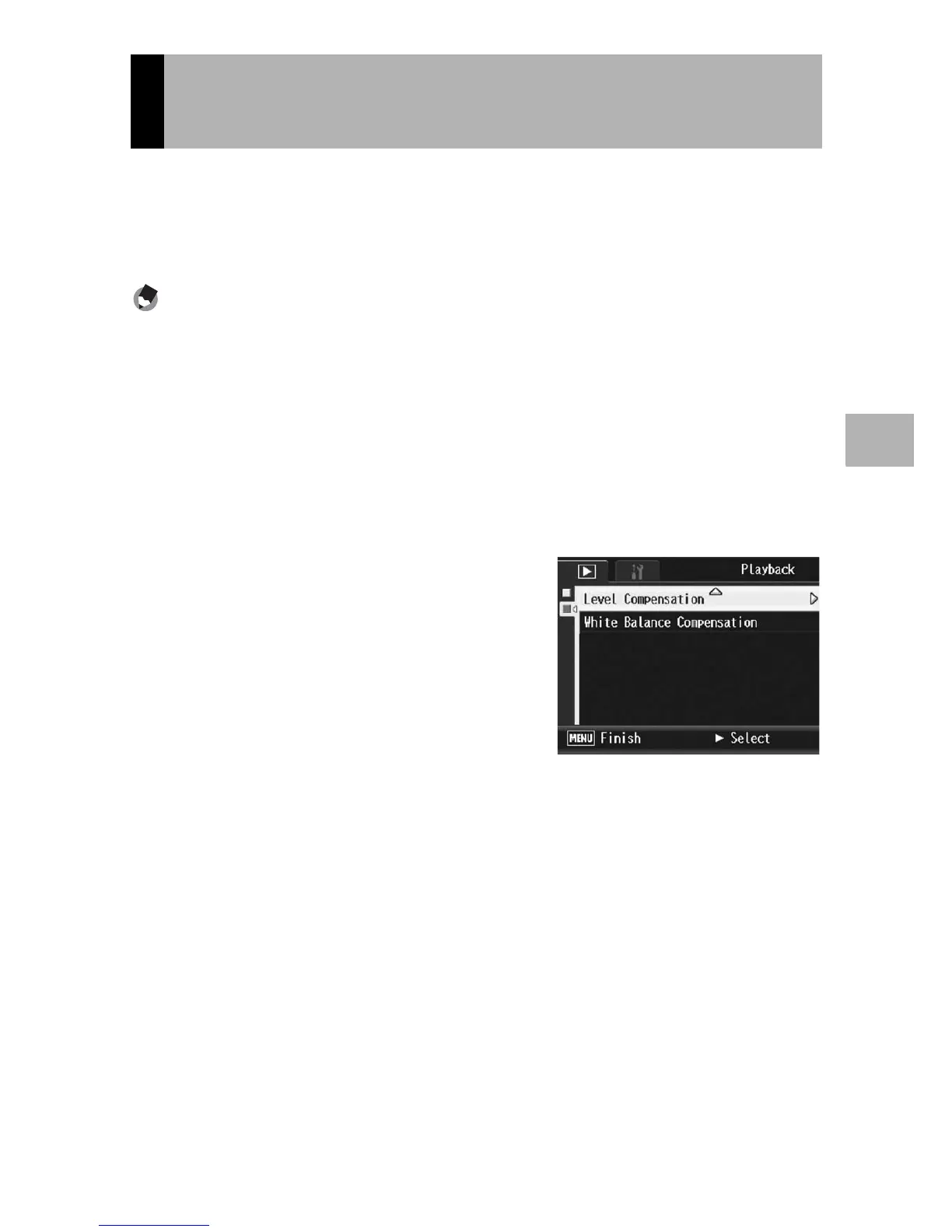169
Other Playback Functions
3
You can use either [Auto] or [Manual] mode to correct the
brightness and contrast in still images you have shot and then
record the corrected images. [Manual] mode allows you to correct
the image by adjusting the histogram.
Note ----------------------------------------------------------------------------------------------
See P.70 for more information on the histogram display.
1
Press the 6 (Playback) button.
2
Press the !"#$ buttons to display the file you want to
correct.
3
Press the MENU/OK button.
• The playback menu appears.
4
Press the " button to select
[Level Compensation] and
press the $ button.
Correcting the Image Brightness and
Contrast (Level Compensation)
