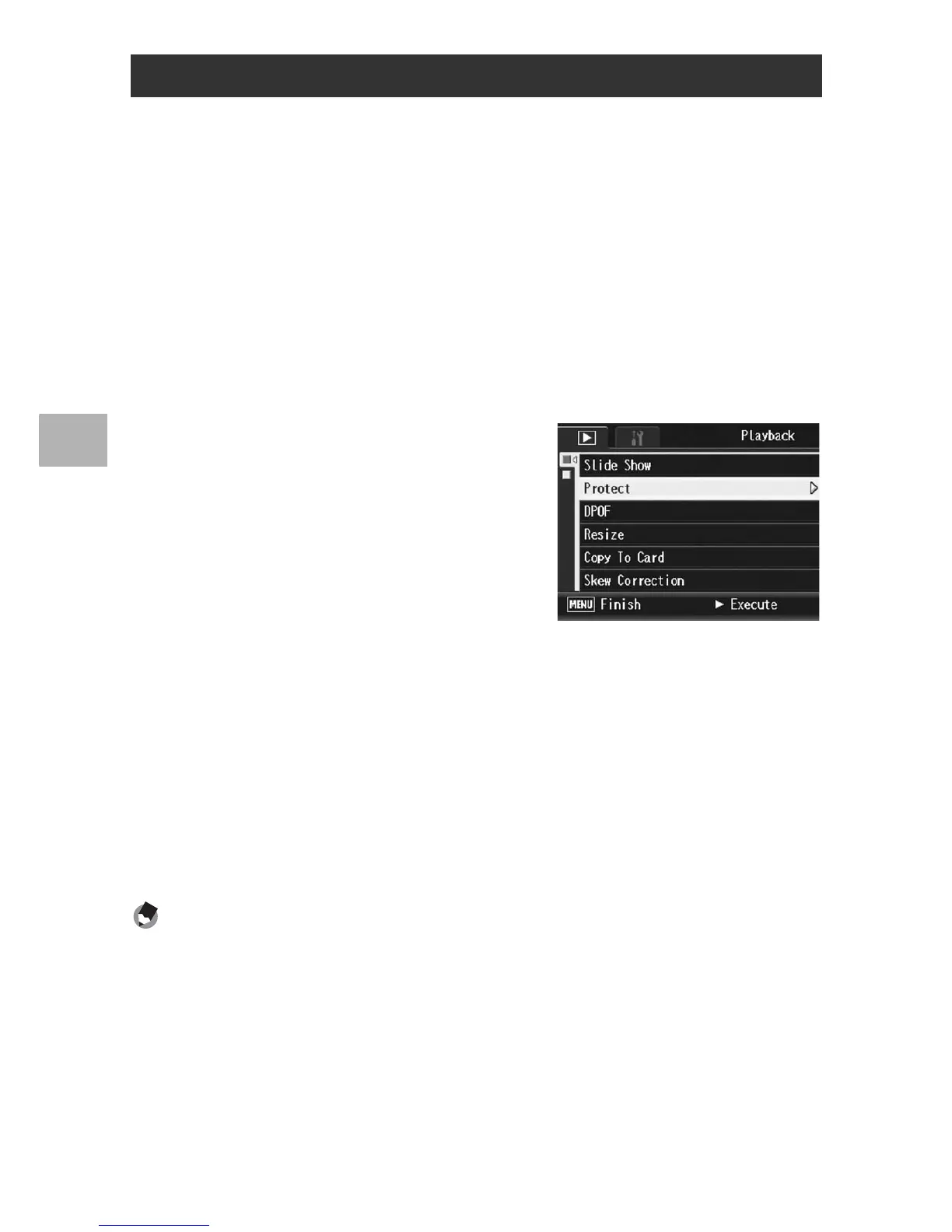160
Other Playback Functions
3
To protect selected files all at once, follow the steps below.
1
Press the 6 (Playback) button.
2
Press the 9 (Thumbnail Display) button.
• The screen is divided into 20 frames and thumbnails are displayed.
3
Press the !"#$ buttons to select the first file you
want to protect.
4
Press the MENU/OK button.
• The playback menu appears.
5
Press the " button to select
[Protect] and press the $
button.
• The Protect symbol appears in the
upper-right corner of the file.
6
Press the !"#$ buttons to
select the next file you want to
protect, and then press the
MENU/OK button.
7
Repeat Step 6 to select all the files you want to protect.
• If you selected a file by mistake, you can deselect by selecting the file
and pressing the MENU/OK button again.
8
Press the DISP. button.
• The display indicates that the selected images are being processed;
once finished, the display returns to the thumbnail display screen.
Note ----------------------------------------------------------------------------------------------
• To unprotect multiple files, follow the same steps described above to select the files
to unprotect, and then press the DISP. button.
• You can also unprotect all files at once. (GP.159)
Protecting Multiple Files at Once
