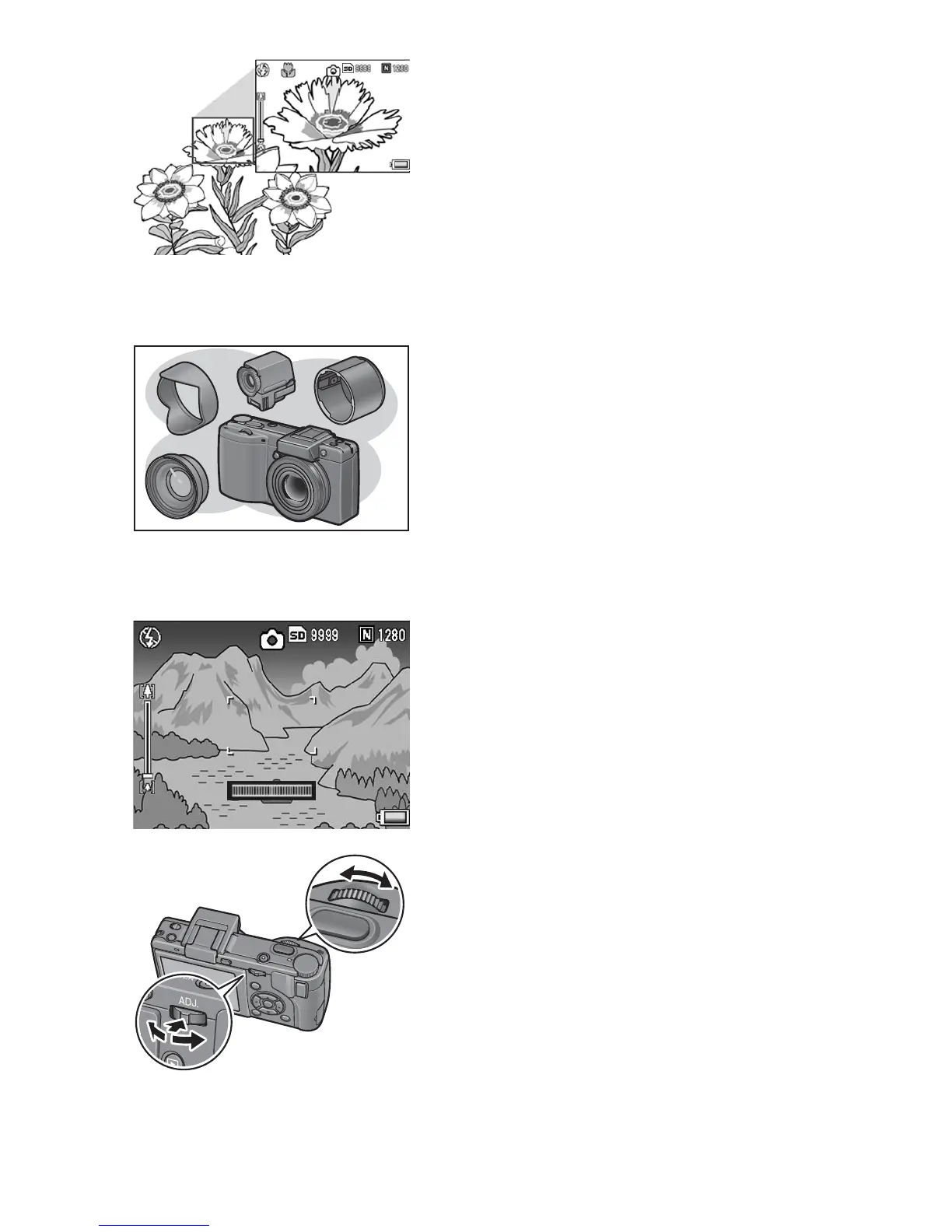6
Macro shooting (P.49) at 1 cm, plus close-up
flash shooting (P.51) at 20 cm for wide-angle
and 15 cm for telephoto shots
The camera is equipped with close-up
functions that allow you to take pictures at a
distance of only 1 cm for the wide-angle side
and 4 cm for the telephoto side, from the
front of the lens to the subject.
Since the flash supports distances of only 20
cm for the wide-angle side and 15 cm for the
telephoto side, you can also take clear
macro shots even under low light conditions.
Variety of accessories for greater
creative expression (P.19)
You can use the camera with a 0.79× wide
conversion lens (19-mm*) or 1.88× tele
conversion lens (135-mm*), according to your
shooting purpose (use with the hood &
adapter). Enhance your photographic
experience with a variety of optional
accessories, including an external viewfinder,
cable switch, and self retaining lens cap.
*Equivalent to that on a 35 mm camera
Electronic level function to help keep the
image level (P.67)
The camera is equipped with an electronic
level function that is useful for keeping the
image level when taking pictures of scenery
or buildings. The camera uses a level
indicator displayed on the picture display
and a level sound to let you know whether
the image is level.
Up-down dial and ADJ. lever for faster
and easier operations (P.26)
You can use the up-down dial and ADJ.
lever to quickly and easily make the
shooting settings and various menu
operations.
You can also press the ADJ. lever to easily
select ADJ. mode (P.72) and make various
shooting settings.
