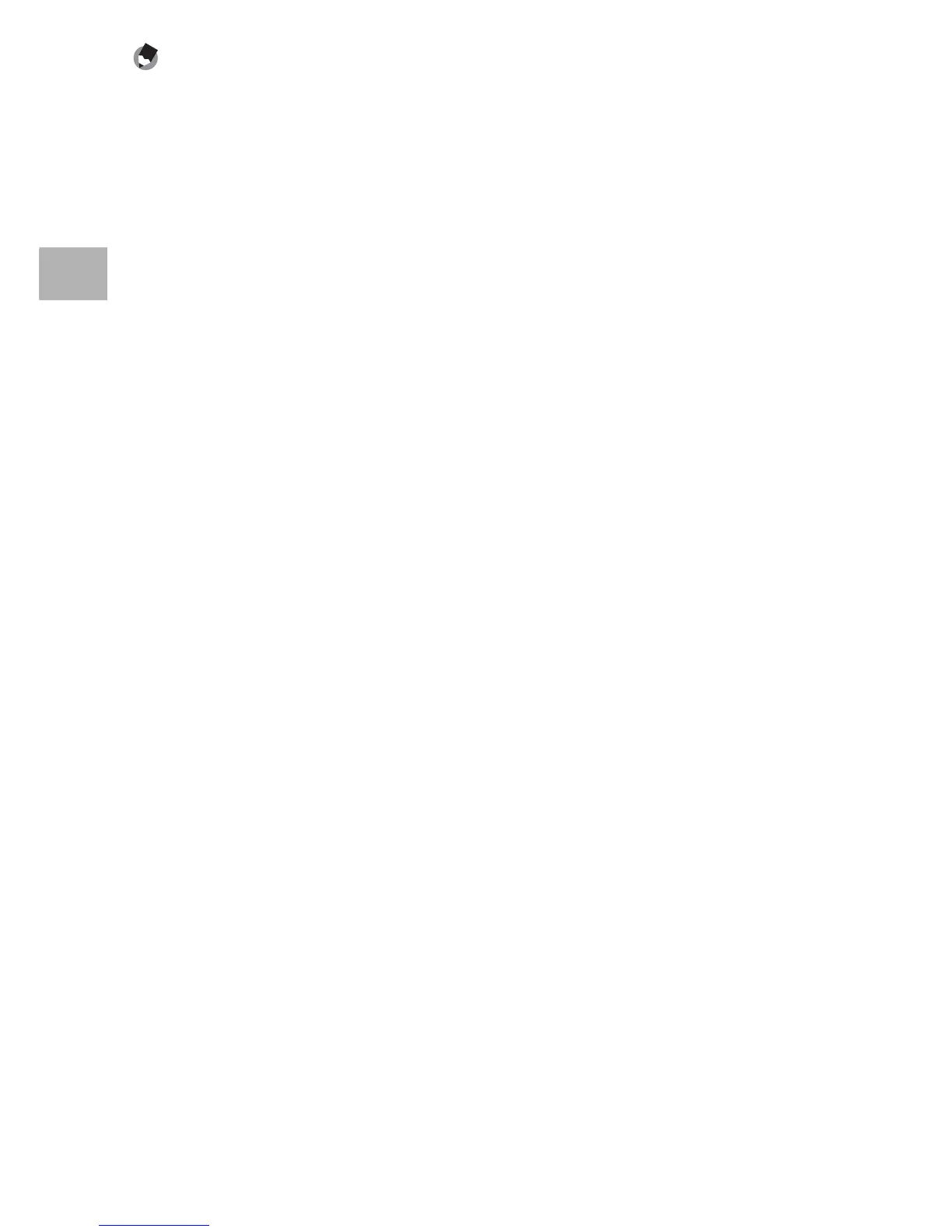80
Various Shooting Functions
1
Note ----------------------------------------------------------------------------------------------
• For information on how to use manual focus, see P.109.
• You can also use the shooting menu to make the [Focus] setting. (GP.108)
• You can press the Fn1/Fn2 button to switch AF/MF and lock the focus at the focus
lock position (AF Lock). Use the following operating procedure.
1 With the camera set to auto focus, half-press the shutter release button to focus on
the subject. (Focus Lock)
2 Release the shutter release button and press the Fn1/Fn2 button.
3 The camera is set to MF and the shooting distance is fixed at the focus lock
position.
• To return to auto focus mode, press the Fn1/Fn2 button again.
