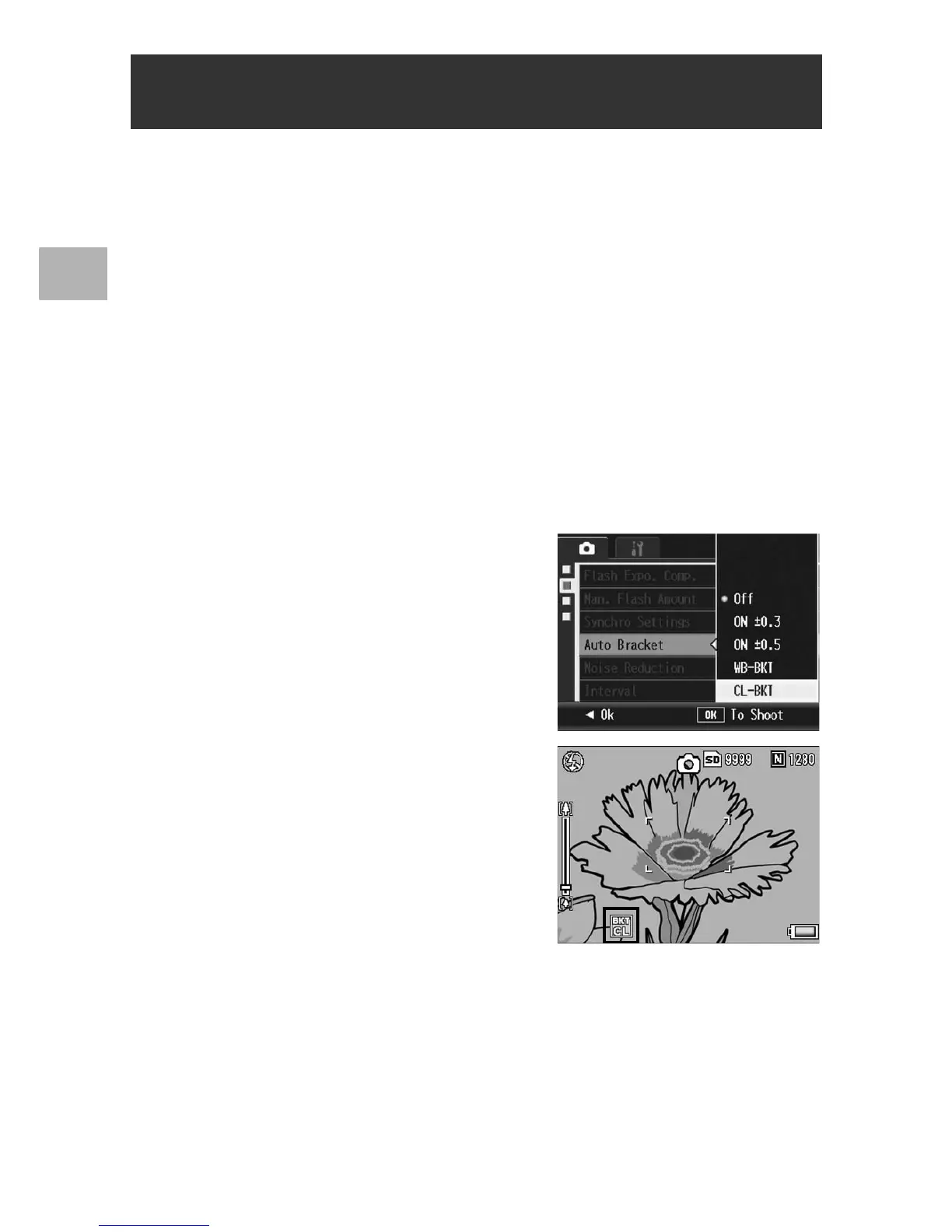130
Various Shooting Functions
1
When [CL-BKT] is selected and a still image is shot, the camera
records three images – a black-and-white image, a color image,
and a black-and-white (TE) image, or the camera records two
images – a black-and-white image and a color image. Before taking
a picture, use [CL-BKT B&W (TE)] on the setup menu to set
whether the camera records three images – a black-and-white
image, a color image, and a black-and-white (TE) image, or two
images – a black-and-white image and a color image. (GP.211)
1
Displaying the shooting menu.
• For the operating procedure, see P.103.
2
Press the " button to select [Auto Bracket] and press
the $ button.
3
Press the !" buttons to select
[CL-BKT].
4
Press the MENU/OK button.
• The symbol appears on the screen.
Shooting Consecutively with Different Color
(CL-BKT: Color Bracket)
