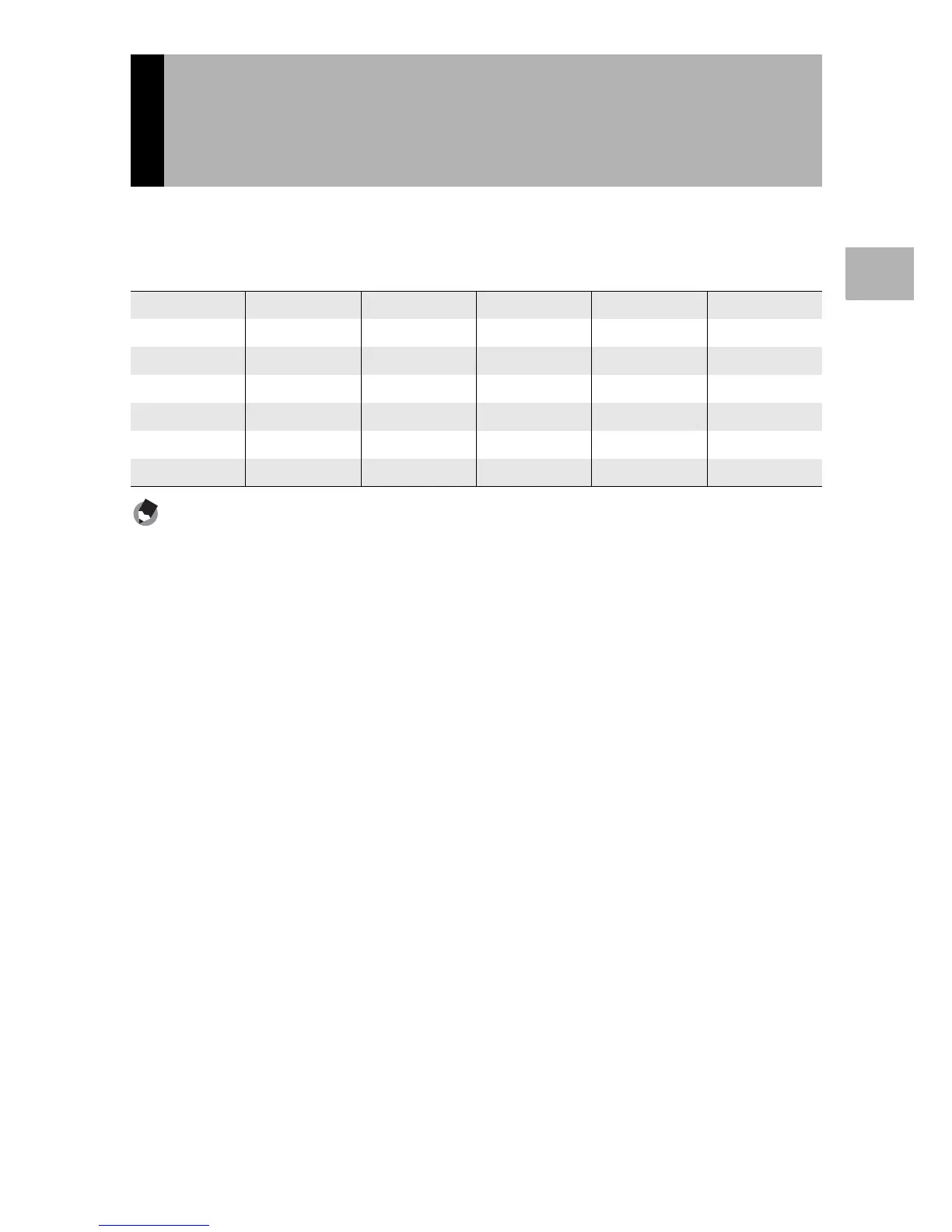89
Various Shooting Functions
1
Setting the mode dial to M (manual exposure mode) allows you to
manually set the aperture value and shutter speed.
You can select from the following shutter speeds.
Note ----------------------------------------------------------------------------------------------
• Depending on the aperture value, some shutter speeds may not be available.
• Although the range of fluctuation for the set aperture value is kept to a minimum, there
may be some fluctuation in the aperture value depending on the zoom position.
Faster shutter speeds allow you to capture a sharp image of a fast-
moving subject. Slower shutter speeds allow you to capture an
image with a flowing effect and emphasize the movement of the
subject.
Use the up-down dial to set the aperture value.
Use the ADJ. lever to set the shutter speed.
Shooting with a Set Aperture Value
and Shutter Speed
(M: Manual Exposure Mode)
1/2000 1/1600 1/1250 1/1000 1/800 1/640
1/500 1/400 1/320 1/250 1/200 1/160
1/125 1/100 1/80 1/60 1/50 1/40
1/30 1/25 1/20 1/15 1/13 1/10
1/8 1/6 1/5 1/4 1/3 1/2.5
1/2 1/1.6 1/1.3 1 2 4
8 15 30 60 120 180
