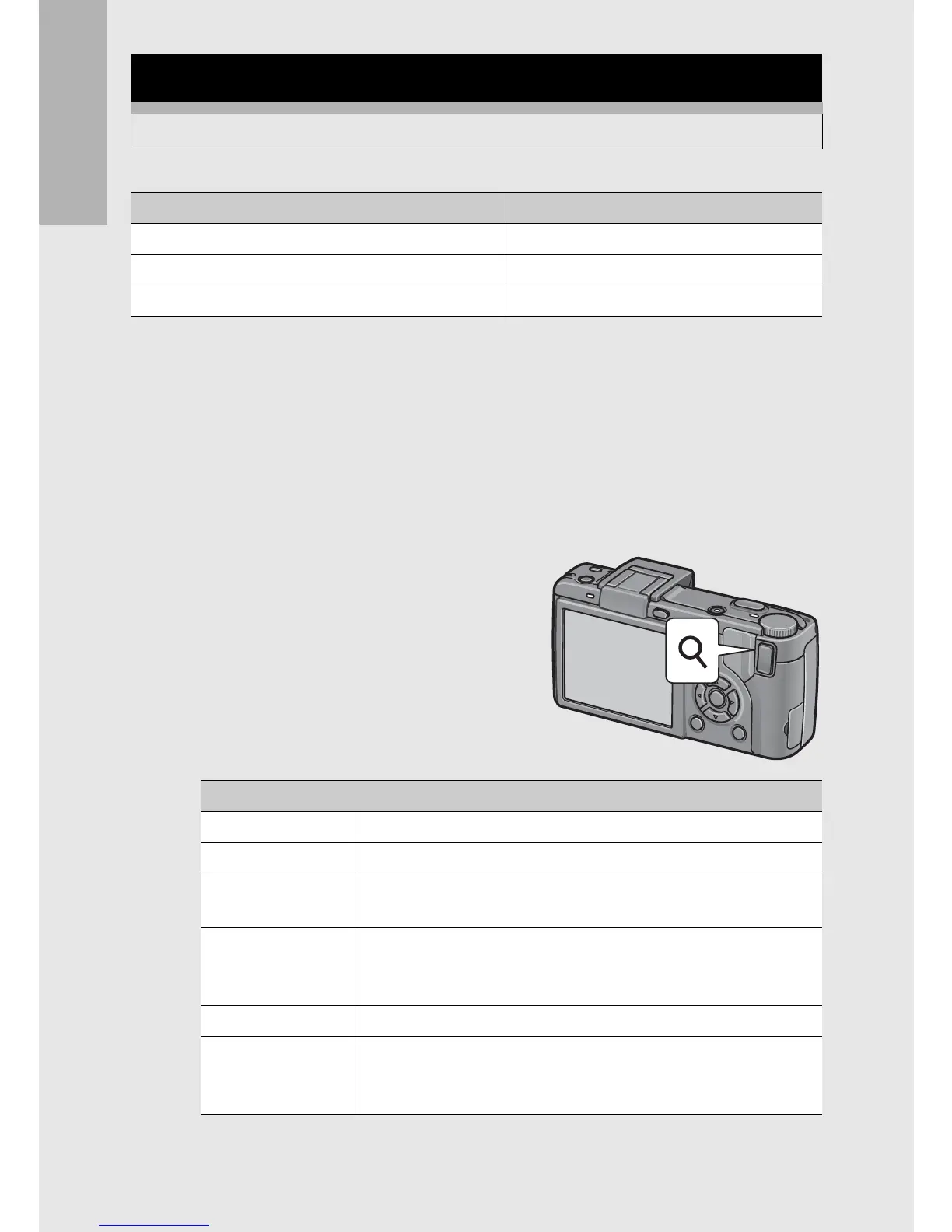58
If you are using the camera for the first time, read this section.
1
Press the 6 (Playback) button.
• The last file recorded is displayed.
2
Press the #$ buttons to display the still image you
want to magnify.
3
Press the 8 (Enlarged View)
button, or turn the up-down
dial.
• The still image is enlarged.
Enlarging Images
You can enlarge a still image displayed on the picture display.
Image Size Enlarged View (maximum magnification)
640 × 480 3.4×
1280 × 960 6.7×
Image sizes other than those above 16×
In Enlarged View
8 Button Enlarges the displayed still image.
9 Button Returns the enlarged still image to its original size.
Up-down Dial Enlarges the displayed still image. Also returns the enlarged
still image to its original size.
MENU/OK Button Pressing this in enlarged view displays the still image at the
maximum magnification.
Pressing this again returns the still image to its original size.
!"#$ Buttons Moves the area displayed in enlarged view.
ADJ. Lever Displays the previous or next image enlarged. Returns to
actual size when displaying movies, S-Cont or M-Cont
images.
