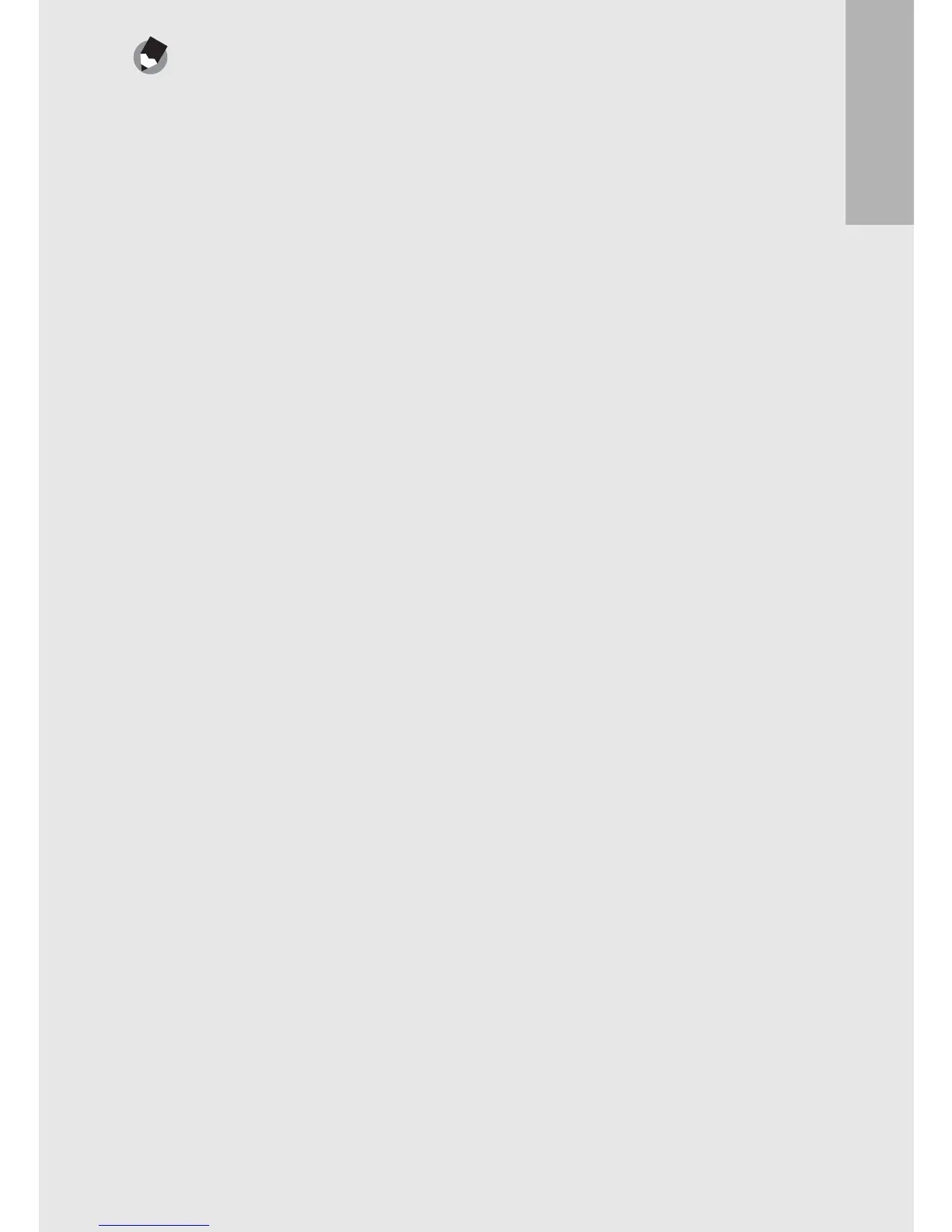If you are using the camera for the first time, read this section.
59
Note ---------------------------------------------------------------------------------------------------
• When [LCD Confirm.] is set to [Hold] on the setup menu (GP.208), the image
displayed on the screen after being taken can be enlarged.
• Movies cannot be enlarged.
• For information on displaying S-Cont or M-Cont images enlarged, see P.116.
