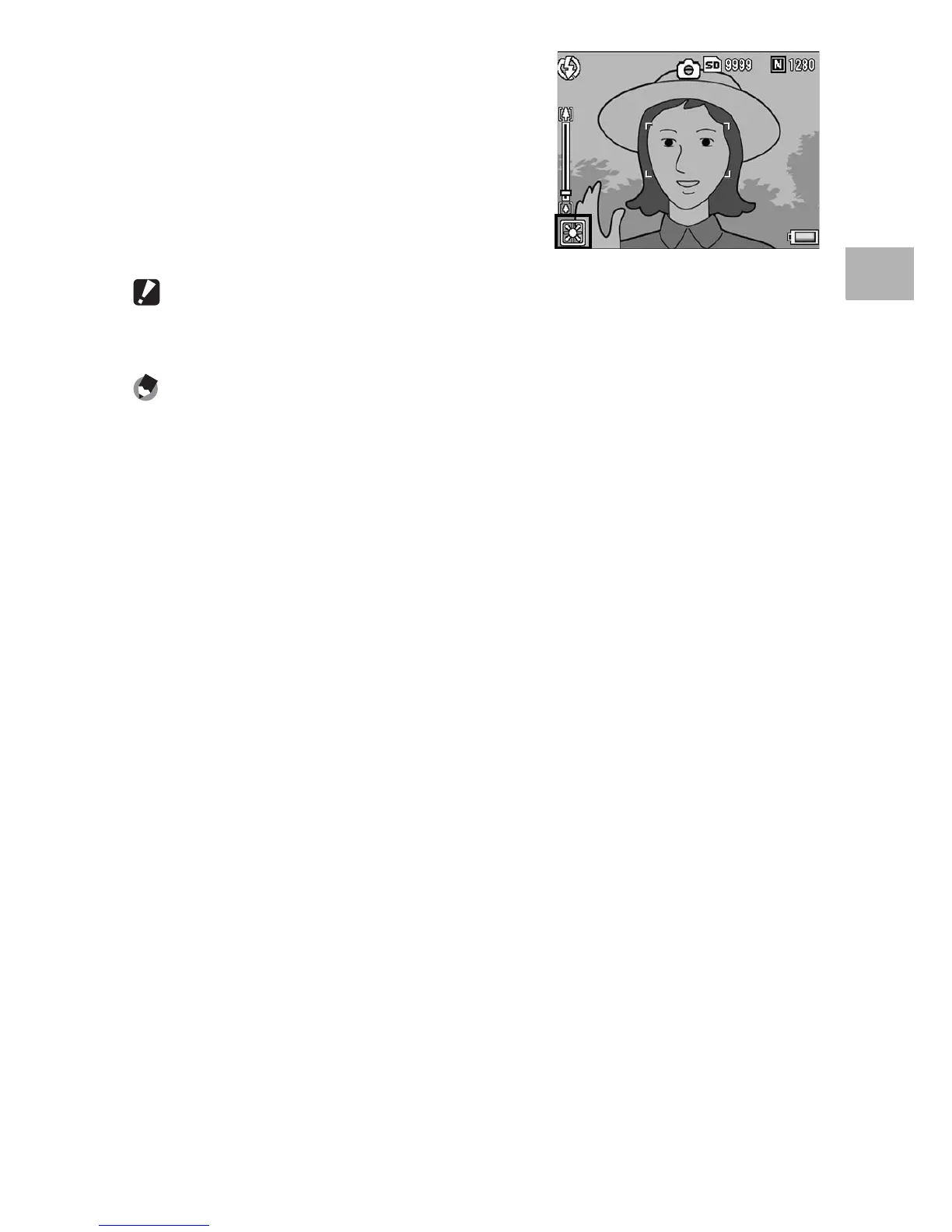141
Various Shooting Functions
1
4
Press the ADJ. lever or the
MENU/OK button.
• The symbol appears on the screen.
Caution------------------------------------------------------------------------------------------
The white balance function is not available when [Image Settings] is set to [B&W] or
[B&W (TE)], or scene mode is set to [Text Mode].
Note ----------------------------------------------------------------------------------------------
• The color tone set in [White Balance] can be corrected (GP.144). Color tone can
also be corrected after shooting (GP.173).
• The white balance may not be adjusted correctly for a subject that is mostly dark. In
this case, add something white to the subject.
• When shooting with the flash, the white balance may not be adjusted correctly if [Auto]
is not selected. In this case, switch to [Auto] to shoot with the flash.
