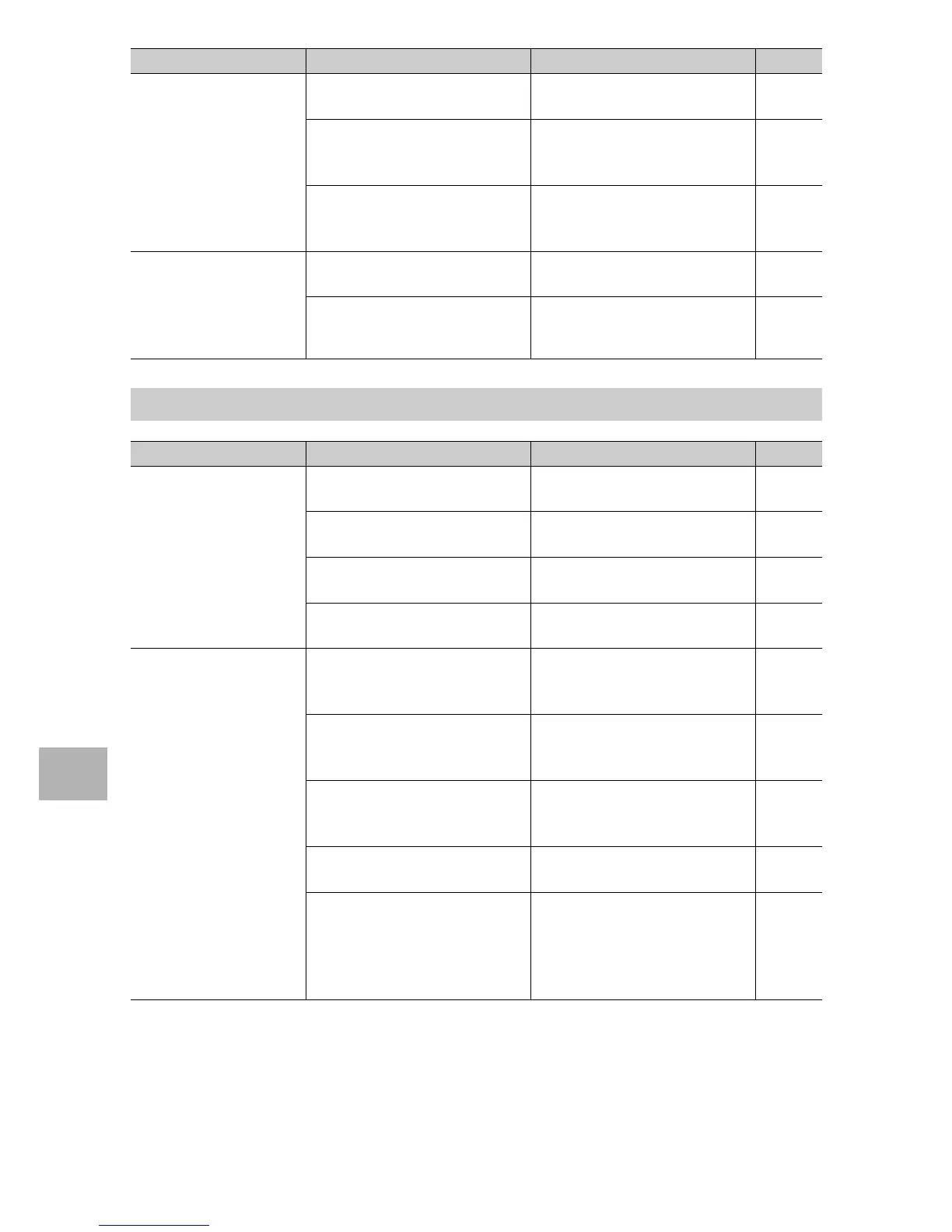240
7
Appendices
The level indicator is not
displayed.
[Level Setting] is set to [Off] or
[Sound].
Set [Level Setting] to [Display] or
[Disp + Snd].
P.202
The display is set to a setting
other than normal symbol display
or histogram.
Press the DISP. button to change
the display to normal symbol
display or histogram.
P.64
The camera is upside down
(shutter release button is on the
bottom).
Hold the camera correctly. -
The image is tilted even
though it was shot with
the level indicator in the
middle or while the level
sound was sounding.
You shot the image while moving,
such as on a amusement ride.
Shoot in an environment that is
not moving.
-
The subject is not level. Check the subject. -
Playback/Deleting
Problem Cause Solution Refer to
Cannot play back, or the
playback screen does not
appear.
The camera is not in playback
mode.
Press the 6 (Playback) button. P.55
The VIDEO/AV cable is not
connected properly.
Reconnect it properly. P.175
The [Video Out Mode] setting is
incorrect.
Set it to the correct format. P.217
The playback screen displays in
the LCD viewfinder.
Set [Playback Screen] to [LCD]. P.207
The contents of the SD
memory card cannot be
played back, or the
playback screen does not
appear.
No SD memory card is loaded, or
an SD memory card with no
stored images is loaded.
Load a card with stored images. P.37
You played back an SD memory
card that was not formatted with
this device.
Load a card that was formatted
and recorded with this device.
P.186
You played back an SD memory
card that was not recorded
normally.
Load a normally recorded card. -
The contact surface of the SD
memory card is dirty.
Wipe with a soft, dry cloth. -
There is something wrong with
the SD memory card.
Play back images from another
card and if there is nothing wrong
with the card, the camera is okay.
There may be something wrong
with the card, so do not use it.
-
Problem Cause Solution Refer to
