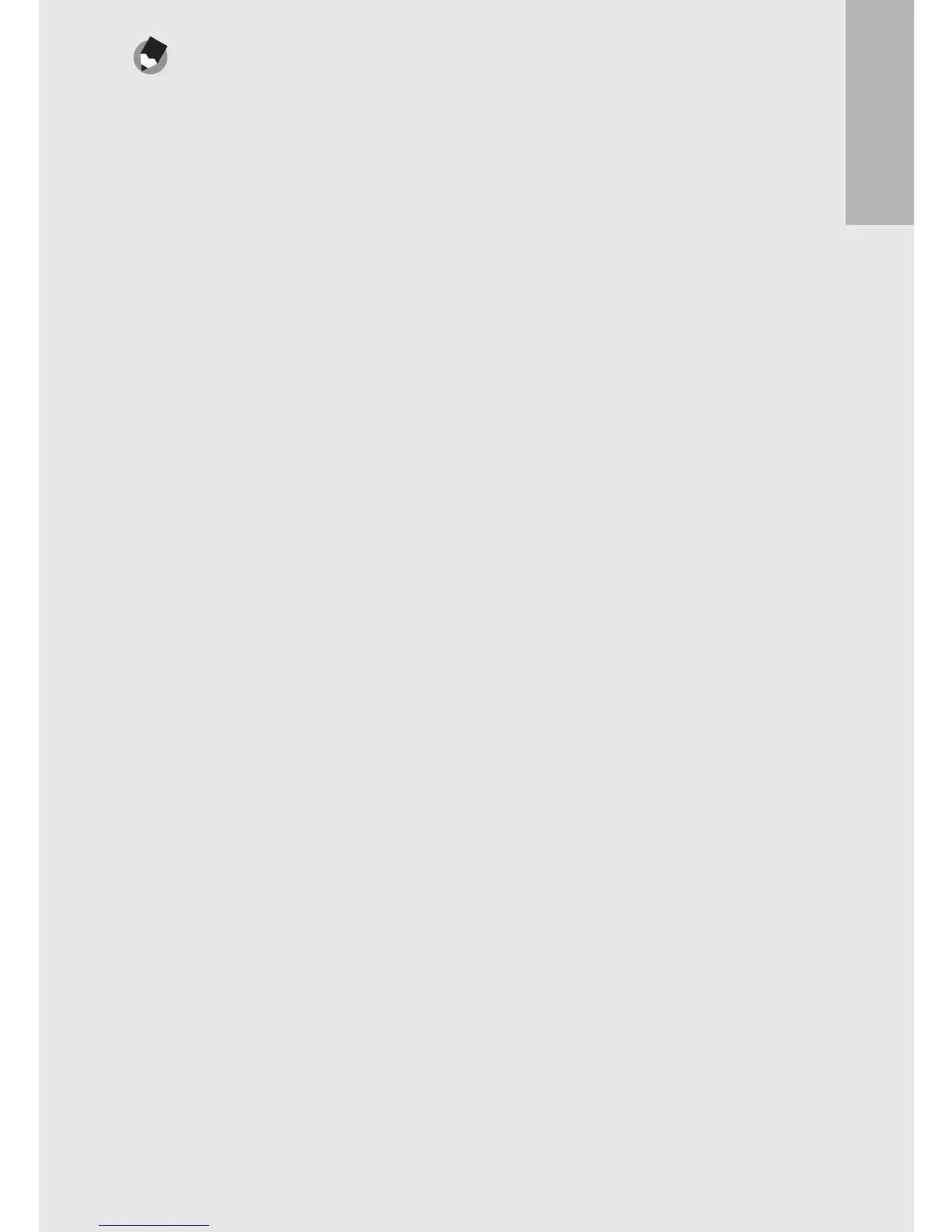If you are using the camera for the first time, read this section.
47
Note ---------------------------------------------------------------------------------------------------
• Press the shutter release button gently to prevent camera shake.
• The J symbol indicates that camera shake may occur. Hold the camera still and
focus the camera again.
• The flash fires a pre-flash to increase the AE (Auto Exposure) accuracy (except when
the flash mode is set to [Manual Flash] GP.51).
• You can set the time the still image you have taken appears on the picture display.
You can also make settings to have the image remain displayed until the shutter
release button is half-pressed or not to display the image after shooting. (GP.208)
