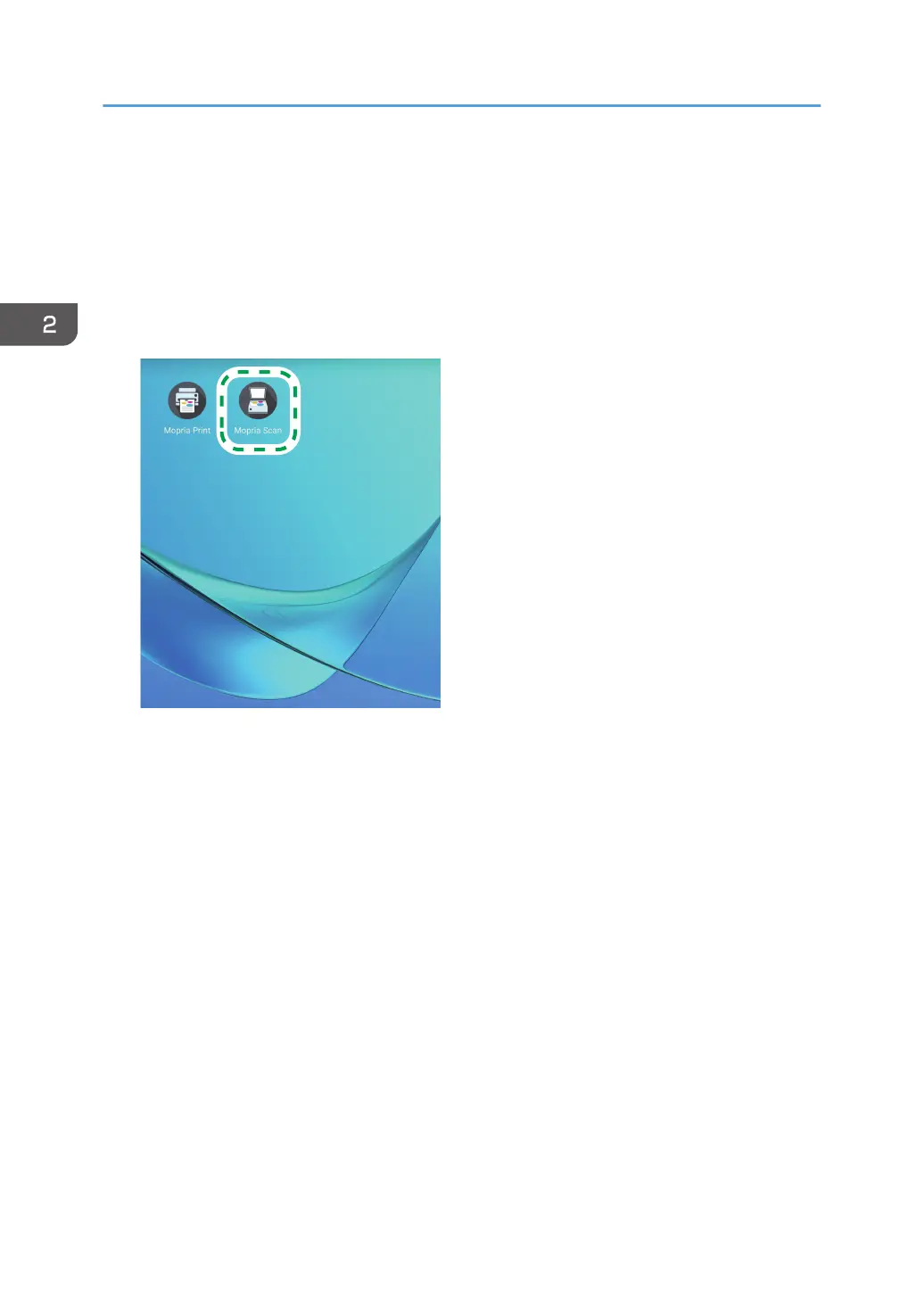Setting Up an Android Device
You can set up an Android device to use Mopria Scan.
1. If Mopria Scan is not installed on your Android device, install it.
Search for Mopria Scan at the Google Play store, and install it.
2. Start Mopria Scan.
Mopria authorized devices on the same network are automatically discovered, and then shown in
a list.
When the name of the machine appears, the setup is complete.
2. Using Mopria Scan
12
