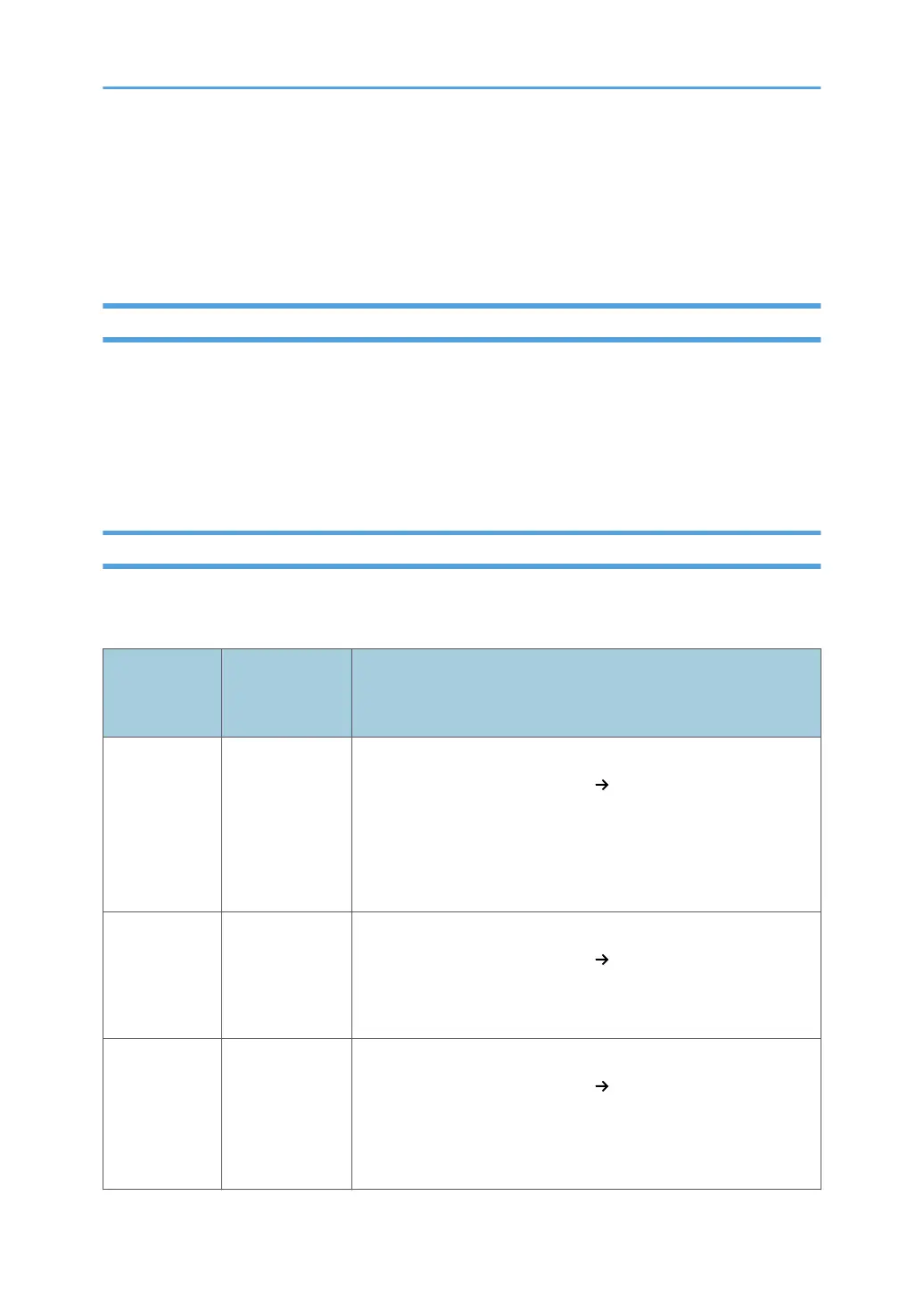Preparations
To use Mopria Print Service and Mopria Scan, you need to configure the settings on both the machine
and the Android device.
Connecting the Machine and an Android Device on the Same Network
Connect the machine and your Android device with one of the following methods. For details about the
connection procedure, see the instruction manuals provided with the machine or your Android device.
• Connecting directly on a wireless LAN network (Wi-Fi)
• Connecting over an access point (You can connect the machine and the access point on a wireless
LAN network or a wired LAN network.)
Confirming the Settings on the Machine
To use Mopria Print Service and Mopria Scan, the machine's settings need to be as shown below.
Confirm these settings.
Setting item
Setting values
for using
Mopria
How to confirm using your web browser (Web Image Monitor)
*1
User
Authentication
Management
Disabled
(Factory-set
value: Disabled)
1. Log in to Web Image Monitor as a device administrator.
2. Click "Device Management" [Configuration], in this order.
3. Click [User Authentication Management] in "Device
Settings", and confirm that "User Authentication
Management" is disabled. If it is enabled, switch it to
disabled.
IPP Enabled
(Factory-set
value: Enabled)
1. Log in to Web Image Monitor as a network administrator.
2. Click "Device Management" [Configuration], in this order.
3. Click [IPv4] in "Network", and confirm that "IPP" is enabled.
If it is disabled, switch it to enabled.
Bonjour Enabled
(Factory-set
value: Enabled)
1. Log in to Web Image Monitor as a network administrator.
2. Click "Device Management" [Configuration], in this order.
3. Click [Bonjour] in "Network", and confirm that "IPv4" or
"IPv6" for "Bonjour" is enabled. If it is disabled, switch it to
enabled.
4
