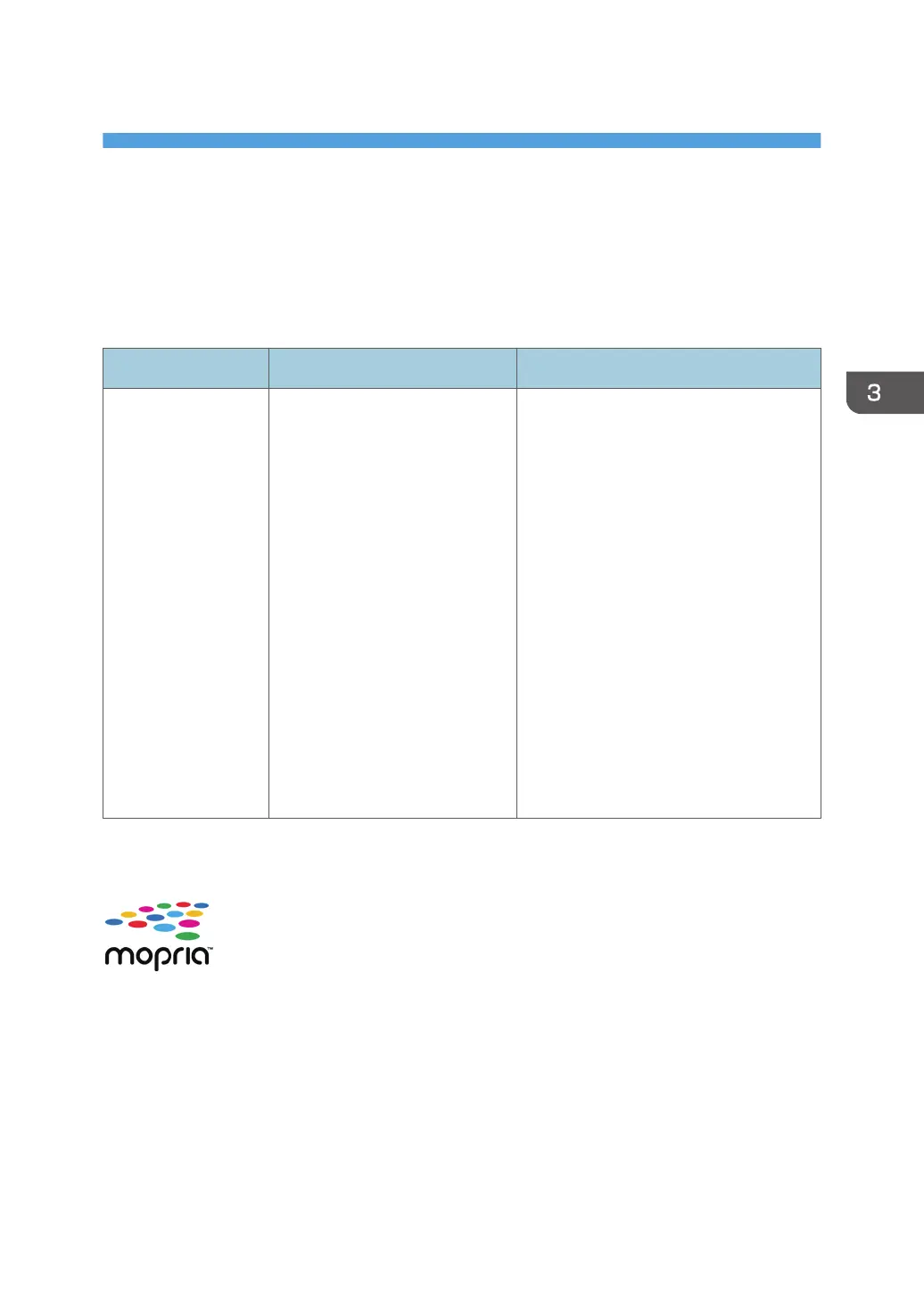3. Supplement
Troubleshooting
This section explains what to do if you have trouble with your Android device's setup, printing, or
scanning.
Condition Cause Solution
The name of the
machine does not
appear (the machine
is not discovered
automatically) when
doing setup, printing,
or scanning on your
Android device.
The following causes are
possible.
• The machine's power is not
turned on.
• The machine and the
Android device cannot
connect to the same
network.
• The Mopria Print Service is
disabled on the Android
device.
Use the following solution that
corresponds to the cause.
• Turn on the power to the machine.
• Confirm that the machine and
Android device can connect to the
same network. For details, see
page 4 "Connecting the Machine
and an Android Device on the Same
Network".
• Enable the Mopria Print Service on
the Android device. For the setting
procedure, see Steps 2 to 4 in
page 8 "Setting Up an Android
Device".
If you still cannot print or scan, even after
applying the solutions, redo the setup.
There is also an FAQ in the Mopria Print Service Help. Display the Mopria Print Service Help by tapping
[Mopria Print] on the list of applications screen on your Android device.
Mopria and the Mopria logo are trademarks of Mopria Alliance Inc.
Android and Google Play are registered trademarks or trademarks of Google Inc.
Wi-Fi is a registered trademark of the Wi-Fi Alliance
®
.
Other product names used herein are for identification purposes only and might be trademarks of their
respective companies. We disclaim any and all rights to those marks.
19
