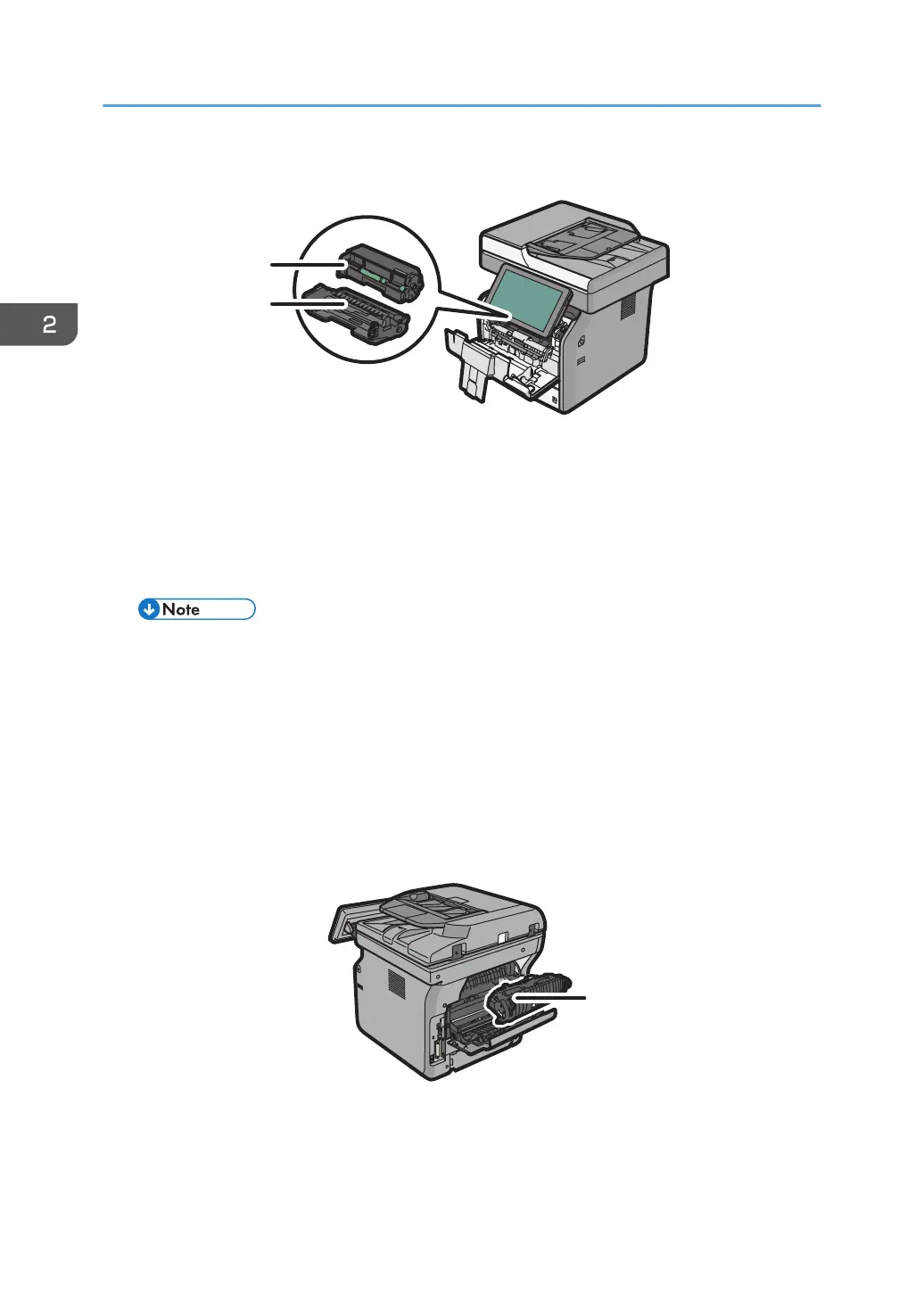Interior: Front view
1. Toner cartridge
Pull out the toner cartridge and remove jammed paper.
Messages appear on the screen when the toner cartridge needs to be replaced, or a new cartridge needs to
be prepared.
For details about the messages that appear on the screen when consumables need to be replaced, see
"Replenishing and Replacing Consumables", Maintenance and Specifications.
• When you remove jammed paper, pull out the toner cartridge with the drum unit. If you want to remove
only the toner cartridge, pull down the lever on the right side of the toner cartridge, and then pull the
toner cartridge out.
2. Drum unit
Messages appear on the screen when the drum unit needs to be replaced, or a new drum unit needs to be
prepared.
For details about the messages that appear on the screen when consumables need to be replaced, see
"Replenishing and Replacing Consumables", Maintenance and Specifications.
Interior: Rear view
1. Fusing unit
Pull out the fusing unit and remove jammed paper.
2. Getting Started
28