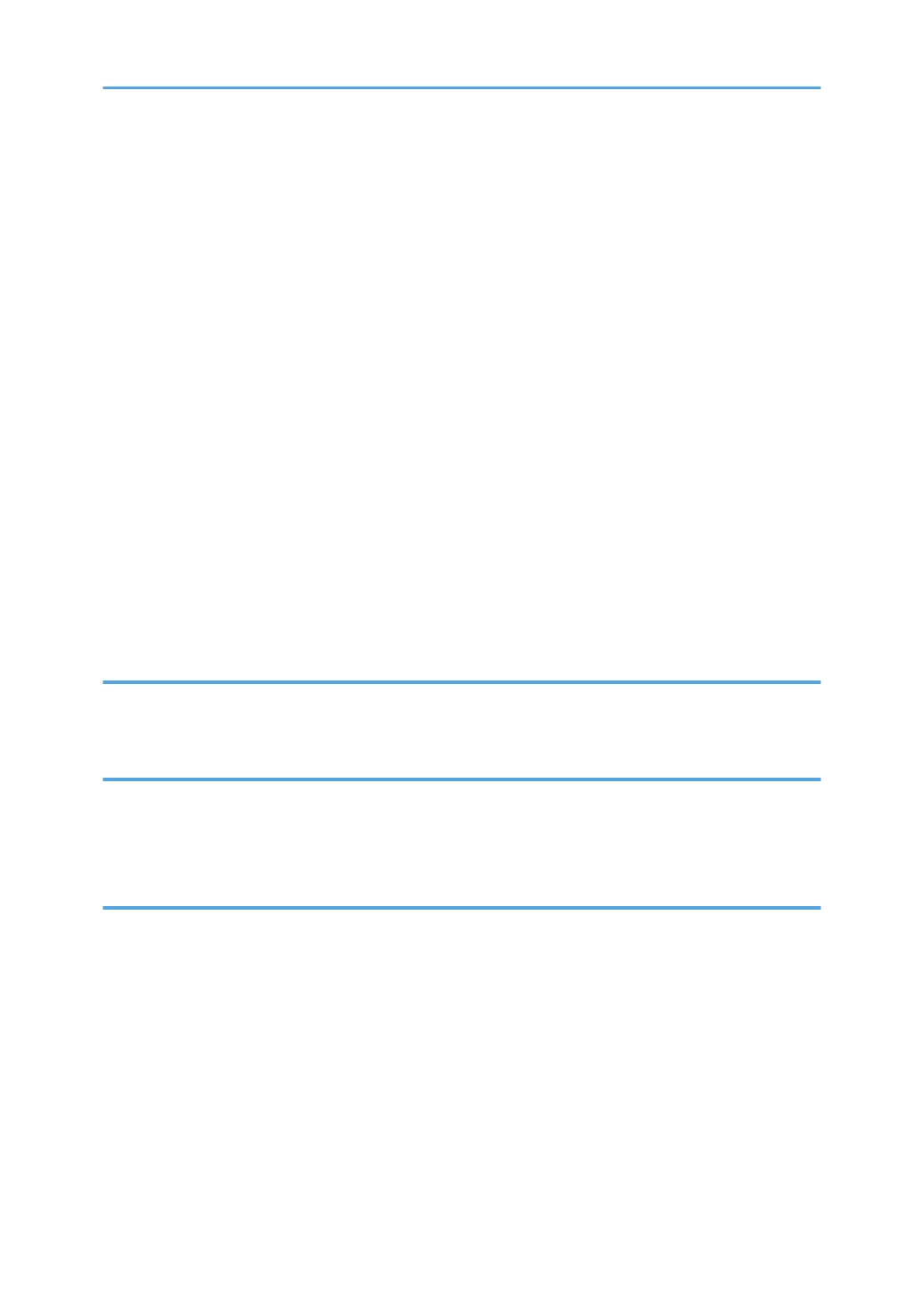Downloading Stamp Data........................................................................................................................831
Updating Java VM.........................................................................................................................................
832
Creating an SD Card for Updating..........................................................................................................832
Updating Procedure..................................................................................................................................832
List of Error Messages............................................................................................................................... 833
Updating the EXJS..........................................................................................................................................836
To Update EXJS......................................................................................................................................... 836
When checking the version of EXJS......................................................................................................... 838
Package Firmware Update (D135/D136 only)........................................................................................ 840
Overview....................................................................................................................................................840
Immediate Update.....................................................................................................................................841
Update at the Next Visit (Reserve)...........................................................................................................844
How to Set the Machine to Download Firmware Later (RESERVE)..............................................845
How to Check if the Firmware Downloaded with RESERVE..........................................................848
How to Install Firmware Downloaded with RESERVE....................................................................849
Update via SD card.................................................................................................................................. 852
11. NVRAM Data Upload/Download
Uploading Content of NVRAM to an SD card............................................................................................855
Downloading an SD Card to NVRAM........................................................................................................
857
12. Address Book Upload/Download
Information List............................................................................................................................................... 859
Download
.......................................................................................................................................................860
Upload............................................................................................................................................................862
13. Capturing Log to SD card
Overview........................................................................................................................................................863
Security of the Operation Log..................................................................................................................
864
Retrieving the Debug Logs............................................................................................................................ 865
Procedure for Retrieving the Debug Log..................................................................................................865
3
