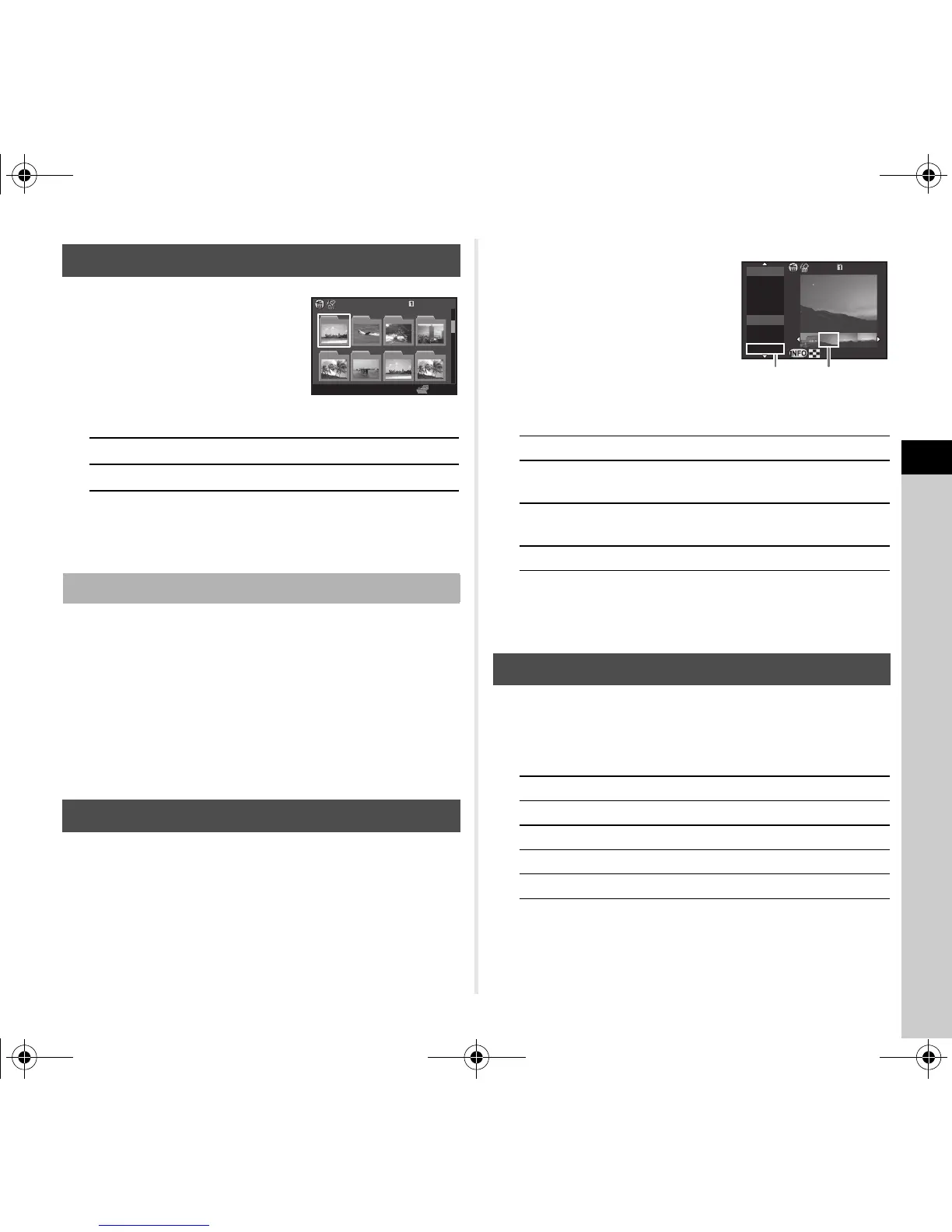4
Playback
69
1 Turn R to the left in
Step 1 of “Displaying
Multiple Images” (p.68).
The folder display screen
appears.
Available operations
2 Press E.
The images in the selected folder are displayed.
1 Select the folder to delete in Step 1 of “Displaying
Images by Folder” (p.69), and press L.
The delete confirmation screen appears.
2 Select [Delete] and press E.
The selected folder and all the images in it are deleted.
When there are protected images in the folder, select
[Delete all] or [Leave all].
Images are grouped and displayed by shooting date.
1 Press G in Step 1 of “Displaying Multiple Images”
(p.68).
The display style selection screen appears.
2 Select [Calendar Filmstrip
Display].
Available operations
3 Press E.
The selected image appears in single image display.
1 Select Z in the playback mode palette.
Slideshow starts.
Available operations
After all images are played back, the camera returns
to single image display mode.
Displaying Images by Folder
ABCD
Moves the selection frame.
L
Deletes the selected folder.
Deleting a Folder
Displaying Images by Shooting Date
AB
Selects a shooting date.
CD
Selects an image taken on the
selected shooting date.
R to the right Shows the selected image
in single image display.
L
Deletes the selected image.
Playing Back Images Continuously (Slideshow)
E
Pauses/resumes playback.
C
Displays the previous image.
D
Displays the next image.
B
Stops playback.
R
Adjusts the sound volume of the movie.
