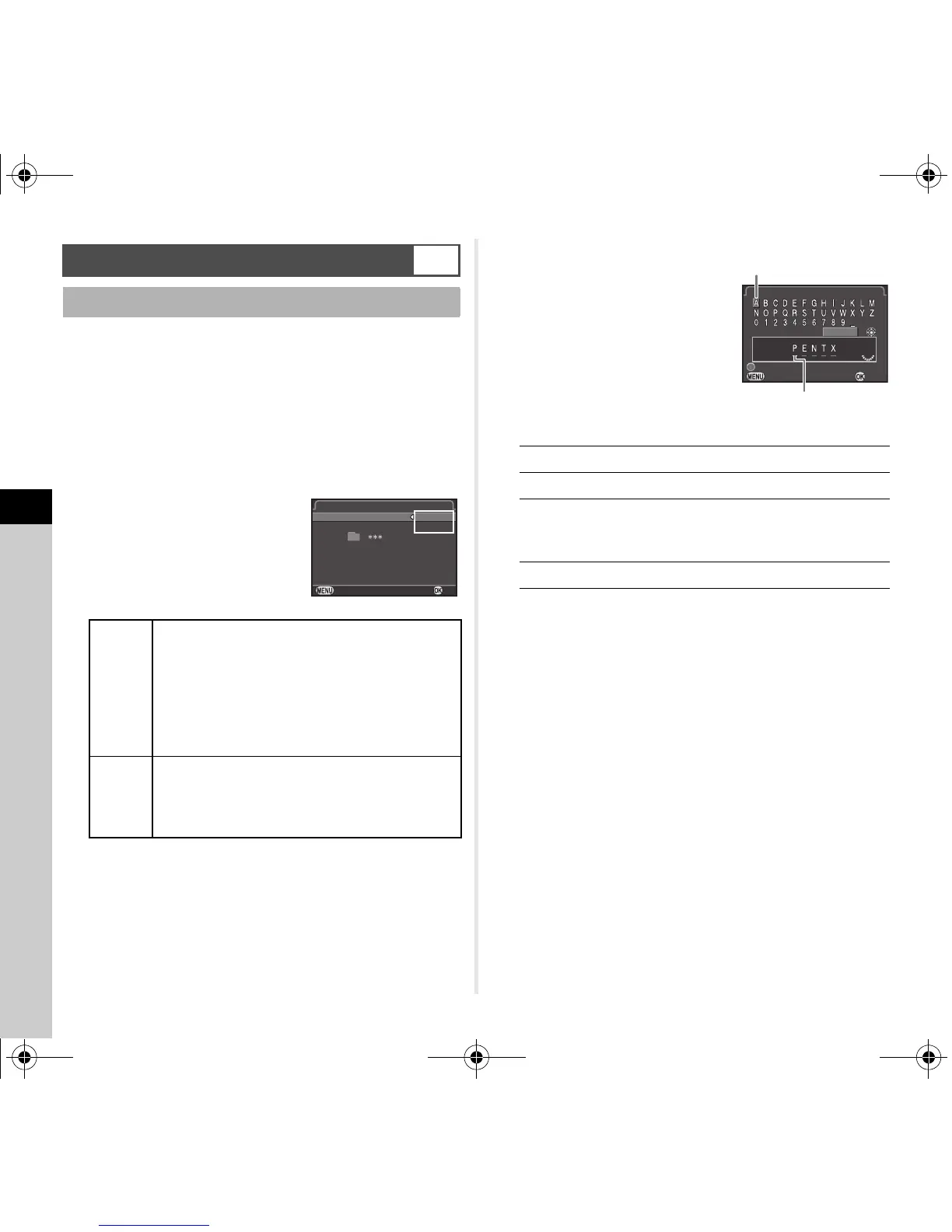5
Settings
84
When images are captured with this camera, a folder
is automatically created and the captured images are stored
in it. Each folder name consists of a sequential number from
100 to 999 and a string of 5 characters.
The folder name can be changed.
1 Select [Folder Name] in D2 menu and press D.
The [Folder Name] screen appears.
2 Select a folder name and
press E.
Proceed to Step 6 if you selected [Date] or do not need to
change the character string from “PENTX”.
3 Press B, and then press D.
The text-entry screen appears.
4 Change the text.
Enter 5 single-byte alphanumeric
characters.
Available operations
5 After entering the text, move the text selection
cursor to [Finish], and press E.
The screen of Step 2 reappears.
6 Press F twice.
t Memo
• A folder with a new number is created when the folder name
is changed.
• A maximum of 500 images (100 images for Eye-Fi card) can
be stored in a single folder. When the number of captured
images exceeds 500, a new folder is created with the number
following the number of the folder currently being used. In
Exposure Bracketing shooting, images are stored in the same
folder until shooting is completed.
u Caution
• The maximum folder number is 999. After the folder number
reaches 999, you cannot capture new images if you attempt
to change the folder name or create a new folder, or when the
file name number reaches 9999.
Selecting the Folder/File Settings
D2
Folder Name
Date
The four digits of the month and day on which
the picture was taken are assigned after
the folder number.
The month and day appear according to the date
format set in [Date Adjustment].
Example) 101_0125: for images taken
on January 25th
PENTX
The character string “PENTX” is assigned after
the folder number.
The character string can be changed.
Example) 101PENTX
