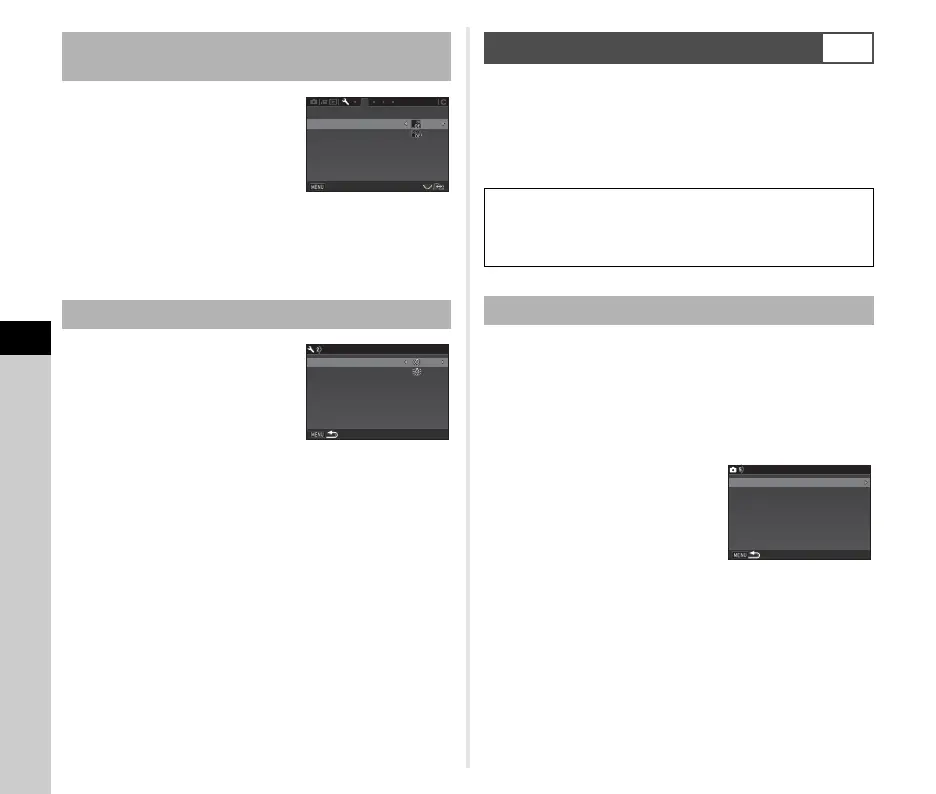6
Setting
108
If the monitor display is difficult to see
when you take pictures outdoors or in
other situations, adjust the brightness
of the monitor in [Outdoor View
Setting] of the D2 menu.
t Memo
• When [Outdoor View Setting] is assigned to the function dial,
you can change the setting using the Smart Function. (p.21,
p.105) By default, [Outdoor View Setting] is assigned to C3.
You can set whether to light up each
indicator lamp in [Indicator Lamps] of
the D2 menu.
Four factory preset settings—HDR LANDSCAPE, MACRO,
ASTROPHOTO, and MANUAL LENS—are assigned to O to
4 of the mode dial.
You can save frequently used camera settings to O to 5 by
replacing the preset settings with them.
The following settings can be saved.
1 Set the exposure mode and all the necessary
settings to save.
2 Select [Save USER Mode] in the A5 menu and
press D.
The [Save USER Mode] screen appears.
3 Select [Save Settings] and
press D.
The [Save Settings] screen
appears.
4 Select a USER mode from [USER1] to [USER5],
and press D.
5 Select [Save] and press E.
6 Press F.
The screen of Step 3 reappears.
u Caution
• [Save USER Mode] cannot be selected when the mode dial
is set to R or in C mode.
Adjusting the Brightness of the Monitor for
Outdoor Shooting
Setting the Lighting-up of the Indicator Lamps
2
Outdoor View Setting
Night Vision LCD Display
Indicator Lamps
LCD Display Settings
Exit
Indicator Lamps
Self-timer
GPS LED Indicators
Saving Frequently Used Settings
A5
Exposure Mode
Sensitivity
EV Compensation
Flash Mode
Drive Mode
White Balance
A menu and E menu
settings (with exceptions)
Saving the Settings
Save USER Mode
Rename USER Mode
Check Saved Settings
Reset USER Mode
Save Settings
