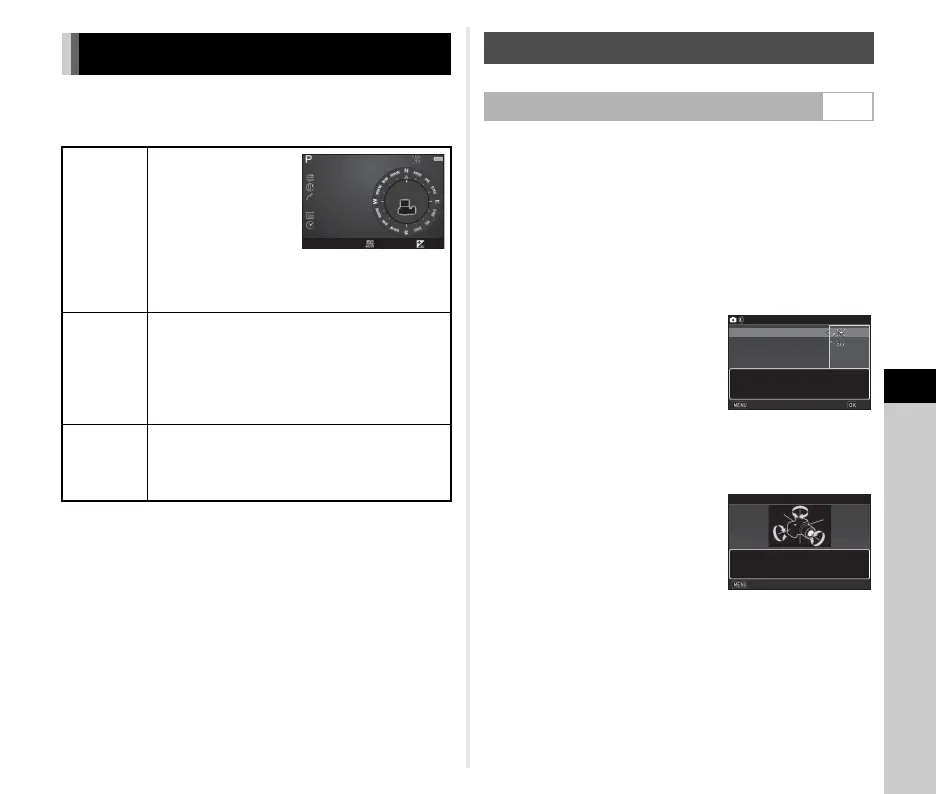7
Appendix
121
When the optional GPS unit O-GPS1 is attached to the camera,
GPS information is saved in the shooting information of an
image, and furthermore, the following functions are available.
t Memo
• Refer to the manual of the GPS unit for details on how to
attach the unit and information on the unit’s functions.
u Caution
• “Simple Navigation” cannot be used with this camera.
1 Attach the GPS unit to the camera and turn the
camera on.
2 Select [ASTROTRACER] in the A3 menu and
press D.
The [ASTROTRACER] screen appears.
3 Select [ASTROTRACER] and press D.
4 Select [On] and press E.
5 Select [Precise Calibration] and press D.
The [Precise Calibration] screen appears.
6 Rotate the camera
according to the
instruction displayed on
the monitor.
The result of calibration appears.
7 Press E.
The screen of Step 4 reappears.
If [The operation could not be completed correctly] appears,
change the camera direction and perform a calibration
again.
8 Press F twice.
The camera returns to standby mode.
Using the GPS Unit
Electronic
Compass
Displays the current
latitude, longitude,
altitude, direction,
Coordinated
Universal Time
(UTC), capture mode,
and exposure value.
Select [Electronic Compass] in “Shooting Info
Display” (p.16).
ASTRO-
TRACER
Tracks and captures celestial bodies.
By matching the movement of the camera’s
built-in Shake Reduction unit with the movement
of celestial bodies, celestial bodies can be
captured as individual points even when
shooting with a long exposure setting. (p.121)
GPS Time
Sync
Automatically adjusts the camera’s date and
time settings using information obtained from
GPS satellites.
Set in [GPS/E-Compass] of the D3 menu.
1/
250
1/
250
F5.6F5.6 16001600 0.00.0
10:00:0010:00:00
0°
N
36°45.410'N
36°45.410'
W140°02.000'W140°02.000'
89m89m
02/02/201702/02/2017
Shooting Celestial Bodies
Setting the ASTROTRACER A3
Enables ASTROTRACER function
Enables ASTROTRACER function
in Bulb mode to eliminate star
in Bulb mode to eliminate star
trails during timed exposures
trails during timed exposures
ASTROTRACER
ASTROTRACER
Precise Calibration
Cancel
OK
Rotate camera in each of three
Rotate camera in each of three
directions ensuring that each
directions ensuring that each
rotation exceeds 180 degrees
rotation exceeds 180 degrees
Precise Calibration
Stop
