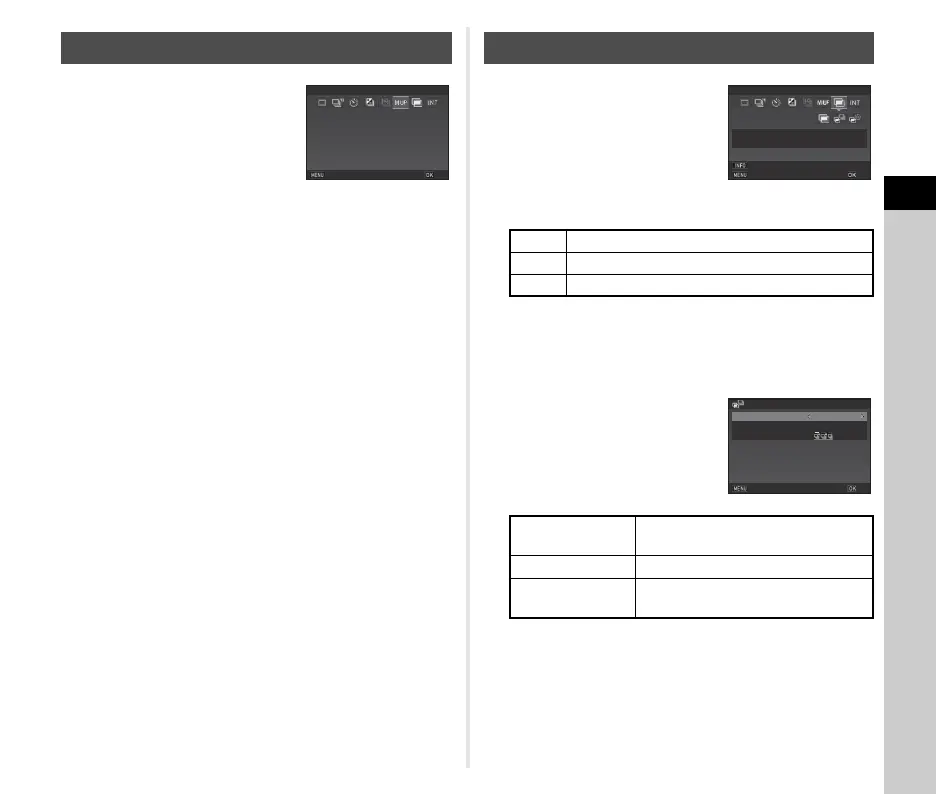3
Shooting
69
1 Select c on the Drive
Mode screen and press
E.
The camera returns to standby
mode.
2 Press 0 halfway, and then fully.
The mirror pops up and the AE Lock function is activated.
3 Press 0 fully again.
The picture is taken and then the mirror returns to its
original position.
t Memo
• The mirror automatically returns to its original position if 1
minute elapses after the mirror pops up.
u Caution
• While this function is used, [Shake Reduction] of the A4
menu is fixed to [Off].
1 Select V on the Drive
Mode screen and press B.
2 Use CD to select V, z, or W.
Proceed to Step 6 if you do not need to change the shooting
conditions.
3 Press G.
4 Set the shooting
conditions.
5 Press E.
The screen of Step 1 reappears.
6 Press E.
The camera returns to standby mode.
Mirror Lock-up Shooting
Mirror Lock-up Shooting
Cancel
OK
Multi-exposure
V Multi-exposure
z Multi-exposure + Continuous Shooting
W Multi-exposure + Self-timer
Composite Mode
Select from [Average], [Additive], or
[Bright].
Number of Shots Select from 2 to 2000 times.
Shooting Speed/
Self-timer
Specify the operation mode for the
selected shooting mode.
0002
Multi-exposure
Cancel
Parameter Adj.
Composite Mode
Number of Shots
Average
OK
times
0002
Multi-exposure
Composite Mode
Average
Shooting Speed
Number of Shots
times
Cancel
OK
