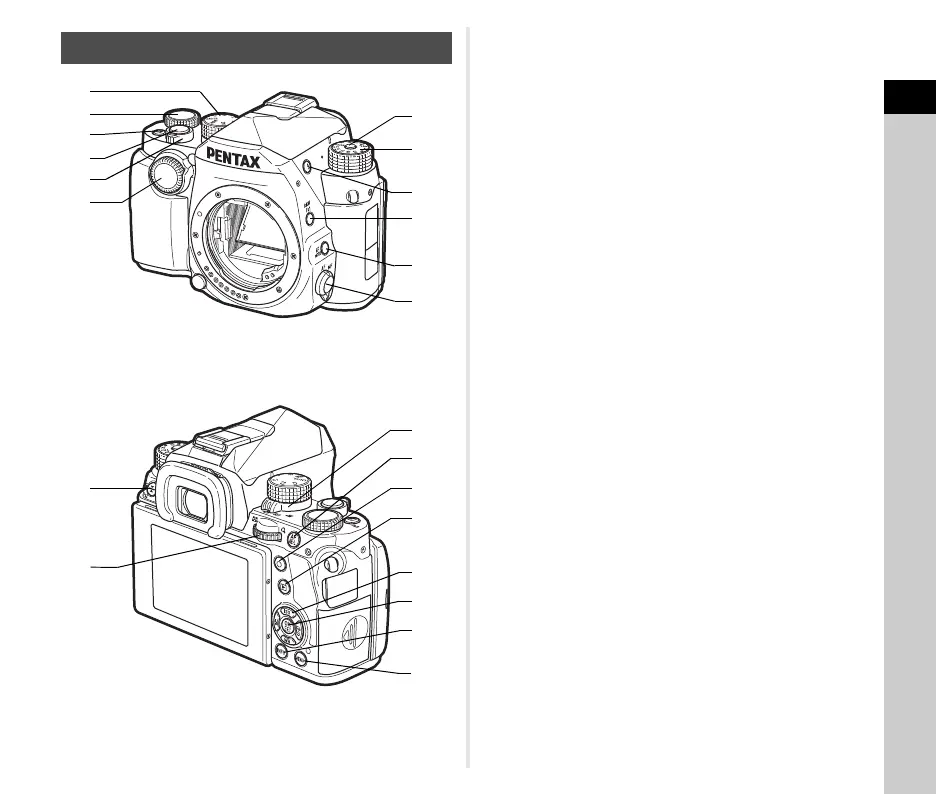1
Introduction
11
1 Function dial
Selects the function to change its settings with the setting
dial. (Smart Function, p.21)
You can assign functions to C1, C2, and C3. (p.105)
2 Setting dial
Changes the settings for the function selected with the
function dial. (p.21)
3 EV Compensation/Fx3 button (J/Z)
Press to change the exposure compensation value. (p.56)
You can assign a function to this button. (p.102)
In playback mode, press to save the last captured JPEG
image also in RAW format. (p.47)
4 Shutter release button (0)
Press to capture images. (p.45)
In playback mode, press halfway to switch to capture mode.
5 Main switch
Turns the power on or off. (p.42)
6 Front e-dial (Q)
Changes the values for camera settings such as exposure.
(p.49)
You can change the menu category when a menu screen is
displayed. (p.23)
In playback mode, use this to select a different image.
7 Mode dial lock button
Press to allow the mode dial to be turned. (p.45)
8 Mode dial
Changes the capture mode. (p.45, p.48)
9 Flash pop-up button (1)
Press to pop up the built-in flash. (p.58)
0 RAW/Fx1 button (X)
Press to temporarily change the file format. (p.103)
You can assign a function to this button. (p.102)
a AF Mode button (b)
Press to change the AF mode or AF area. (p.60, p.62)
b Focus mode switch (v/w switch)
Changes the focus method. (p.59)
Operating Controls
