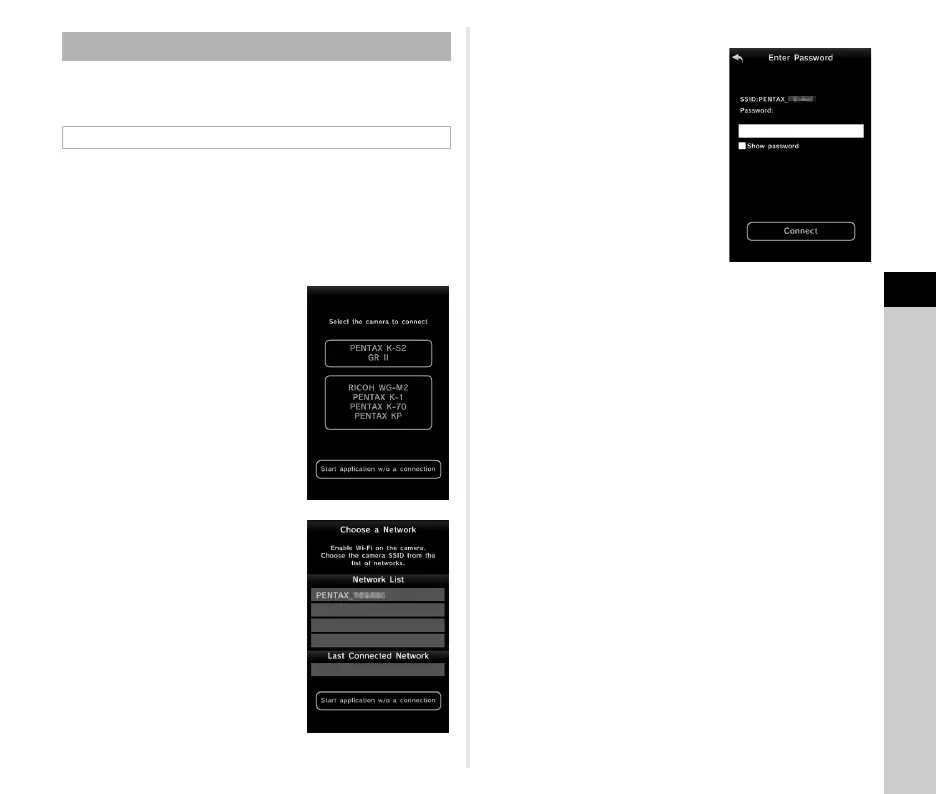5
Sharing
95
Connect the camera and a communication device via Wi-Fi™,
and start Image Sync installed on the communication device.
1 Set the wireless LAN (Wi-Fi™) function to ON on
the communication device.
2 Start Image Sync on the communication device.
The camera selection screen appears on the
communication device.
3 Tap [PENTAX KP].
The [Choose a Network] screen
appears on the communication
device.
4 Tap [PENTAX_xxxxxx] in
the [Network List].
The [Enter Password] screen
appears.
5 Enter the password, and
tap [Connect].
A Wi-Fi™ connection is
established between the camera
and the communication device.
The list of images appears on the
Image Sync screen.
t Memo
• Refer to [Communication Info] in [Wi-Fi] of the D3 menu for
the default password. (p.94)
Connecting the Camera and a Communication Device
When an Android Device is Used
