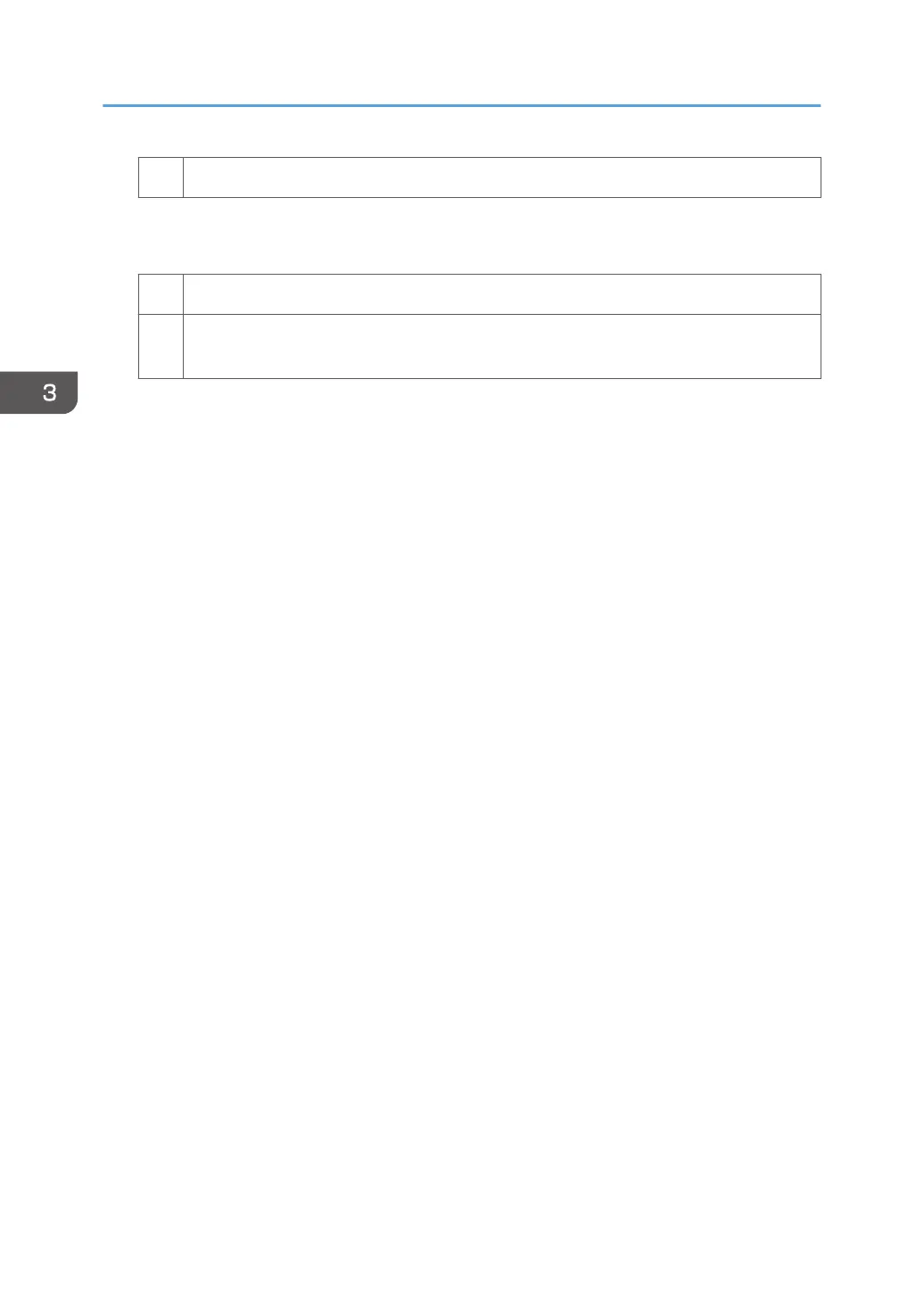No Contact your service representative.
8. Decrease the value by one level in [Process Speed Setting].
9. Print the image. Is the problem resolved?
Yes Finished!
No Repeat Steps 8 to 10. If the problem persists even though you have decreased the value
to [Low], contact your service representative.
3. Troubleshooting Image Quality Problems
62
