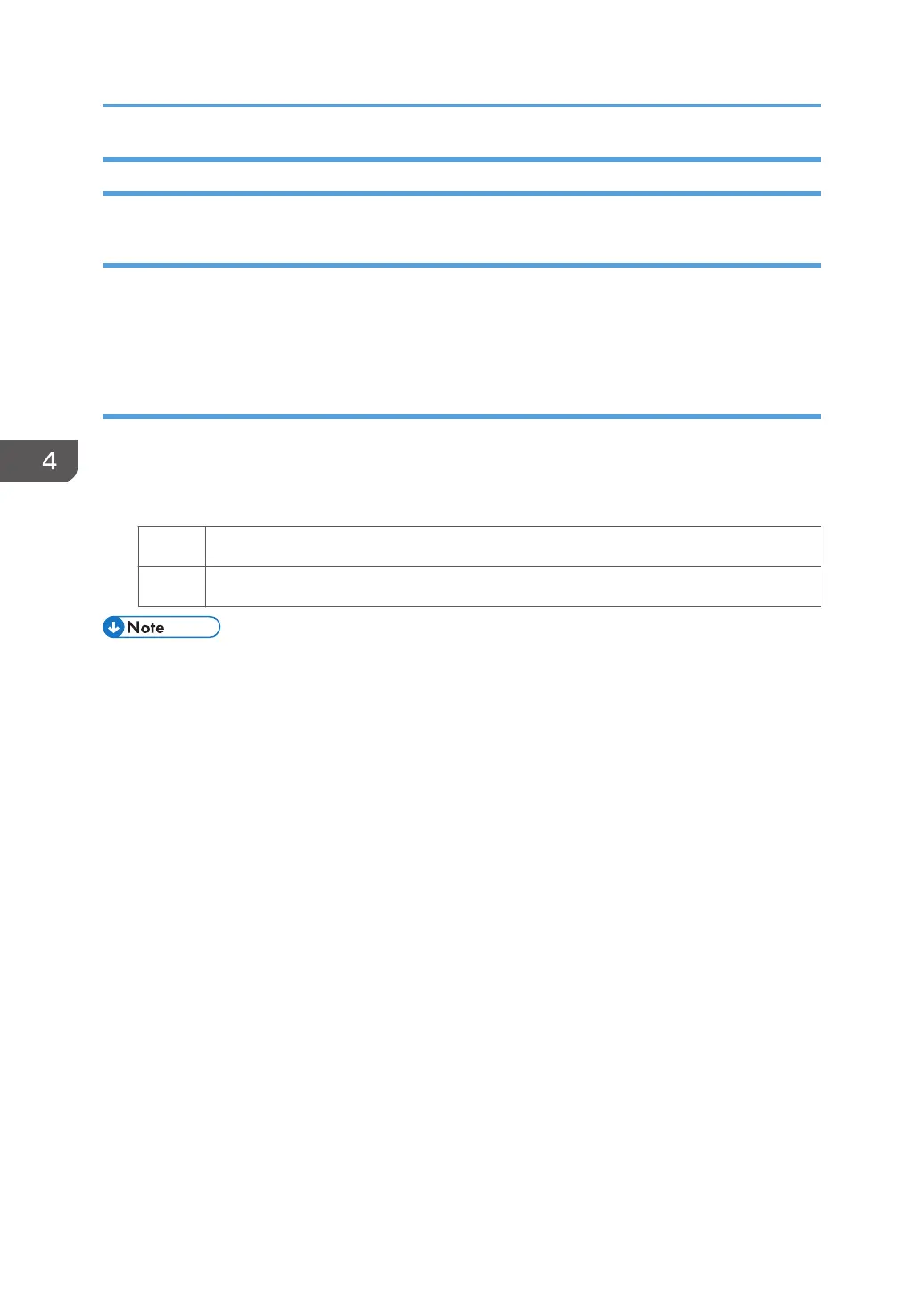If (J085/J086/J087) Appears When Using Coated Paper
Cause:
If custom paper with a paper size of A4 or larger and a paper thickness of 4 (105.1 to 163.0 g/m
2
) or
less is ejected with the printed side facing down in single-sided printing, the paper may jam due to two
sheets becoming stuck together at the time of sheet inversion.
Solution:
1. Select [Machine: Paper Feed / Output] in [Advanced Settings] for the custom paper being
used, select 1351: [Motor Speed] and decrease the [Paper Feed Interval Setting].
2. Print the image. Has the problem been resolved?
Yes Finished!
No Contact your service representative.
• This procedure increases the paper feed interval. The value indicates productivity. A smaller value
means lower productivity.
• The paper deliver interval should be set to a value around 75%.
4. Troubleshooting Paper Delivery Problems
82
