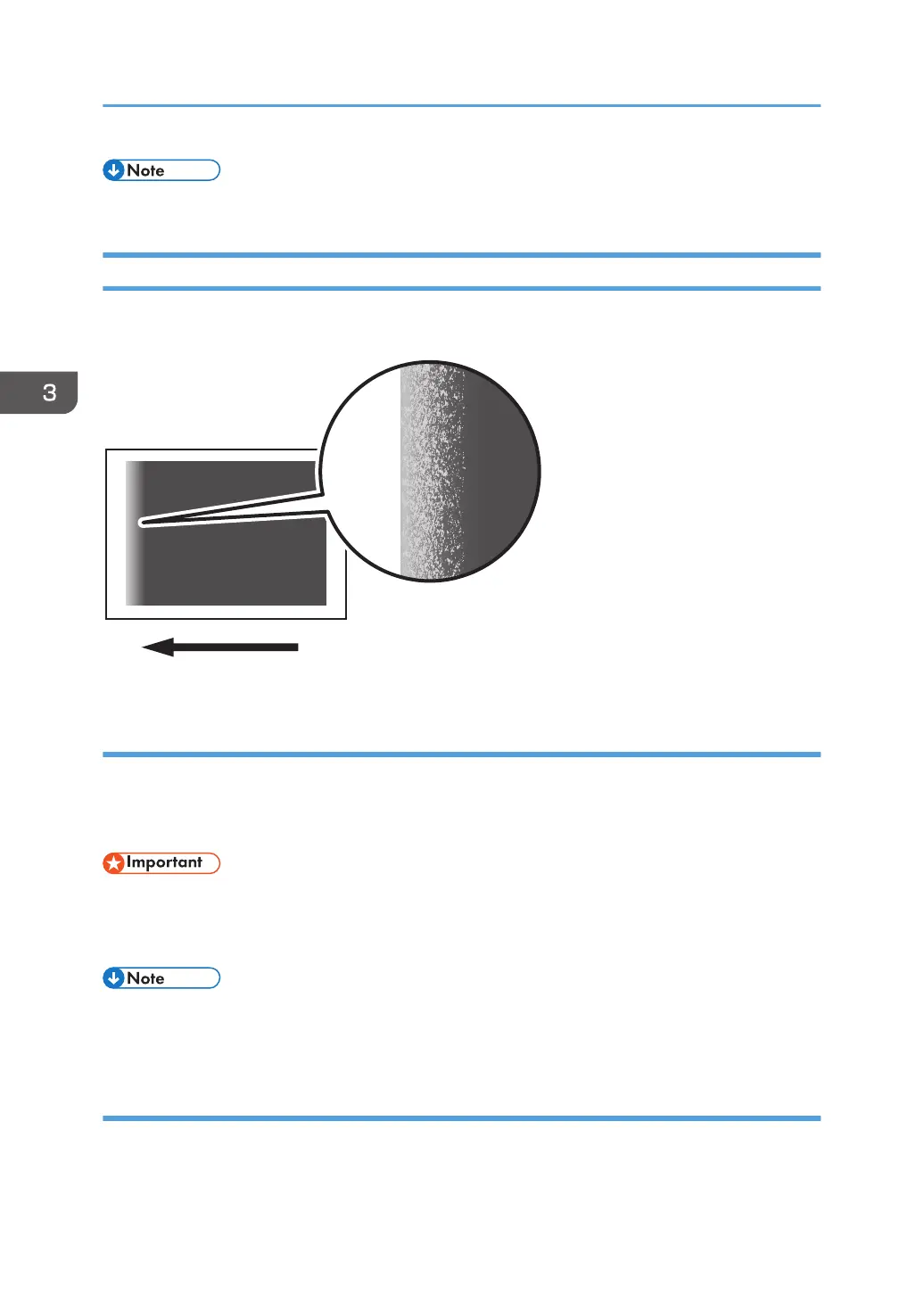• For details about replacing the charge unit and photoconductor unit, see Replacement Guide.
Fainter Leading Edge
The leading edge is fainter.
Cause:
At low temperature or when using thin coated paper, this may occur if the paper transfer current is
insufficient.
At high temperature, this may occur if the paper transfer current is excessive.
• This solution only works when the thickness of the paper is equivalent to Paper Weight 4 or higher.
Do not try this as a solution when using paper with a thickness equivalent to Paper Weight 3 or
lower, as it may cause paper misfeeding.
• To adjust the following settings, pre-register the type of paper in use as a custom paper. For details
about registering custom papers, see "Registering a Custom Paper", Preparation.
Solution:
Be sure to perform Step "(a) Increase the current value" first, and then Step "(b) Decrease the current
value".
3. Troubleshooting Image Quality Problems
46
