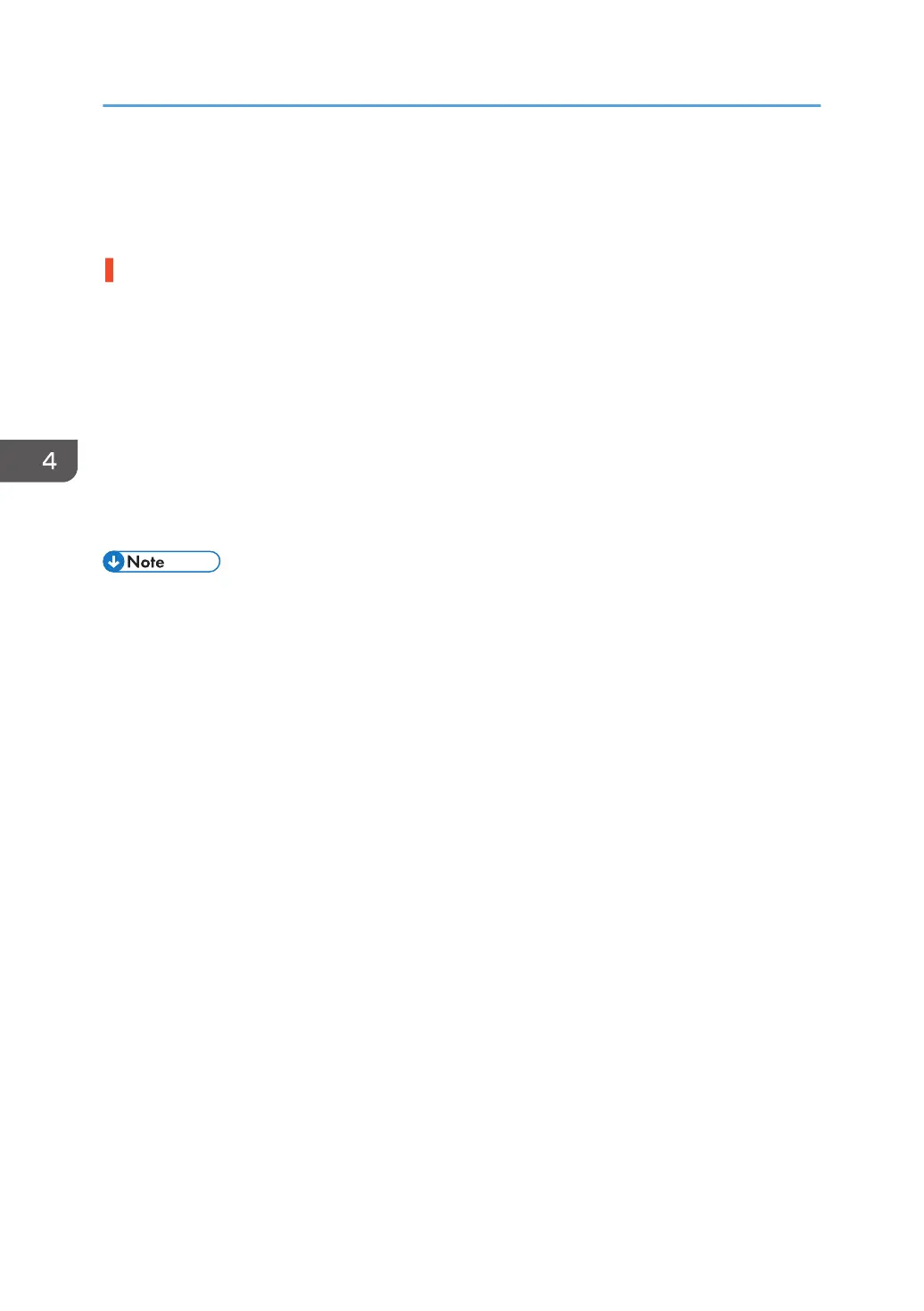Wrong Detection of Skew
Depending on the cause of the problem, follow the procedure below:
An envelope is used.
If an envelope flap at the trailing edge is oblique, a skew may be wrongly detected when the envelope
is transferred with its flap open.
Disable skew detection function.
<If custom paper is used>
1. Select [Machine: Paper Feed / Output] in [Advanced Settings] for the custom paper in use,
select 1341: [Jam Detection] and set [Skew Detection] to [Off].
<If custom paper is not used>
1. In the [Main Unit: Paper Feed/ Output] group on the [Adjustment Settings for Operators]
menu, set 0304: [Skew Detection] to [Off].
• Disabling the skew detection function will allow skewed printing. If this is not acceptable, contact
your service representative.
4. Troubleshooting Paper Delivery Problems
84
