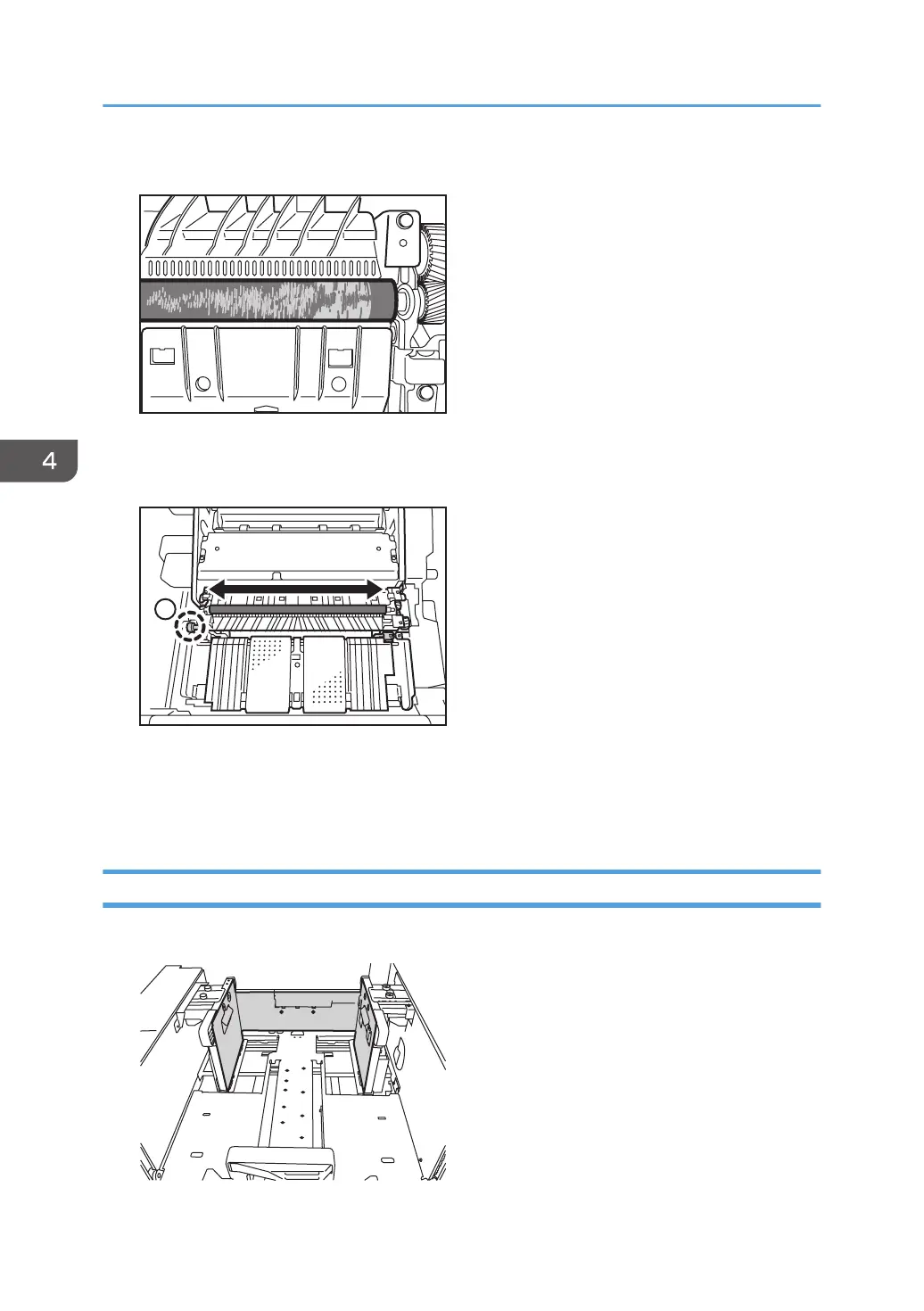Paper transfer unit needs replacing
1. Rotating the roller by turning the deep side of the drive axis clockwise (1), wipe the roller
in the direction of the arrow from the front to the back.
Clean the roller until there is no visible dirt or dust on the entire circumference of the paper transfer
roller.
2. Visually check that there is no dirt or dust.
Cleaning the Paper Feed Path in the Wide LCT
1. Clean the side fences and front guide.
4. Troubleshooting Paper Delivery Problems
122
