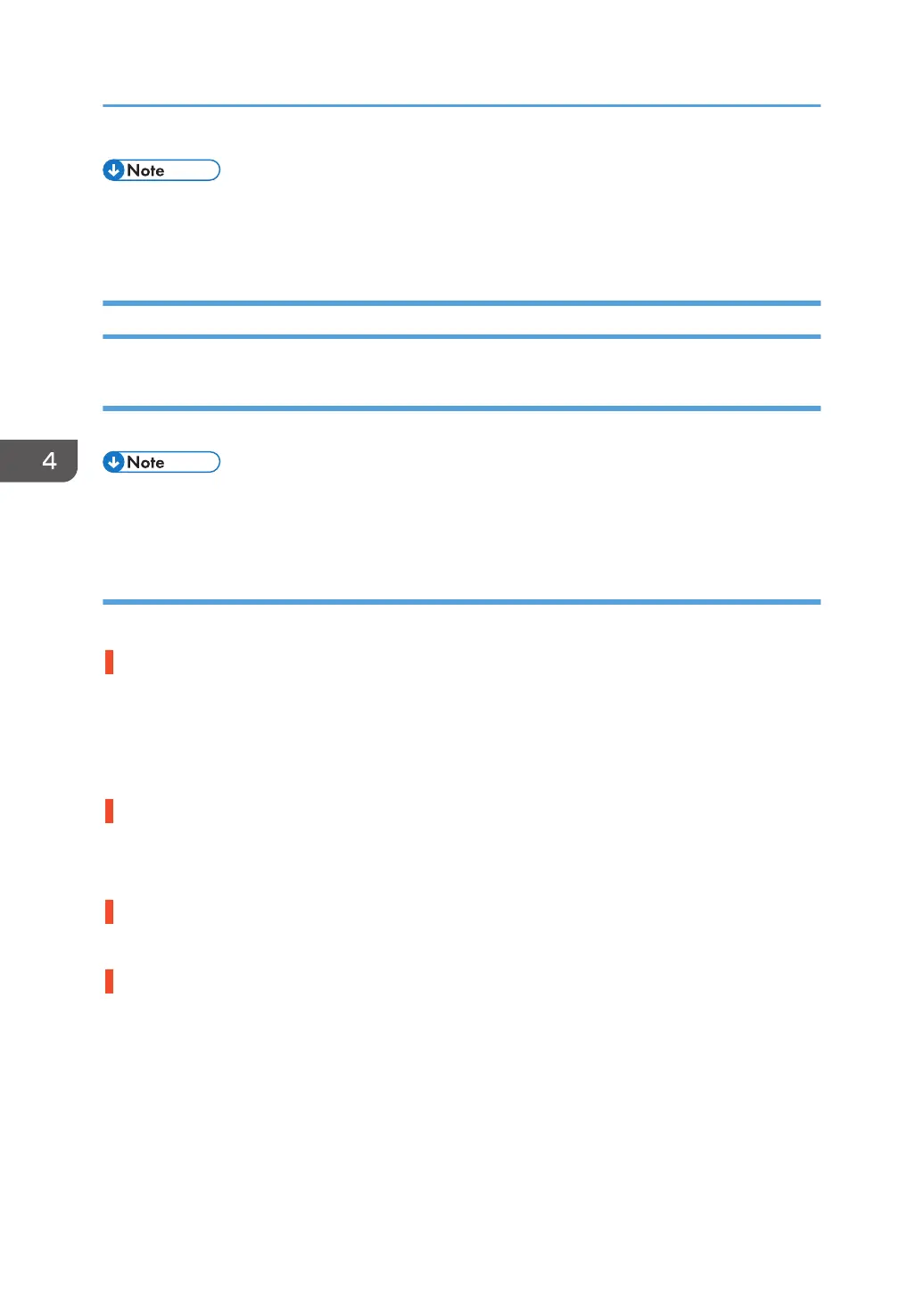• To feed paper other than the target paper after printing, return the lever to its original position.
When lever operation is performed when feeding paper other than the target paper, it may cause
a paper jam in the post-processing device.
If (J099/J424/J425/J439/J440) Appears
Cause:
Double feeding has occurred.
• To adjust the following settings, pre-register the type of paper in use as a custom paper. For details
about registering custom papers, see "Registering a Custom Paper", Preparation.
Solution:
Depending on the cause of the problem, do one of the following:
Coated or another type of unsupported paper is loaded in the machine's tray.
Load paper not supported by the machine's paper tray (Trays 1-3) in the wide LCT or another paper
tray that supports the paper.
For details about the size and type of paper that can be loaded in the paper trays, see "Recommended
Paper Sizes and Types", Preparation.
Sheets are stuck to each other.
Fan the paper before loading it to loosen the sheets.
For details about fanning the paper, see "Fanning the paper", Preparation.
The edges of the sheets are rough.
Turn the sheets the other way up or smooth the edges before loading the paper.
Paper is loaded in two-tray wide LCT
1. Select [Machine: Paper Feed / Output] in [Advanced Settings] for the custom paper in use and set
[Prevent Double Feed (Weaker Blow)] for [Paper Feed Mode:Fan Level] in 1311: [2-Tray LCIT].
2. If the problem persists, set [Prevent Double Feed (Weakest Blow)] for [Paper Feed Mode:Fan Level]
in 1311: [2-Tray LCIT].
<When using thin paper that is easy to blow with air such as recycled paper>
In addition to changing the setting of [Paper Feed Mode:Fan Level], perform the following procedure.
4. Troubleshooting Paper Delivery Problems
80
