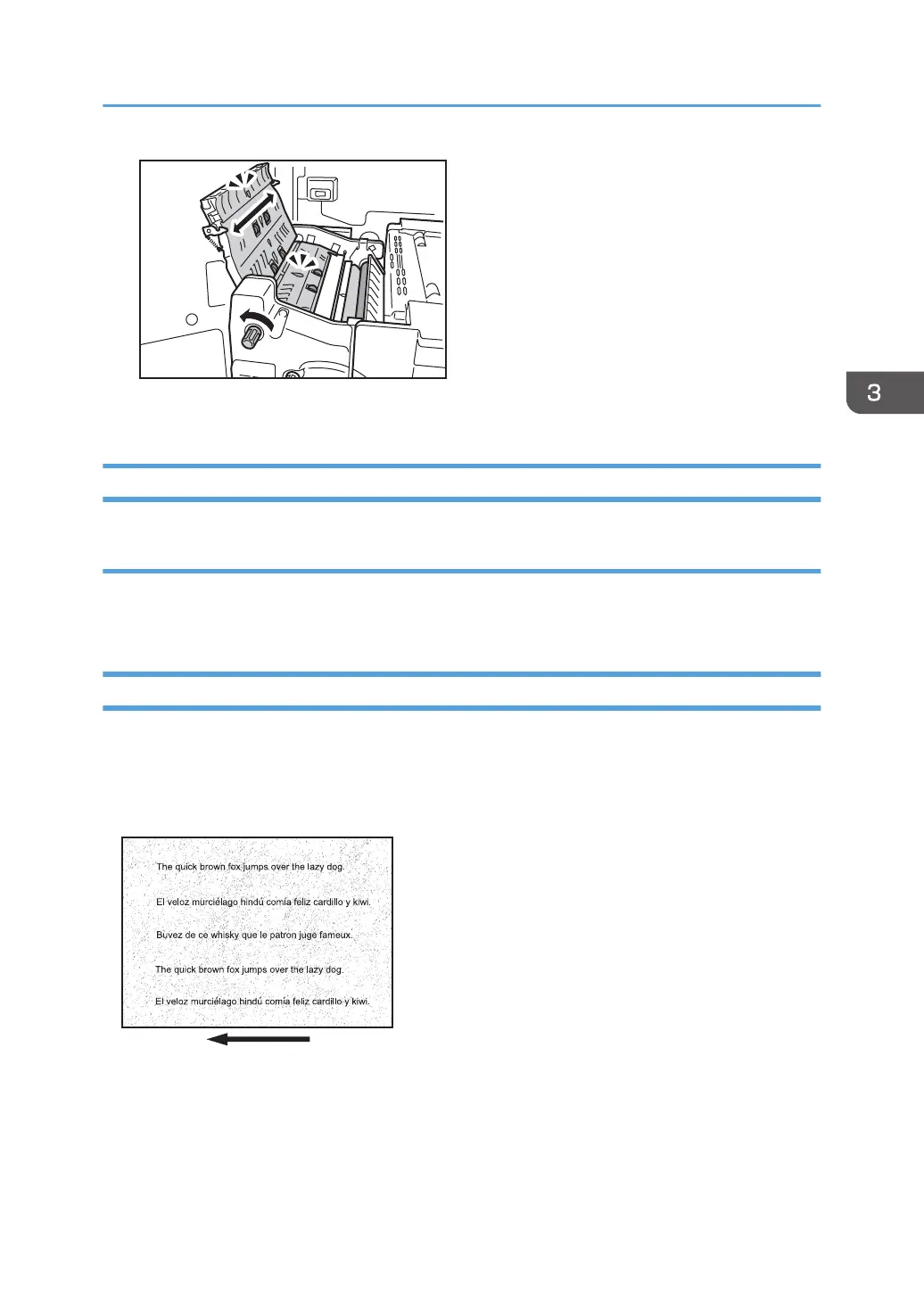6. After cleaning, restore the machine so that it resumes operation.
Stained Paper Edges
Solution:
1. If the paper edges are stained, carry out the procedure in page 65 "Insufficient Toner
Fusing".
Stained Background
Random "powdered" dots appear, creating a dirty background.
The background may be partially or completely stained.
Completely stained background
Toner Spotting/Staining
27
