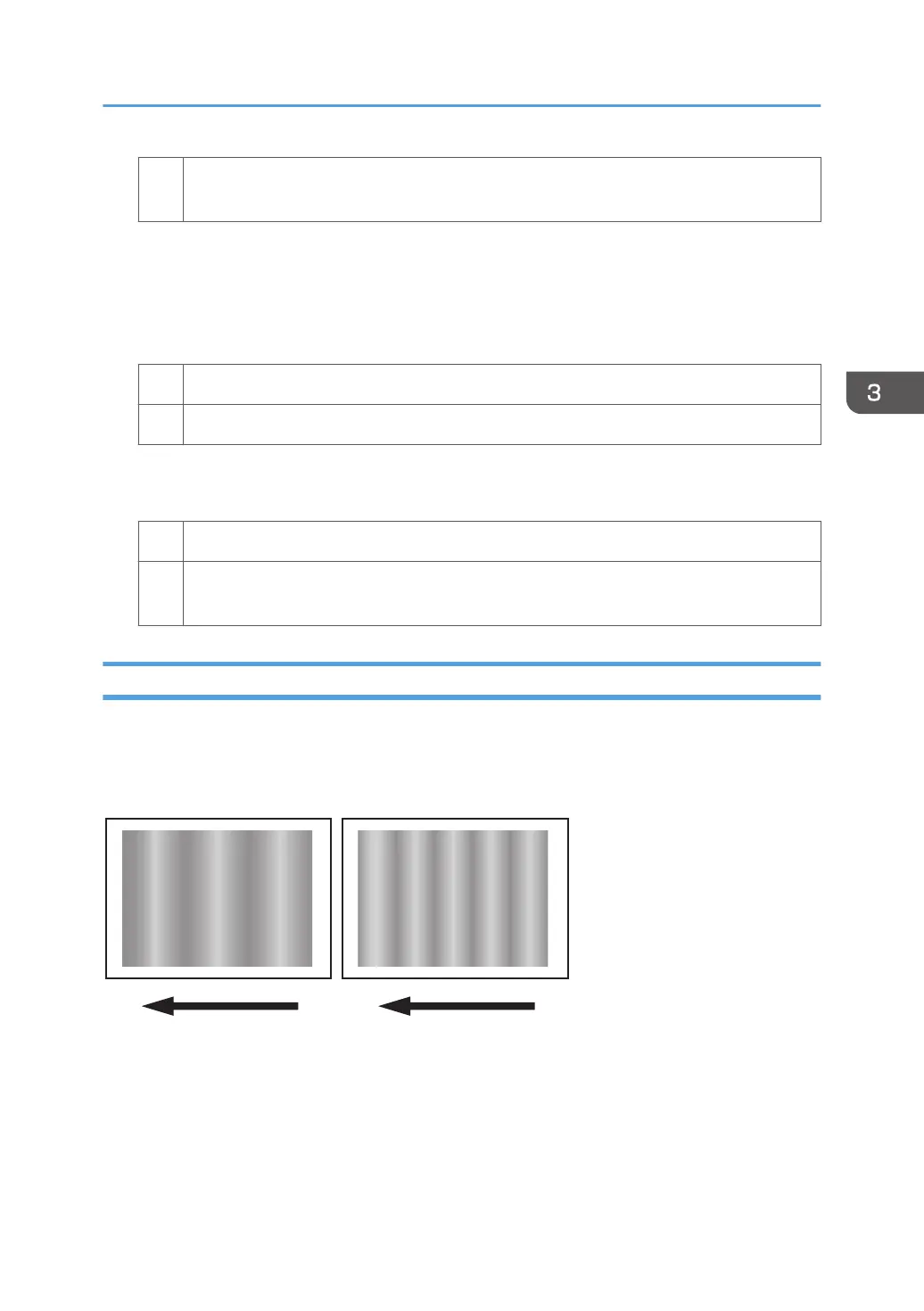No Repeat Steps 2 and 3. If the problem persists even though you have increased the value to
+1.0%, contact your service representative.
<If the area within 90 mm (3.5 inches) of the trailing edge is denser>
1. Select [Machine: Paper Feed / Output] in [Advanced Settings] for the custom paper in use
and check the set values of [Transfer Timing Roller] in 1351: [Motor Speed]. Is it the lower
limit value?
Yes Contact your service representative.
No Go to the next step.
2. Decrease the value in [Transfer Timing Roller] by 0.1 percentage point.
3. Print the image. Is the problem resolved?
Yes Finished!
No Repeat Steps 2 and 3. If the problem persists even though you have decreased the value
to -1.0%, contact your service representative.
Periodic Density Fluctuation
The vertical density fluctuates periodically.
Density Problems
51
