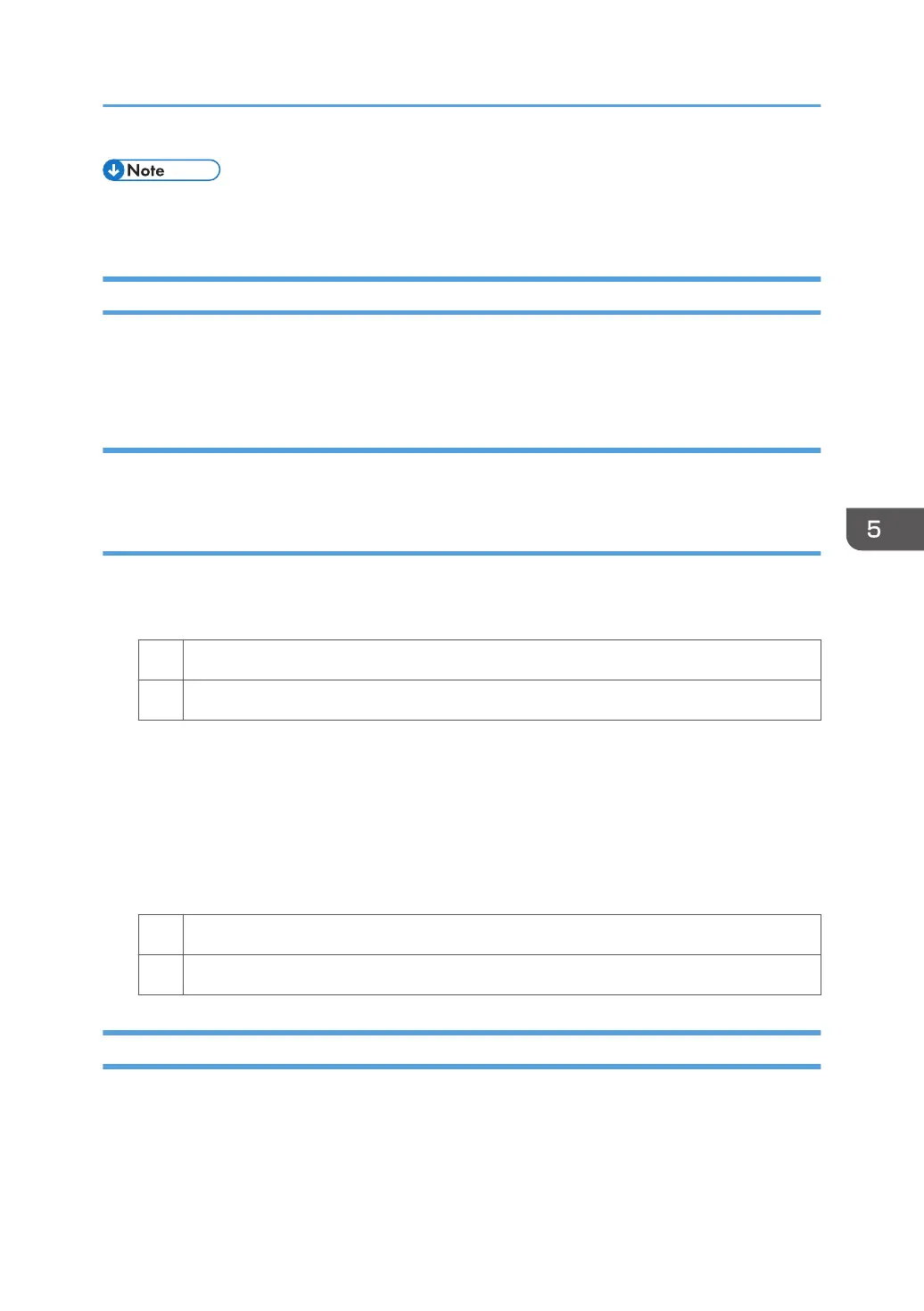• For details about how to attach the thin paper support tray or the Z-fold support tray, see "Guide to
Functions of the Machine's Options", Preparation.
Stitching missing, incorrect stitching position, ear-fold, or misaligned occurs
When printing on thin paper, stitching missing, incorrect stitching position, ear-fold, or misaligned
occurs.
Cause:
It may occur when printing on thin paper of 64.0 g/m
2
or less.
Solution:
1. Load the sheets the other way up.
2. Print the image. Is the problem resolved?
Yes Finished!
No Go to the next step.
3. In the [Machine: Paper Feed / Output] group on the [Adjustment Settings for Operators]
menu, select 0310: [Correct Output Paper Curl] and adjust the degree of decurling.
To correct curls facing up, specify "U Curl Correction Level".
To correct curls facing down, specify "П Curl Correction Level".
Select "Large" or "Small" depending on the degree of decurling required.
4. Print the image. Is the problem resolved?
Yes Finished!
No Contact your service representative.
Paper is stained
Paper stitched inside is stained.
Finisher SR5110/Booklet Finisher SR5120
151
