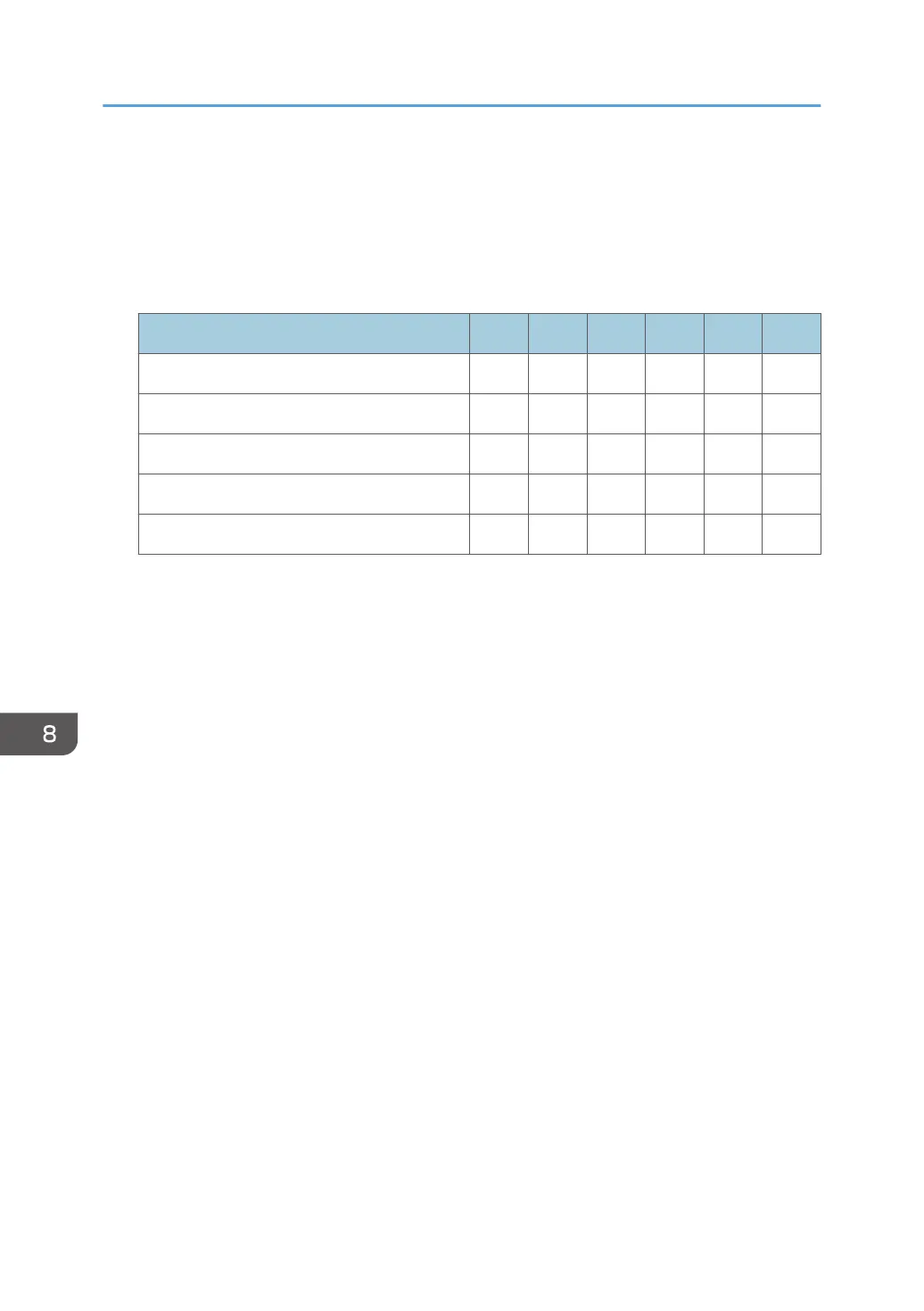Edit Home
When administrator authentication is set, the restrictions to user operations differ depending on the
configurations in "Available Settings".
[Edit Home]
Settings User Mach N/W File Unset Set
[Move Icon] R R/W R R R/W R
[Delete Icon] R R/W R R R/W R
[Add Icon] – R/W – – R/W –
[Restore Default Icon Display] – R/W – – R/W –
[Insert Image on Home Screen] – R/W – – R/W –
8. List of Operation Privileges for Settings
196
