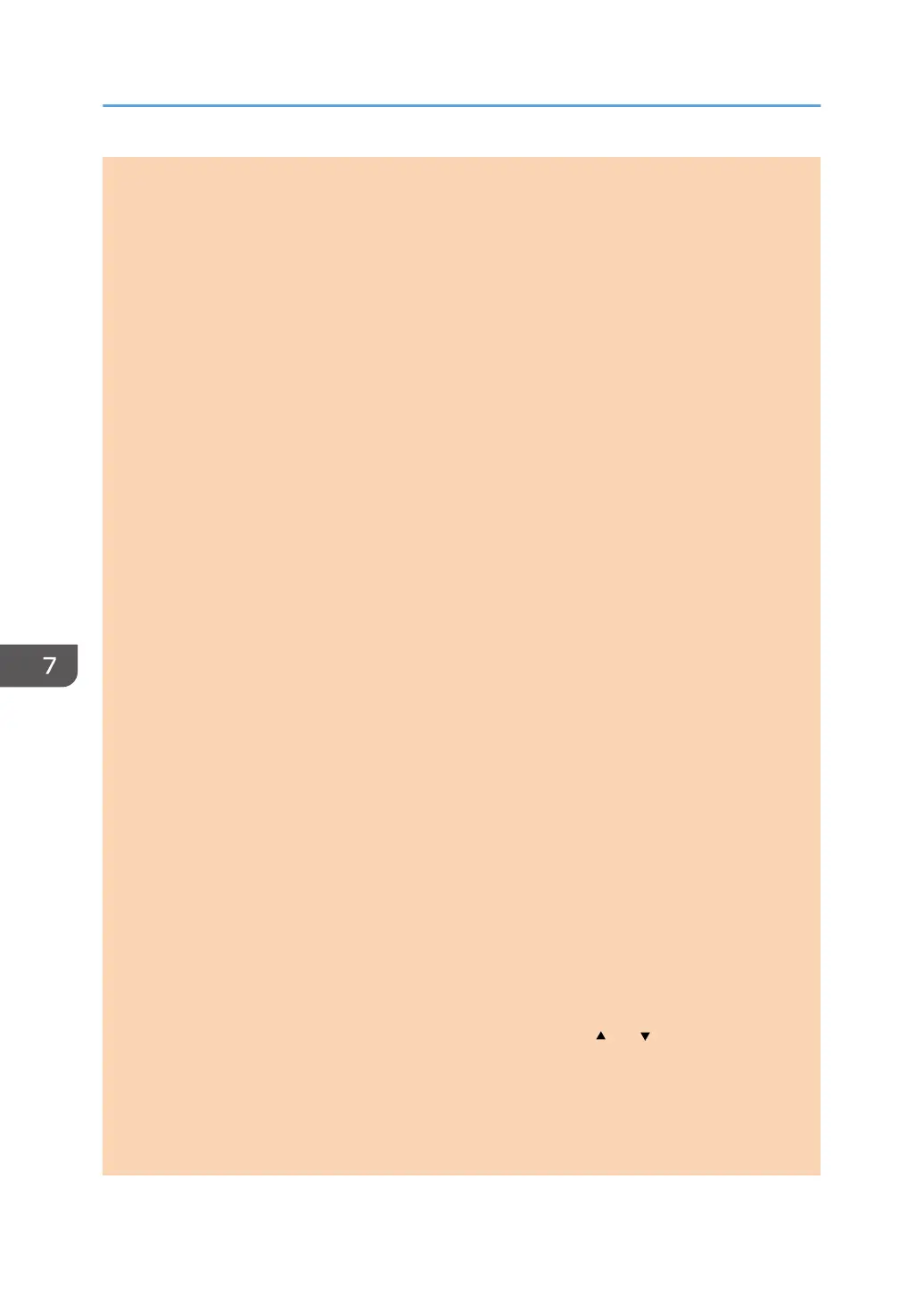Default: [On]
• Off
• On
Toner Saving
Sets the machine to print using a reduced amount of toner (for prints made by the copier function
only).
Default: [Off]
• Off
• On
Toner End Option Settings
This setting is used to monitor the toner level.
Default: [Stop Printing]
• Stop Printing
Monitoring the toner level is enabled. The remaining toner level can be checked in the control
panel and on the Web Image Monitor.
• Continue Printing
The machine no longer monitors the toner level. Even when the toner runs out, printing will
continue and no messages will be displayed.
[Toner End Option Settings] is not displayed for Type 1 and 2 models.
[Toner End Option Settings] is not displayed for Type 1, 2 and 5 models.
Supplies Status
• Print Cartridge
Displays information about consumables. This information is displayed only if [Toner End
Option Settings] has been set to [Stop Printing].
If [Toner End Option Settings] is set to [Continue Printing], "**" is displayed instead of the
indicator above.
Toner levels are not displayed for Type 1 and 2 models.
Toner levels are not displayed for Type 1, 2 and 5 models.
Printer Registration
Adjusts the position of the input tray. Adjust the value by using the [ ] or [ ] key.
To check the registration, print a test page.
Default: [0]
• Horiz.: Tray 1 (-6 to +6 mm, in 1 mm increments)
• Vert.: Tray 1 (-6 to +6 mm, in 1 mm increments)
7. Configuring the Machine Using the Control Panel
148 opal-p2_mf2_com_user_guide_00142125_eng.xml
