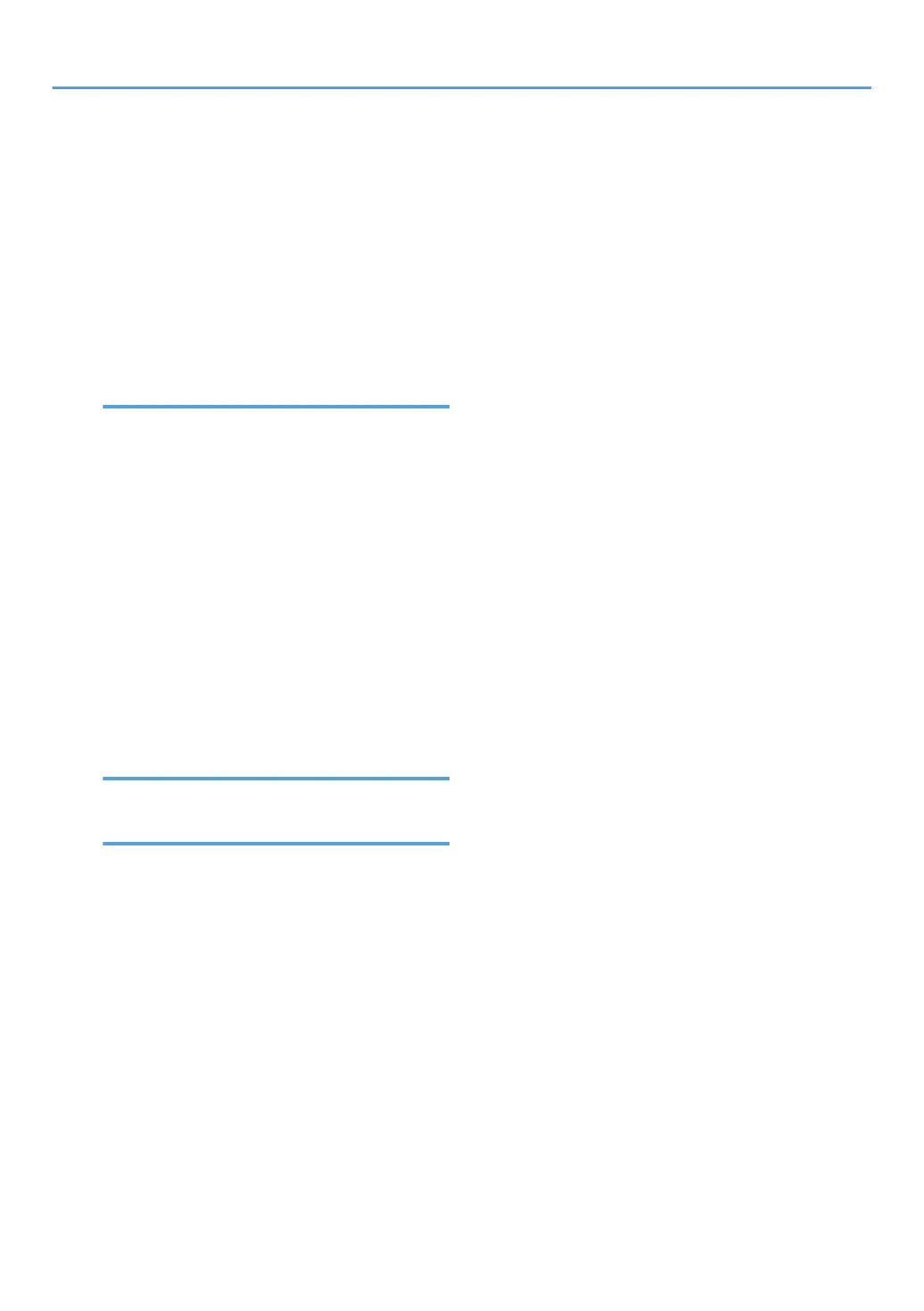Specifying the standard paper size..................... 51
Speed Dial...........................................................112
Status indicate..................................................... 233
Status information.......................................169, 198
Status messages..........................................226, 235
Supported paper...................................................39
System.................................................................. 183
System information..................................... 169, 198
System settings............................................145, 172
T
TCP/IP status....................................................... 179
Time...................................................................... 102
Time setting.......................................................... 195
Toner............................................................169, 237
Toner management............................................. 174
Top page............................................................. 166
Trademarks.......................................................... 246
Transmission mode..............................................107
Trap...................................................................... 183
Tray paper settings.....................................145, 172
Troubleshooting......209, 210, 218, 219, 220, 221,
222, 223, 226
TWAIN...................................................................94
Types of originals not supported by the ADF......54
U
Unscannable image area..................................... 55
W
Web Image Monitor...........................................165
WIA........................................................................ 99
Wireless LAN settings.................................185, 200
Wireless LAN setup...............................................32
Wireless settings..................................................185
251
