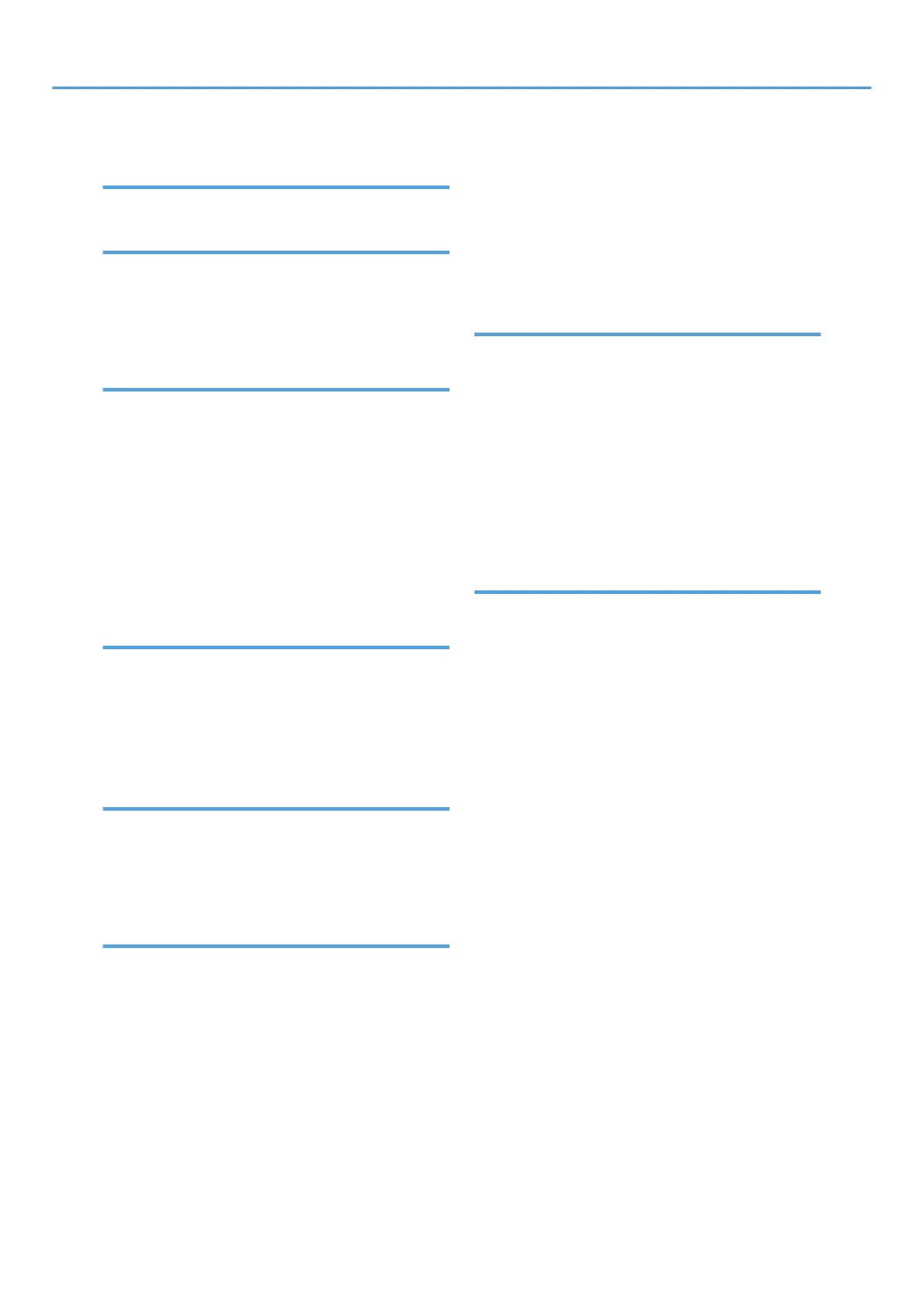J
Job cancel..............................................................60
L
Language.............................................................168
Legal prohibition......................................................7
Lists......................................................127, 150, 192
Loading paper....................................................... 45
M
Machine information...........................................171
Machine settings................................................. 200
Maintenance page............................................. 192
Manual IP address................................................ 31
mDNS setting.......................................................180
Memory transmission..........................................107
Menu chart.......................................................... 131
Models................................................................... 12
Moving.................................................................238
N
Network application...........................................180
Network print setting...........................................180
Network settings...................................30, 155, 179
Network status.....................................................179
Non-recommended paper................................... 41
O
On hook dial....................................................... 115
One Touch buttons................................................ 89
Original type..........................................................77
Originals................................................................ 54
P
Page counter........................................................170
Paper feed problems...........................................210
Paper jam........................................... 211, 214, 216
Paper mismatch..................................................... 62
Paper tray............................................................ 169
Pause/Redial key..................................................89
PC FAX................................................................. 120
Placing originals..............................................56, 57
POP3 settings.......................................................185
Print area................................................................42
Print cartridge..............................................203, 239
Print counter.........................................................170
Print quality problems......................................... 218
Printer features.....................................................152
Printer function.....................................................242
Printer problems...................................................219
R
Receiving a fax....................................................124
Reception mode.................................................. 124
Recommended size of originals........................... 54
Redial function.....................................................114
Replace................................................................ 203
Reports................................................127, 150, 192
Reset settings........................................................193
Resolution...................................................... 93, 118
Restore settings.................................................... 195
S
Scan destinations...................... 80, 85, 86, 89, 177
Scan size................................................................92
Scan to E-mail................................................. 80, 87
Scan to Folder.................................................80, 87
Scan to FTP...................................................... 80, 87
Scanner destination list....................................... 192
Scanner Features Settings...................................135
Scanner function..................................................244
Scanner problems............................................... 222
Scanner send setting...........................................180
Scanning................................................................ 94
Select paper........................................................ 173
Sending a fax............................................. 107, 108
Set date................................................................195
Set time.................................................................195
Shortcut to Func. key...........................................176
Shortcut to function..............................................176
Smart Organizing Monitor.................................198
SMTP settings.......................................................184
SNMP settings..................................................... 183
Sound volume adjustment...................................172
Specifications............................ 240, 242, 243, 244
Specifying a custom paper size........................... 52
Specifying the paper type.................................... 51
Specifying the paper type and paper size..........53
250
