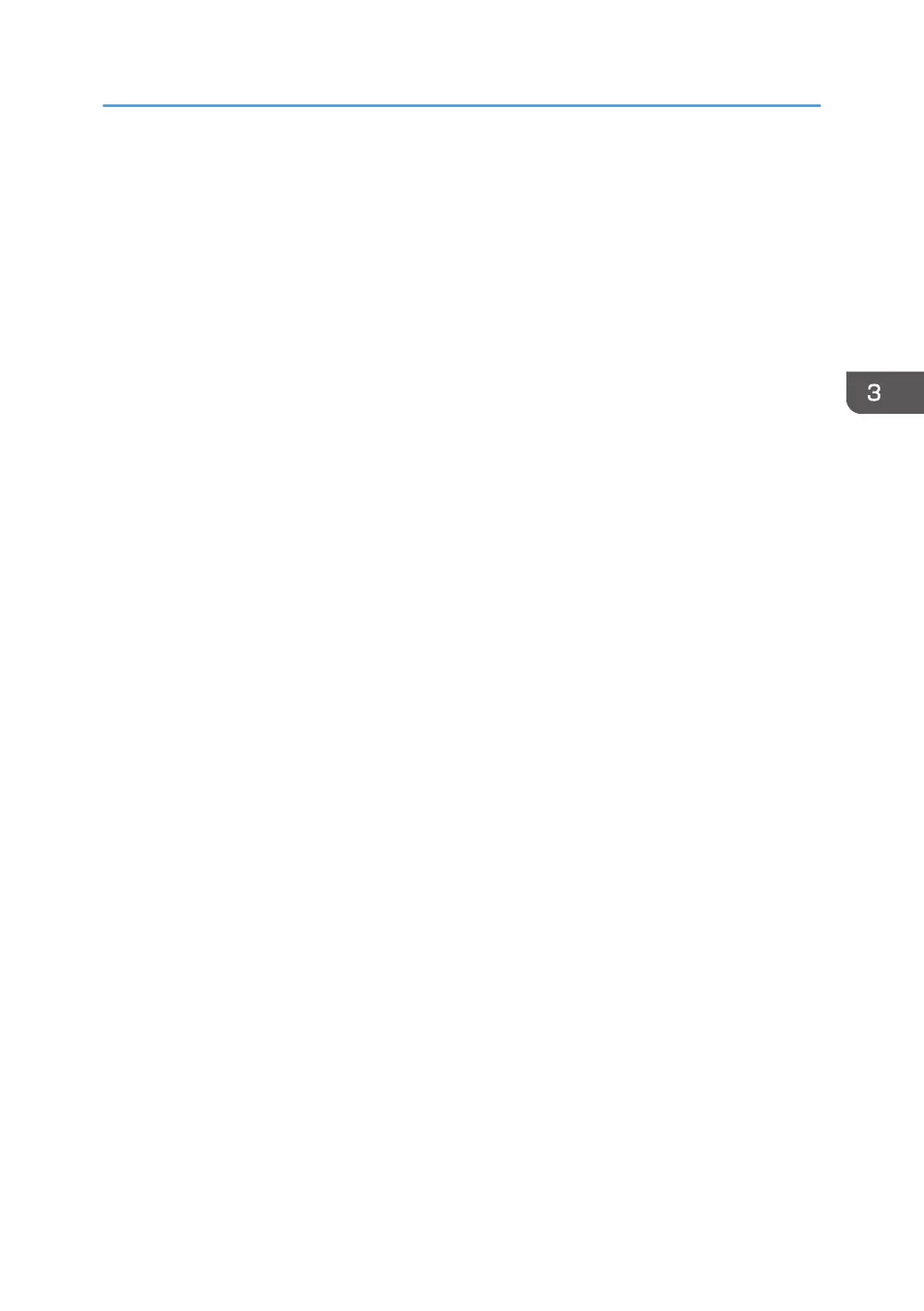8. Click [OK].
9. Select the manufacturer and model name of the printer you want to use, and then click
[Next].
10. Click [Finish].
11. Click [Close] to close the print server properties window.
12. Check that the power of the printer is off.
13. Connect the printer and the computer using a USB cable.
Connect the USB cable firmly.
14. Turn on the power of the printer.
Installing the Printer Driver for a Local Connection
35
