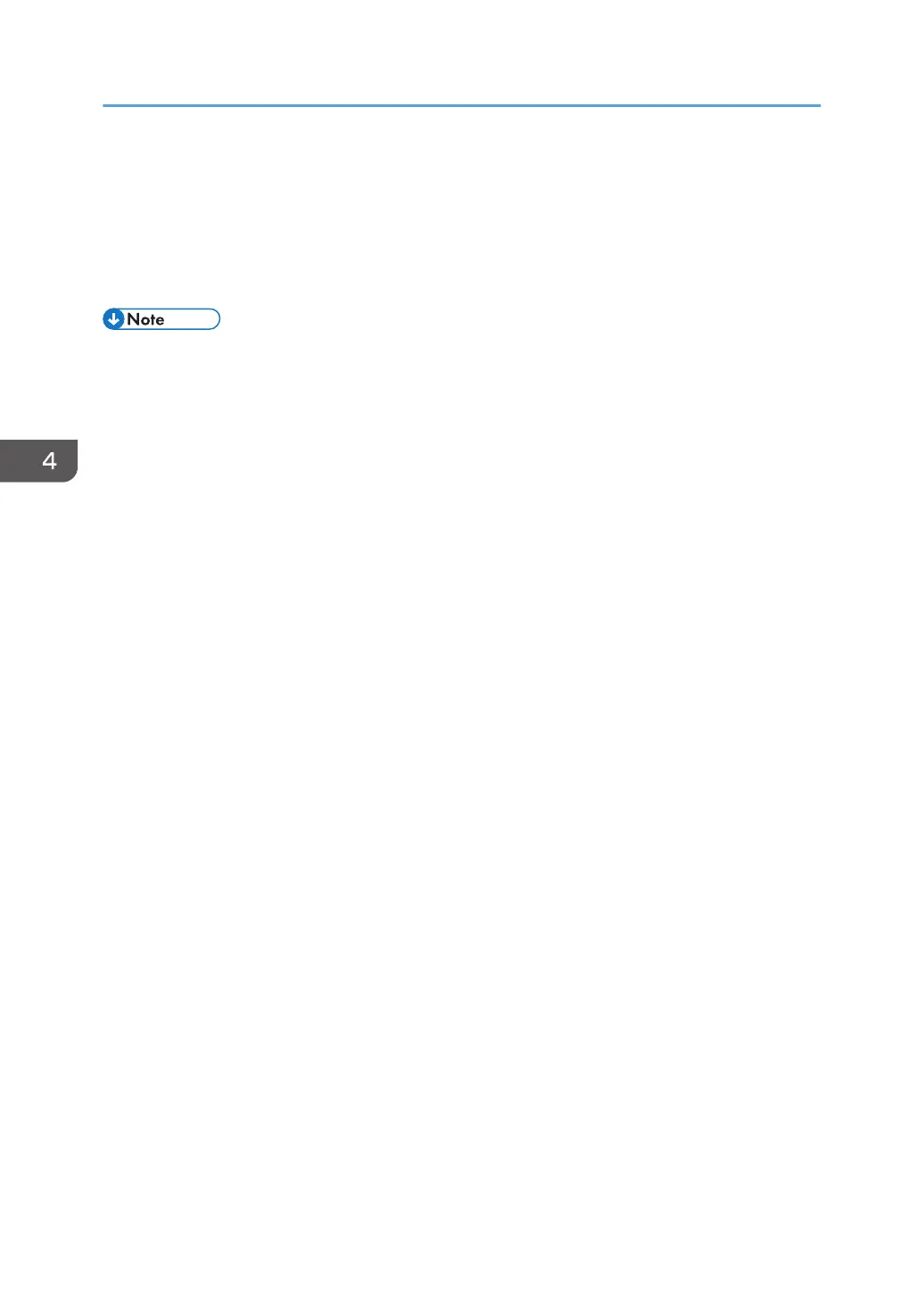If you are using a computer that is running Windows 10 or Windows Server 2016, right-click the
[Start] button on the desktop, and then click [Control Panel].
2. Click [Programs and Features] or click [Uninstall a program].
3. Select [Device Software Manager], and then click [Uninstall].
4. Follow the instructions on the screen.
• For details about uninstalling the driver, see page 47 "Deleting the Driver".
4. Installing the Latest Driver via an Internet
40
